Handleiding
Je bekijkt pagina 30 van 48
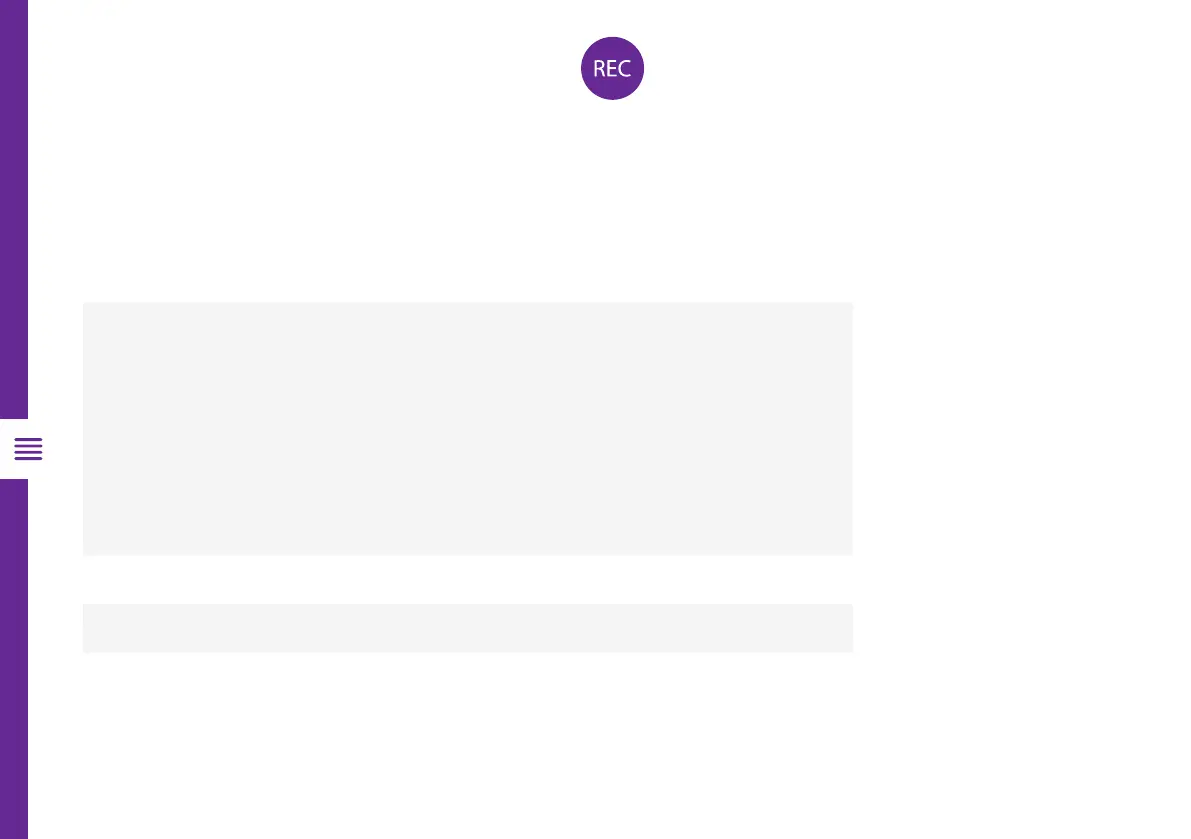
30 | TV SETTING MENUS
PVR (Personal Video Recording)
Option Description
PVR File System
Enter submenu in DTV mode.
• Select Disk: Select the USB drive.
• Select Partition: Select the disk partition if there are any multiple
partitions on the disk.
• Time Shift Size: Select the memory size for the Time Shift function.
Options: 512MB, 1GB, 2GB, 4GB.
• Format: Format the connected USB.
• Speed: Checks the speed of the storage device.
Start Record
Start recording.
Start Timeshift
Start Timeshift function.
Recorded Files
View list of recorded files.
To make changes to PVR (Personal Video Recording), ensure your USB drive is
inserted into the TV. Check the troublehsooting section if you're having problems
setting up your USB device.
Bekijk gratis de handleiding van Linsar LS65UHDSM21, stel vragen en lees de antwoorden op veelvoorkomende problemen, of gebruik onze assistent om sneller informatie in de handleiding te vinden of uitleg te krijgen over specifieke functies.
Productinformatie
| Merk | Linsar |
| Model | LS65UHDSM21 |
| Categorie | Televisie |
| Taal | Nederlands |
| Grootte | 4430 MB |






