Handleiding
Je bekijkt pagina 13 van 39
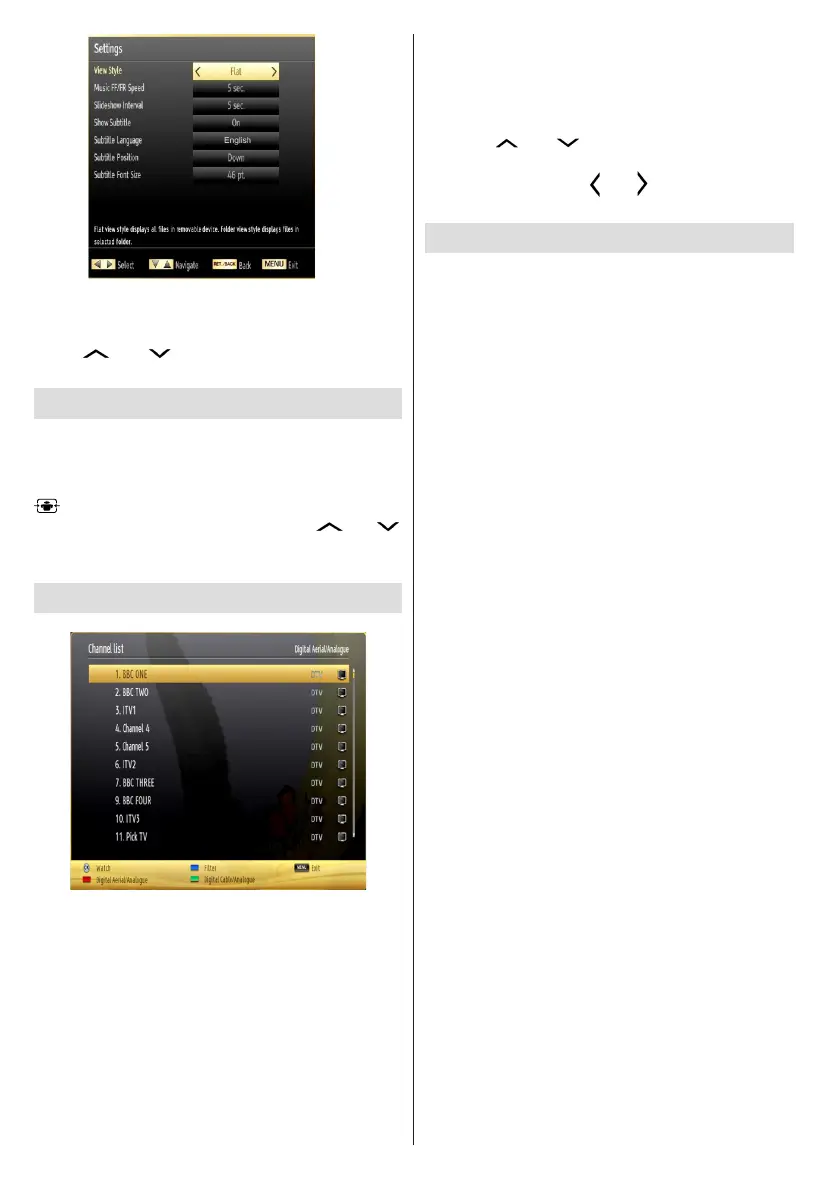
English - 12 -
Note: If two USB devices are connected to the TV at
the same time, the rst USB device connected to the
TV will be named USB drive 1. Select the drive by
using “ ” or “ ” buttons and press OK.
ChangingImageSize:PictureFormats
Programmes can be watched in different picture
formats, depending on the transmission received. You
can change the aspect ratio (image size) of the TV for
viewing the picture in different zoom modes. Press the
button repeatedly to change the image size. You
can shift the screen up or down by using “ ” or “
” buttons while in, 14:9 Zoom, Cinema or Subtitle.
UsingtheChannelList
The TV sorts all stored stations in the Channel List.
You can edit this channel list, set favourites or set
active stations to be listed by using the Channel List
options. Press MENU button to view main menu.
Select Channel List item by using Left or Right button.
Press OK to view menu contents. Select EditChannel
List to manage all stored channels. Use Up or Down
and OK buttons to select EditChannelList. Press the
Up or Down button to select the channel that will be
processed. Press the Left or Right button to select a
function on the Channel List menu. Use P+/P- buttons
to move page up or down. Press MENU button to exit.
SortingChannelList
You can select which broadcasts will be listed in the
channel list. To display specic types of broadcast,
you should use the Active channel list setting. Select
the Active channel list from the Channel list menu
by using “ ” or “ ” button. Press the OK button
to continue. You can select a network type option
from the list by using “ ” or “ ” and OK buttons.
QuickMenu
The Quick Settings menu allows you to access some
options quickly. This menu includes Power Save
Mode,Picture Mode, Favourites, Sleep Timer,
FollowMe TV, FollowMe TV to DMR, CEC RC
Passthroughand Informationbookletoptions. Press
Q.MENU button on the remote control to view the quick
menu. See the following chapters for details of the listed
features.
FollowMeTV
With your mobile device you can stream the current
broadcast from your smart TV using the FollowMe
TV feature. Install the appropriate Smart Center
application to your mobile device. Start the application.
For further information on using this feature refer to
the instructions of the application you use.
Note: This application is not compatible with all mobile device.
FollowMeTVtoDMR
This feature allows video streaming from your TV
to another TV or mobile devices, using proper
applications (e.g. UPnP - Universal Plug and Play -
applications like BubbleUPnP). Activate FollowMeTV
toDMR and timeshifting starts. Press the red button
and device selection menu will be displayed. Choose
your device and press OK.
Note: This feature works correlated with the PVR
feature and requires a connected USB storage
device with FAT32 format and enough space in it. HD
channels are not supported and both of the devices
must be connected to the same network.
E-Manual
You can nd instructions for your TV’s features in
the E-Manual.
To use E-Manual, press to the Infobutton while main
menu is displayed on the screen.
By using the navigation buttons select a desired
category. Every category includes a different topics.
Select a topic and press OK to read instructions.
To close the E-Manual screen press the Exit button.
Note: The contents of the E-Manual may vary
according to model.
Bekijk gratis de handleiding van Linsar 24LED3000, stel vragen en lees de antwoorden op veelvoorkomende problemen, of gebruik onze assistent om sneller informatie in de handleiding te vinden of uitleg te krijgen over specifieke functies.
Productinformatie
| Merk | Linsar |
| Model | 24LED3000 |
| Categorie | Televisie |
| Taal | Nederlands |
| Grootte | 6060 MB |






