Handleiding
Je bekijkt pagina 15 van 37
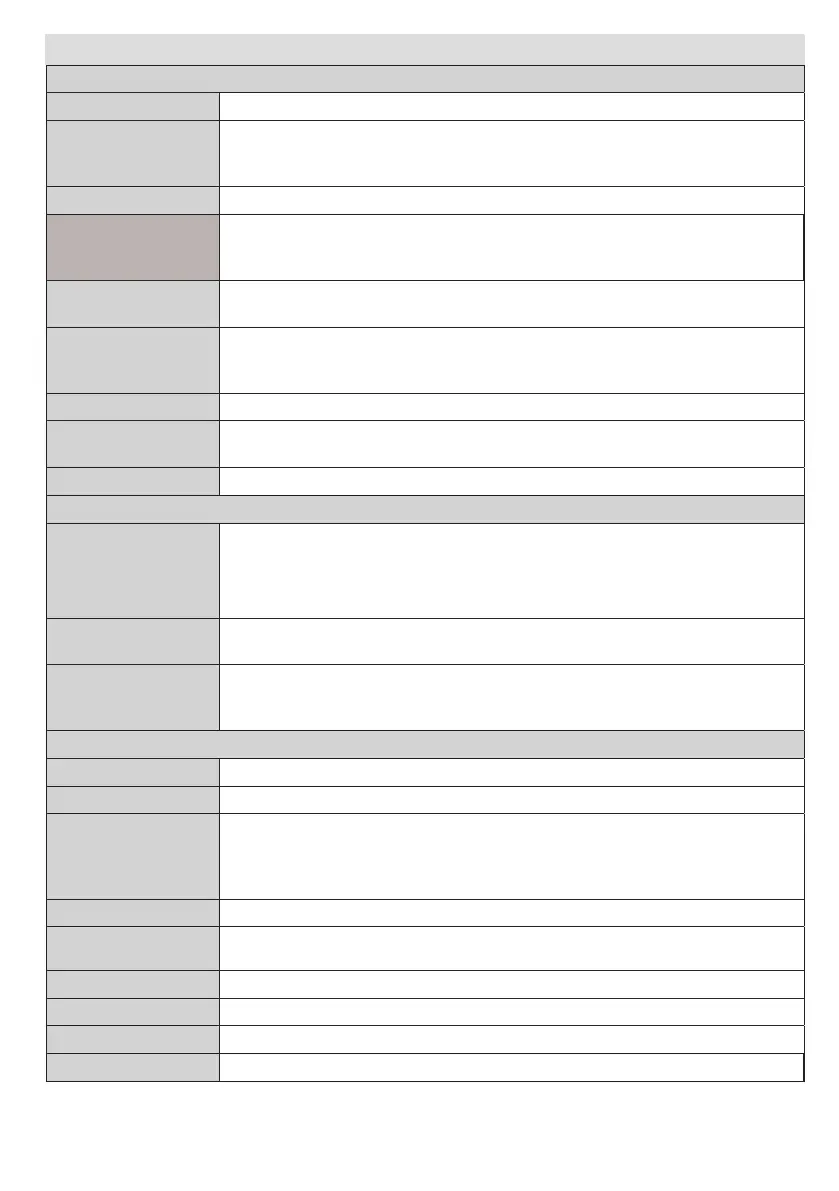
English - 15 -
MenuFeaturesandFunctions
SoundMenuContents
Volume Adjusts the volume level.
Equalizer:
In the equalizer menu, the preset can be changed to Music, Movie, Speech, Flat,
Classic and User. Press the MENU button to return to the previous menu. Equalizer
menu settings can be changed manually only when the Equalizer Mode is in User.
Balance This setting is used for emphasizing left or right speaker balance.
Headphone/Lineout
When you connect an external amplier to your TV using the headphone jack, you
can select this option as Lineout. If you have connected headphones to the TV,
set this option as Headphone.
SoundMode
You can select Mono, Stereo, Dual I or Dual II mode, only if the selected channel
supports that mode.
AVL
Automatic Volume Limiting (AVL) function sets the sound to obtain a xed output
level between programmes (For instance, volume level of advertisements tend to
be louder than programmes).
DynamicBass
Enables or disables the Dynamic Bass.
Surround Sound
(Optional)
Surround sound mode can be changed as On or Off.
DigitalOut Sets digital audio output type.
InstallandRetuneMenuContents
Automatic Channel
Scan(Retune)
DigitalAerial:Searches and stores aerial DVB stations.
Manual Channel
Scan
This feature can be used for direct broadcast entry.
FirstTime
Installation
Deletes all stored channels and settings, resets TV to factory settings and starts
rst time installation. You can follow the instructions in the First Time Installations
section for more information on this process.
SettingsMenuContents
ConditionalAccess Controls conditional access modules when available.
Language Congures language settings.
Parental
Enter correct password to change parental settings. You can easily adjust child
lock and set new pin number in this menu. Once the child lock is activated, open
browser app on the portal will be disabled, it can be enabled again by deactivating
the child lock..
Timers
Sets timers for selected programmes. (USB Record)
Recording
Conguration
Displays the recording conguration menu. (USB Record)
Date/Time Sets date and time.
Sources Enables or disables selected source options.
NetworkSettings Displays network settings.
HbbTV
You can enable or disable this feature by setting it as On or Off.
Bekijk gratis de handleiding van Linsar 22LED3000, stel vragen en lees de antwoorden op veelvoorkomende problemen, of gebruik onze assistent om sneller informatie in de handleiding te vinden of uitleg te krijgen over specifieke functies.
Productinformatie
| Merk | Linsar |
| Model | 22LED3000 |
| Categorie | Televisie |
| Taal | Nederlands |
| Grootte | 5989 MB |






