Lincoln Electric RealWeld handleiding
Handleiding
Je bekijkt pagina 34 van 52
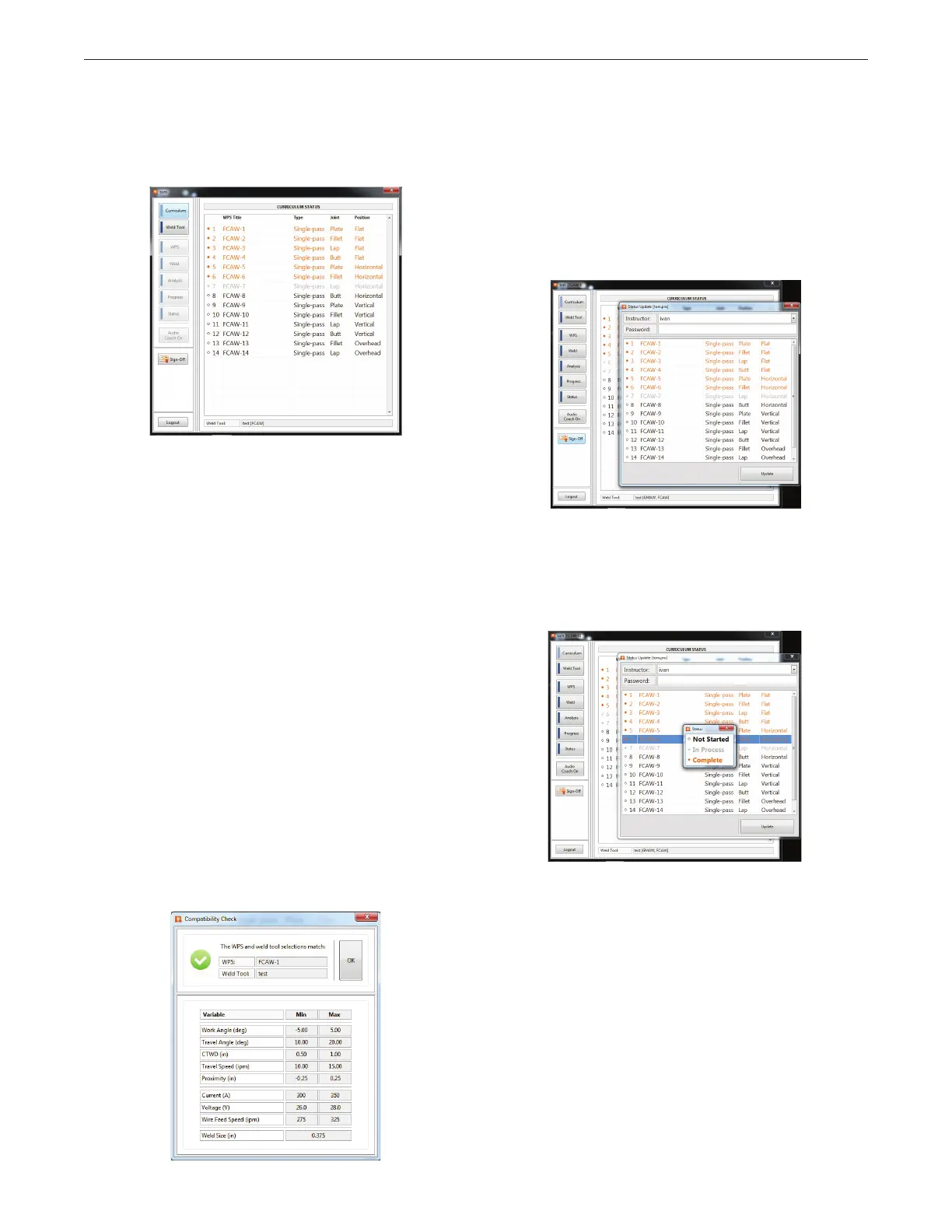
B-18
OPERATION (TRAINEE MODE)REALWELD
®
TRAINER
CURRICULUM
Select the ‘Curriculum’ icon on the left side of the screen to bring up
the curriculum assigned to the trainee. See Figure B.73.
The curriculum status contains a list of various learning objectives
that are assigned to the selected trainee. There are three modes to
each of the learning objectives in the assigned curriculum:
COMPLETED
If the learning objective has been completed, the text will be
highlighted in orange and there will be an orange circle placed in
front of the WPS number
IN PROCESS
If the learning objective is currently in process, the text will have
a grey colored background and there will be a half shaded circle
placed in front of the WPS number.
NOT STARTED
If the learning objective has not been started, the text will be black
and there will be an open circle in front of the WPS number.
The trainee can only select the WPSs that are marked as Complete or
In-Process. The trainee will not be able to view any WPS that has not
been started.
Select the desired WPS from curriculum status list to view a
Completed or In-Process WPS. This will bring up a compatibility
check window that will list the selected WPS, weld tool and a few
variables associated with that WPS. If the WPS requires a different
weld tool, proceed to the Weld Tool menu and select the correct weld
tool. See Figure B.74.
SIGN OFF
In this mode, the instructor can also approve the trainee’s test
results on the current WPS. If the results meet the requirements, the
instructor can sign off on the WPS and mark it complete (Sign off can
also be performed in instructor mode).
1. Select the instructor ‘Sign-Off’ icon on the curriculum screen.
See Figure B.75. A pop-up window will appear that shows the
Curriculum Status for the trainee.
2. The instructor can select the appropriate learning objective. This
will bring up another window showing three options – Not Started,
In Process and Complete. See Figure B.76.
3. To sign off on the learning objective, the instructor can select
complete. However, in order to properly sign off on the learning
objective, the instructor has to enter their username and
password. If the instructor tries to sign off the learning objective
without entering their password, an error window will pop up. See
Figure B.77.
Figure B.73 – Curriculum list
Figure B.74 – Compatibility check
Figure B.75 – Curriculum status
Figure B.76 – Status options
Bekijk gratis de handleiding van Lincoln Electric RealWeld, stel vragen en lees de antwoorden op veelvoorkomende problemen, of gebruik onze assistent om sneller informatie in de handleiding te vinden of uitleg te krijgen over specifieke functies.
Productinformatie
| Merk | Lincoln Electric |
| Model | RealWeld |
| Categorie | Niet gecategoriseerd |
| Taal | Nederlands |
| Grootte | 13902 MB |






