Lincoln Electric RealWeld handleiding
Handleiding
Je bekijkt pagina 30 van 52
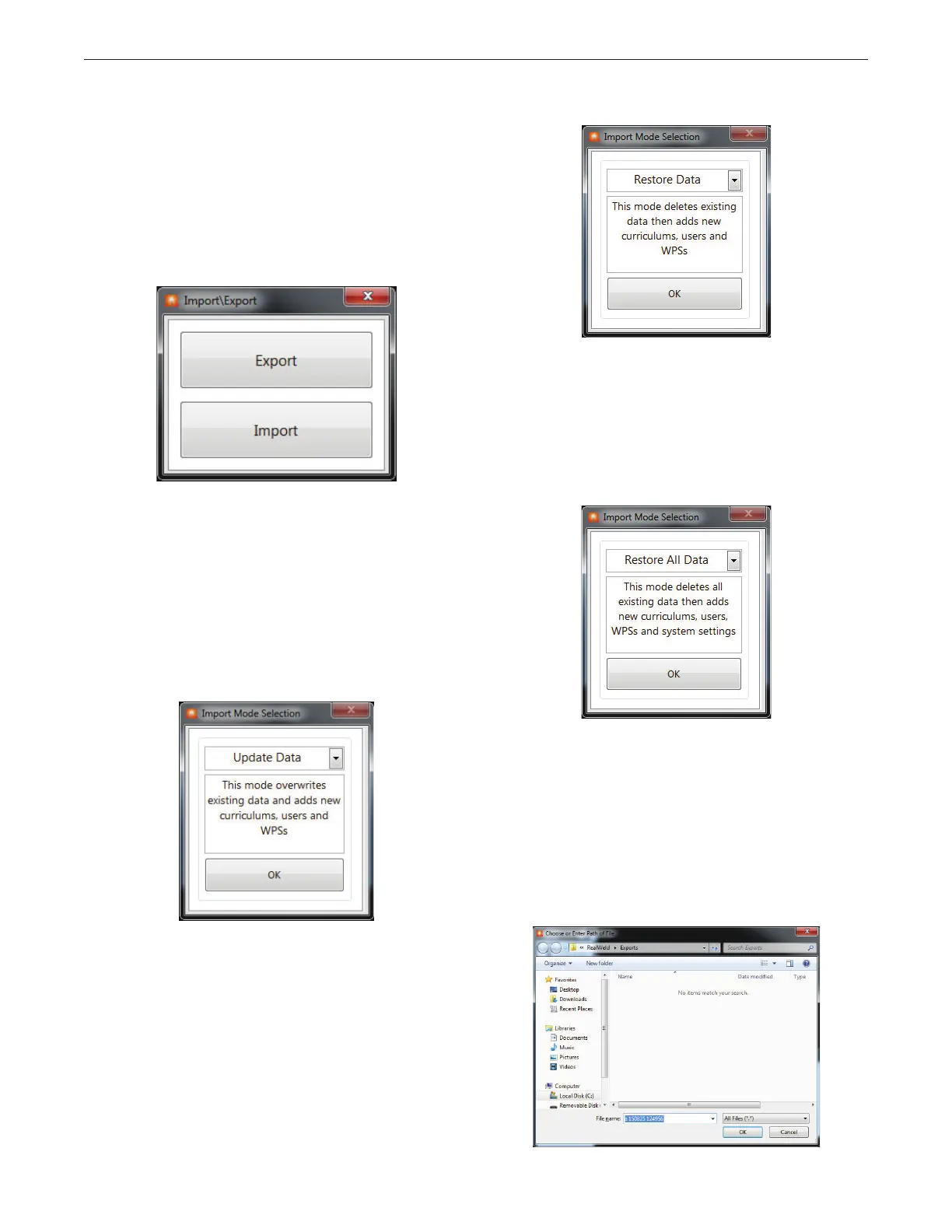
B-14
OPERATION (INSTRUCTOR MODE)REALWELD
®
TRAINER
IMPORT
Importing allows exported trainer data to be correctly populated into
an instructor admin or trainer application. See Figure B.60. This
data can fall into three categories defined during the import process.
Selecting the import icon will bring up the Import Mode Selection
window. See Figure F.60. Choose the appropriate import process
(Update Data, Restore Data, Restore All Data) and select the “OK”
icon.
UPDATE DATA
This import mode will overwrite any existing WPSs, curriculum’s and
users data that already exist on the respective system and add any
new WPSs, curriculum’s and users existing in the export directory that
do not currently exist on the system the import is being performed on.
All other files are left unchanged (deleted users will not be deleted on
the trainer). See Figure B.61.
RESTORE DATA
This import mode will remove any existing WPSs, curriculum’s and
users that already exist on the respective system and add all WPSs,
curriculum’s and users existing in the export sync folder. This mode
allows WPSs, curriculum’s or users to be deleted from the instructor
admin application and not remain on the trainer. See Figure B.62.
RESTORE ALL DATA
Like the restore data mode, this import mode will remove ALL user
generated data that already exists on the respective system as well
as ALL system configuration files. All files will then be restored
from the sync folder used for this import mode. This is the same as
performing a restore of backup data. See Figure B.63.
NOTE: If this export data is not that of the trainer this import mode
is being performed on, there could be some additional steps
needed to correct Camera and calibration differences.
Selecting the import mode will generate a dialog window requiring
a path and filename to the exported data to import from. RealWeld
designates a default sync folder that locally on the trainer system.
The directory is as follows: C:\Users\<username of computer>\
Documents\RealWeld\Exports. See Figure B.64.
Figure B.60 – Import
Figure B.61 – Update data
Figure B.62 – Restore data
Figure B.63 – Restore all data
Figure B.64 – Import data
Bekijk gratis de handleiding van Lincoln Electric RealWeld, stel vragen en lees de antwoorden op veelvoorkomende problemen, of gebruik onze assistent om sneller informatie in de handleiding te vinden of uitleg te krijgen over specifieke functies.
Productinformatie
| Merk | Lincoln Electric |
| Model | RealWeld |
| Categorie | Niet gecategoriseerd |
| Taal | Nederlands |
| Grootte | 13902 MB |






