Handleiding
Je bekijkt pagina 30 van 72
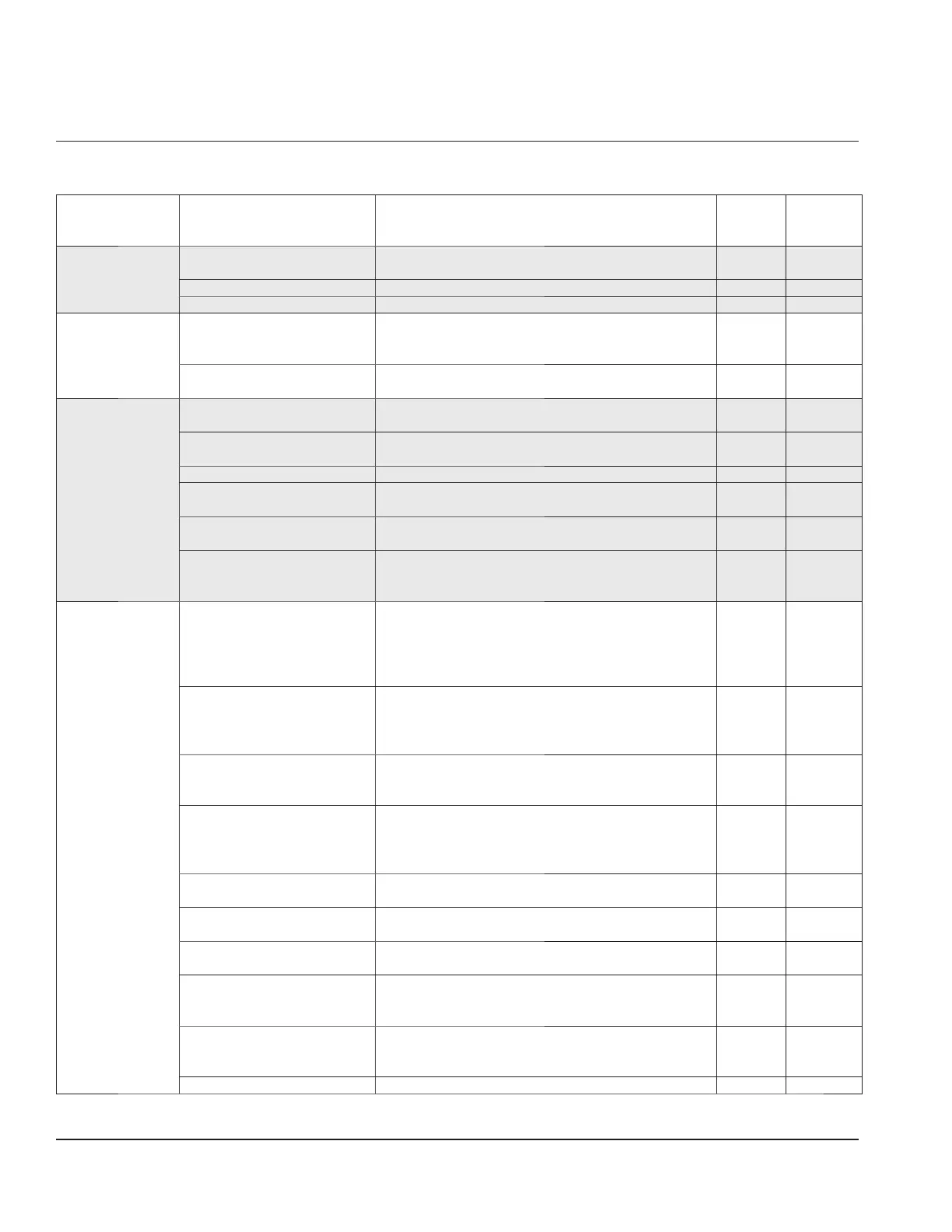
30 Document #: LIN_EOGO_IOM_24APERION_4605890_Rev1 - 01/24
General Issues
Problem Cause Correction
Applicable
for Gas
Units
Applicable
for Electric
Units
User Interface
(touchscreen) blank
Oven not plugged in, panel
breaker tripped
Check panel breaker and plug X X
Fuses failed Replace fuses on back panel X X
Component failure Call for service X X
User Interface
(touchscreen)
locked up, frozen,
nonresponsive
to touch
Software issue
Turn OFF the unit using the power switch, turn the unit
back ON after 20 seconds. If the condition persists call for
service.
XX
Damaged or cracked touchscreen Call for service X X
Conveyor does not
move
Temperature set point has not
been reached
If using the Press & Go menu recipes, wait until UI
displays the Ready status message
XX
Coupling loose or disconnected
Tighten set screw on coupling. If the condition persists call
for service.
XX
Belt link loose or disconnected Call for service X X
Conveyor has stretched from use
Use thumb screws to tighten belt. If the condition persists
call for service.
XX
Incorrectly installed
Verify conveyor belt orientation. Shaft should be inserted
into motor coupling
XX
Software issue
Turn OFF the unit using the power switch, turn the unit
back ON after 20 seconds. If the condition persists call for
service.
XX
Unable to reach or
maintain
temperature
Oven high limit capillary
thermostat tripped
Turn the power switch OFF and wait for the machine to
cooldown (this may take upwards of one hour). Reset the
high limit capillary thermostat located on the machine rear
panel. Turn the power switch ON. If the condition persists
call for service.
XX
Component high limit thermostat
tripped
(in left tower or right tower)
Turn the power switch OFF and wait for the machine to
cooldown (this may take upwards of one hour). Turn the
power switch ON and select a recipe. If condition persists
call for service.
XX
Blower motors not running (no
air noise)
Turn OFF the unit using the power switch, turn the unit
back ON after 20 seconds. If the condition persists call for
service.
XX
Incorrect model selected in UI
Turn OFF the unit using the power switch, turn the unit
back ON after 20 seconds. Check the model displayed
in the UI initialization screen is correct. If it isn't call for
service.
XX
Defective thermocouple/
thermocouple wiring
Call for service X X
Kitchen ventilation affecting
temperatures
Check make up air from ventilation hood or air
conditioning vents are directed away from the oven
XX
Possible incorrect temperature
calibration
Call for service X X
Ignition module in lockout
Turn OFF the unit using the power switch, turn the unit
back ON after 45 seconds. If the condition persists call for
service.
X
Combustion blower fan not
running
Turn OFF the unit using the power switch, turn the unit
back ON after 20 seconds. If the condition persists call for
service.
X
Manual gas valve OFF Turn valve to the ON position X
Section 5
Troubleshooting
Bekijk gratis de handleiding van Lincoln Aperion 2424, stel vragen en lees de antwoorden op veelvoorkomende problemen, of gebruik onze assistent om sneller informatie in de handleiding te vinden of uitleg te krijgen over specifieke functies.
Productinformatie
| Merk | Lincoln |
| Model | Aperion 2424 |
| Categorie | Oven |
| Taal | Nederlands |
| Grootte | 23734 MB |
