Handleiding
Je bekijkt pagina 25 van 72
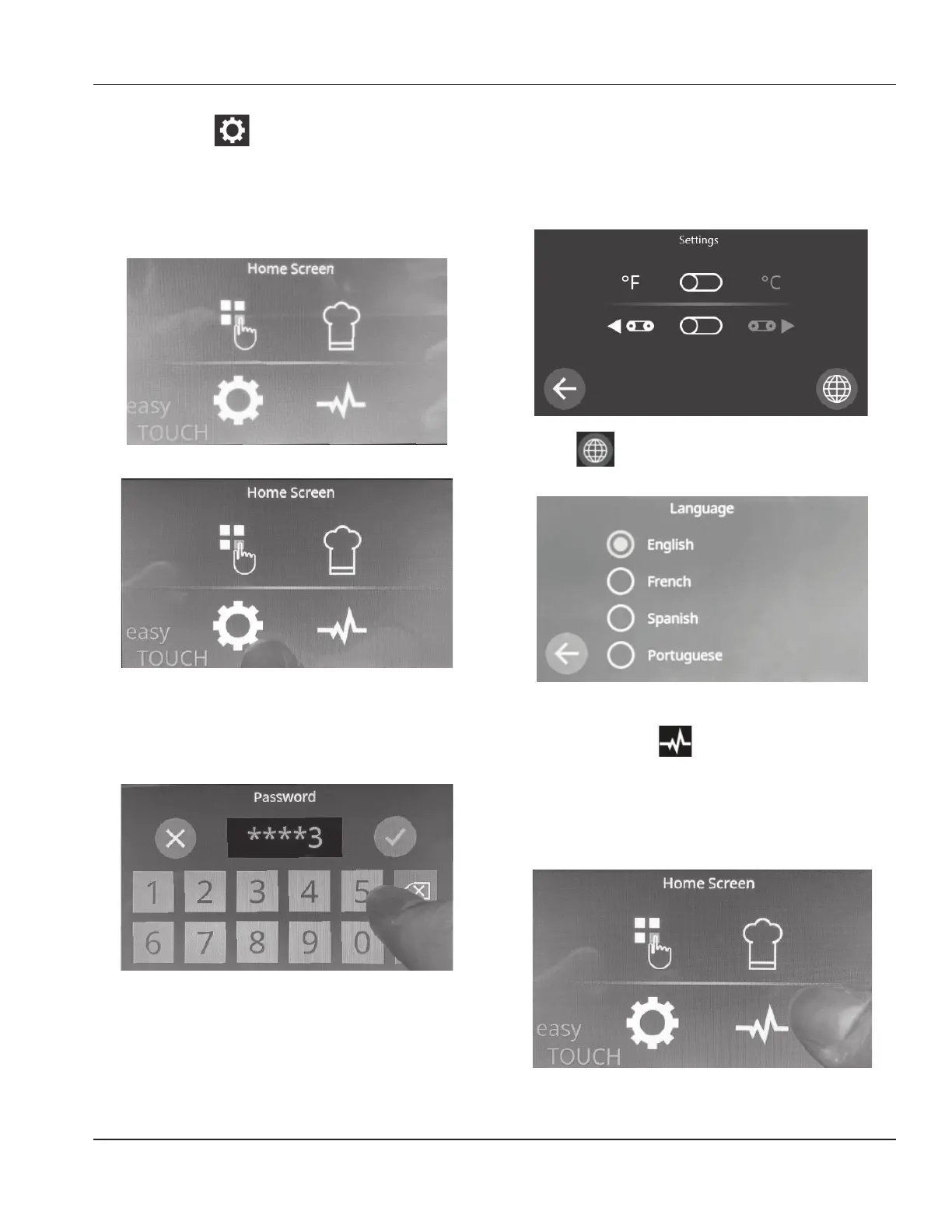
Document #: LIN_EOGO_IOM_24APERION_4605890_Rev1 - 01/24 25
Section 3 Operation and Programming
SETTINGS MODE
Settings mode allows the operator to change the oven settings
such as Temperature unit of measure or Belt direction. The
factory temperature unit of measure is Fahrenheit.
1. Press the Cog or Settings mode button on the Home
screen. (Figure 24 and Figure 25)
Figure 24
Figure 25
2. Enter the password by touching the numbers on the
password screen. The password is: 6-7-8-5-3-5. This
password is pre-set at the factory and is not changeable.
(Figure 26)
Figure 26
3. Temperature Unit of Measure - Touch the white circle in
the oval button on the Settings display that shows the
temperature measure. The Fahrenheit or Celsius symbol
will change to correspond to the desired temperature
unit of measure. (Figure 27)
4. Belt Direction - Touch the white circle in the oval button
on the Settings display that looks like a mini conveyor. The
mini conveyor will change to correspond to the desired
belt direction. The new belt direction is now set. If the
oven has a split belt configuration, both belts will move in
the same direction.
Figure 27
5. Press to change the display language in the UI
(Figure 28).
Figure 28
DIAGNOSTICS MODE
Diagnostics mode allows the operator to view basic
information about your oven including software revisions and
temperature offsets.
1. Press the Diagnostics button on the Home screen to
access this mode. (Figure 29)
Figure 29
Bekijk gratis de handleiding van Lincoln Aperion 2424, stel vragen en lees de antwoorden op veelvoorkomende problemen, of gebruik onze assistent om sneller informatie in de handleiding te vinden of uitleg te krijgen over specifieke functies.
Productinformatie
| Merk | Lincoln |
| Model | Aperion 2424 |
| Categorie | Oven |
| Taal | Nederlands |
| Grootte | 23734 MB |
