Handleiding
Je bekijkt pagina 7 van 24
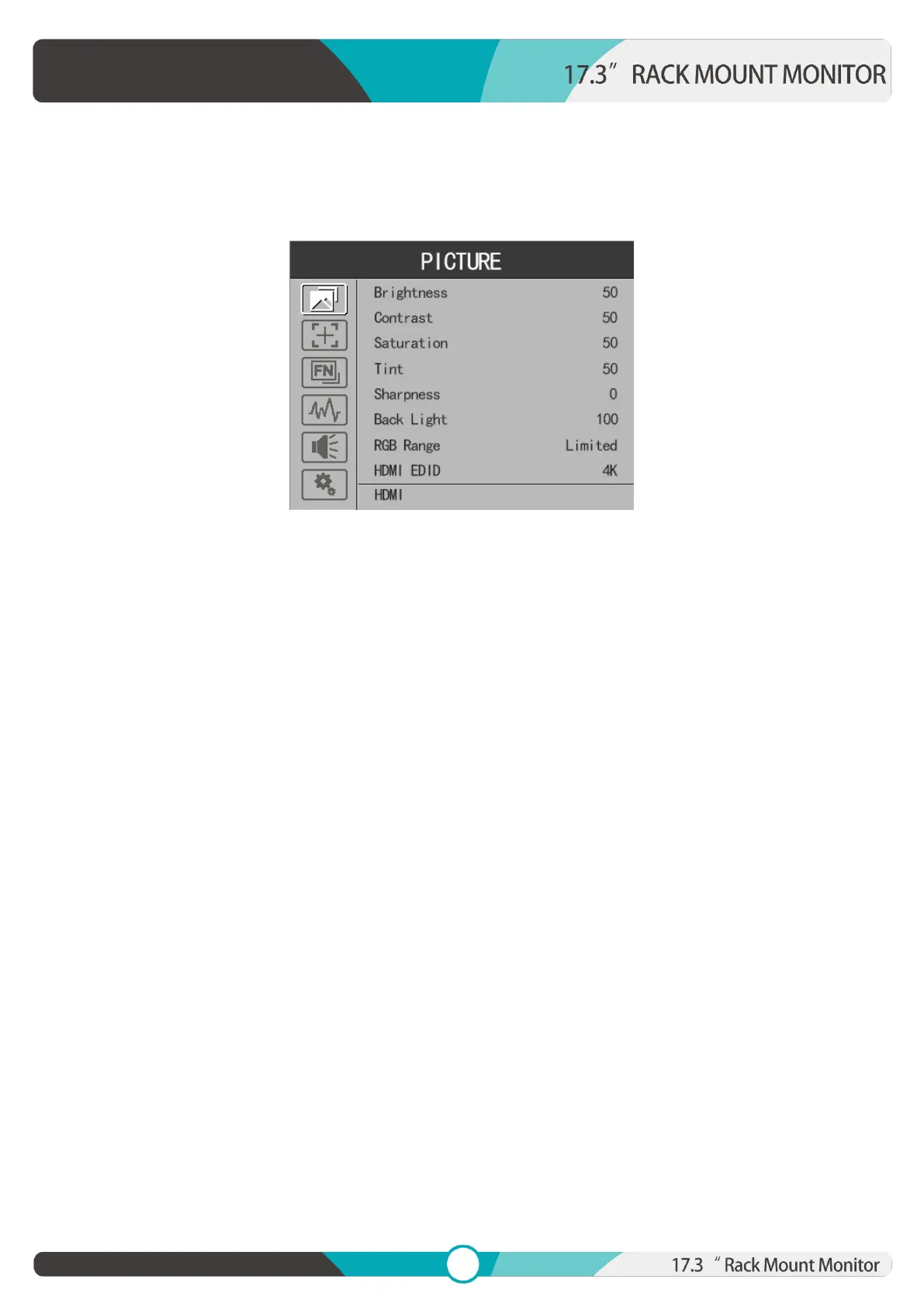
6
3.2 MENU Operations
3.2.1 PICTURE
Brightness
Control the degree of brightness between 0-100.
Contrast
Control contrast ratio between 0-100.
Saturation
Adjust the color intensity between 0-100.
Tint
Adjust tint between 0-100.
Sharpness
Control sharpness of the image between 0-100.
Back Light
Adjust the level of the back light from 0 to 100.
RGB Range
Use this item to choose the RGB range of the HDMI input: [Full], [Limited].
Only available on HDMI mode.
HDMI EDID
Select the HDMI EDID from between [4K] and [2K]. This item enables PC or other devices to recognize
the property of this monitor and makes the images look excellent on the screen.
Only available on HDMI mode.
Bekijk gratis de handleiding van Lilliput RM-1731S, stel vragen en lees de antwoorden op veelvoorkomende problemen, of gebruik onze assistent om sneller informatie in de handleiding te vinden of uitleg te krijgen over specifieke functies.
Productinformatie
| Merk | Lilliput |
| Model | RM-1731S |
| Categorie | Monitor |
| Taal | Nederlands |
| Grootte | 7027 MB |
