Handleiding
Je bekijkt pagina 19 van 24
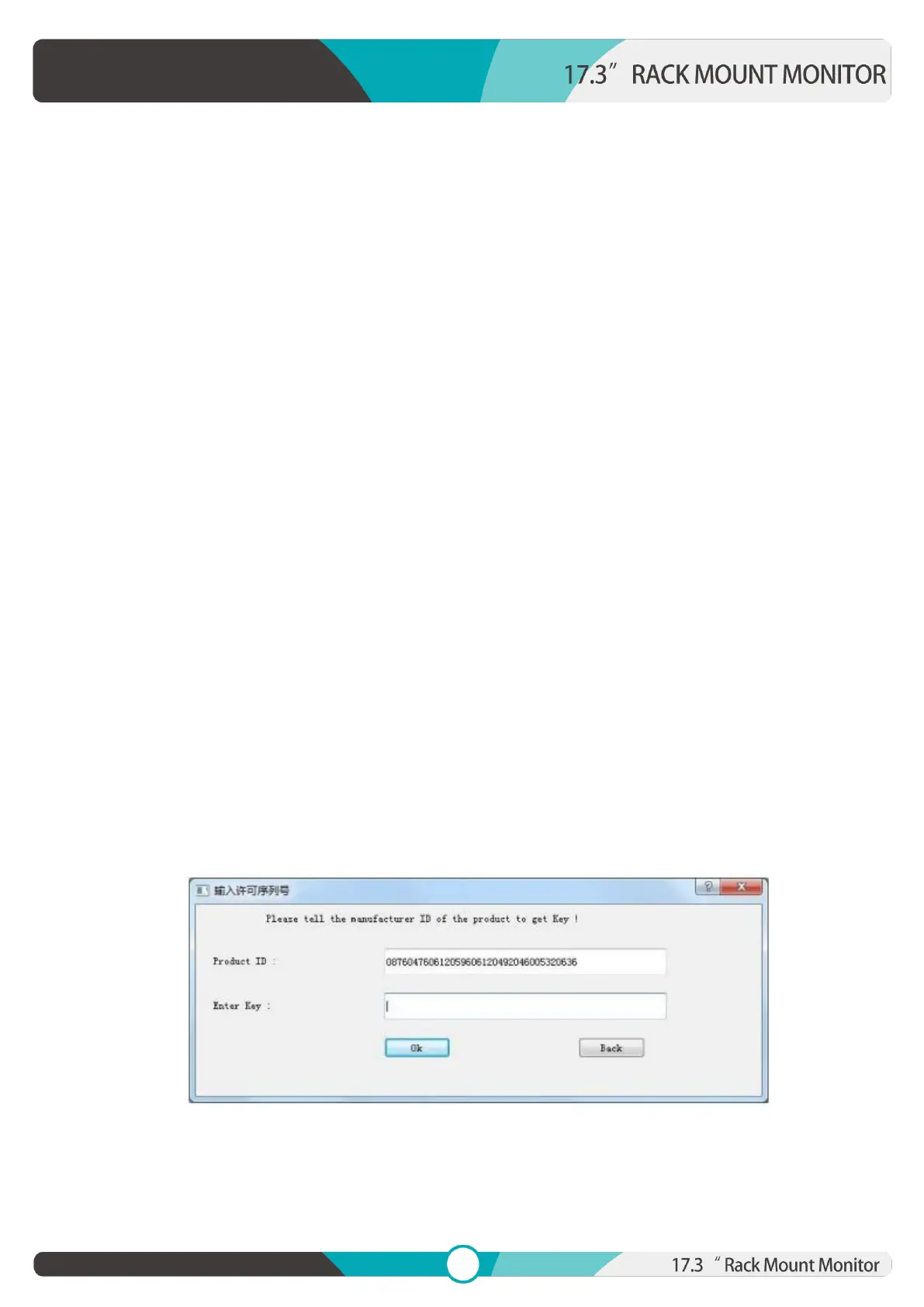
18
Appendix 1: 3D LUT Loading
3D LUT supports upload color calibration document and User Log via USB flash disk.
Format Requirement
LUT format
Type: .cube
3D Size: 17x17x17/33x33x33
Data Order: BGR
Table Order: BGR
USB flash disk version
USB: 2.0
System: FAT32
Size: <16G
LUT format Color calibration document: Rec709. cube
User Log: User1. cube-User6.cube
LUT Format conversion
Please convert LUT format according to the following steps.
Note: For Mac users, please copy the "mac OS" file to Mac, then click and follow the steps below.
Activate Lut converter
One individual Product ID for one computer. Please send the ID number to Sales to get an Enter Key.
Then the computer gets the permission of the Lut Tool after input the Enter Key.
Bekijk gratis de handleiding van Lilliput RM-1731S, stel vragen en lees de antwoorden op veelvoorkomende problemen, of gebruik onze assistent om sneller informatie in de handleiding te vinden of uitleg te krijgen over specifieke functies.
Productinformatie
| Merk | Lilliput |
| Model | RM-1731S |
| Categorie | Monitor |
| Taal | Nederlands |
| Grootte | 7027 MB |
