Handleiding
Je bekijkt pagina 27 van 28
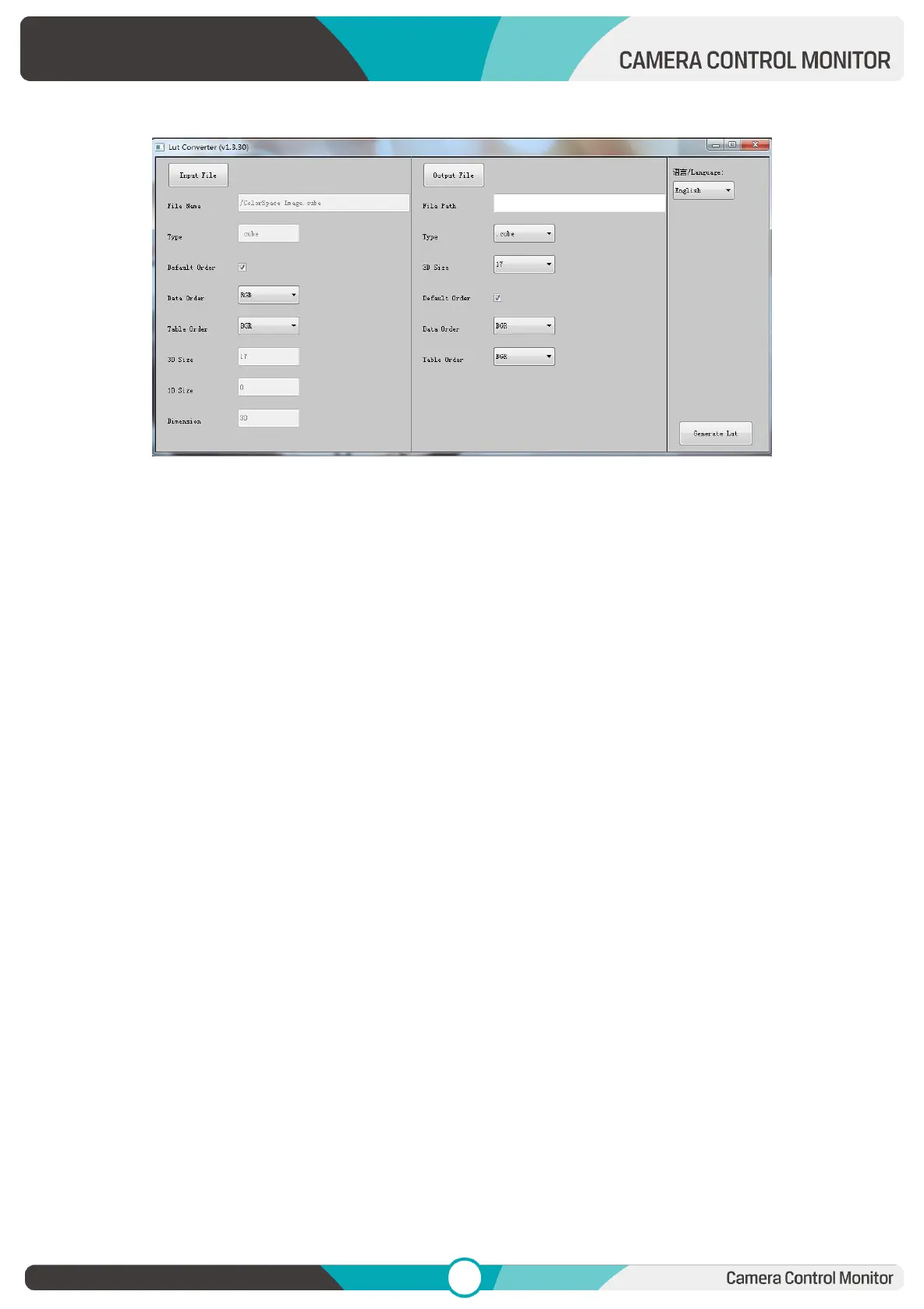
26
Click Output File, choose the file name.
Click Generate LUT button to finish.
6.3 USB Loading
Copy the needed files to the root directory of the USB flash disk. Plug the USB flash
disk into USB port of the device after power on.
When the LUT is loaded, the monitor will be automatically loaded after the USB flash
disk is inserted.(If the device doesn’t pop-up the prompt window, please check if the
LUT document name or the USB flash disk version meets monitor’s requirement.)
It will pop-up a prompt message if the update completed.
7. Trouble Shooting
1) Only black-and-white display:
Check whether the color saturation is properly setup or not.
2) Power on but no pictures:
Check whether the cable of HDMI is correctly connected or not.
Whether the signal source has output or the input source mode is not switched
correctly.
3) Wrong or abnormal colors:
Check whether the cables are correctly and properly connected or not. Broken or
loose pins of the cables may cause a bad connection.
Bekijk gratis de handleiding van Lilliput HT5S, stel vragen en lees de antwoorden op veelvoorkomende problemen, of gebruik onze assistent om sneller informatie in de handleiding te vinden of uitleg te krijgen over specifieke functies.
Productinformatie
| Merk | Lilliput |
| Model | HT5S |
| Categorie | Monitor |
| Taal | Nederlands |
| Grootte | 9337 MB |
