Handleiding
Je bekijkt pagina 19 van 28
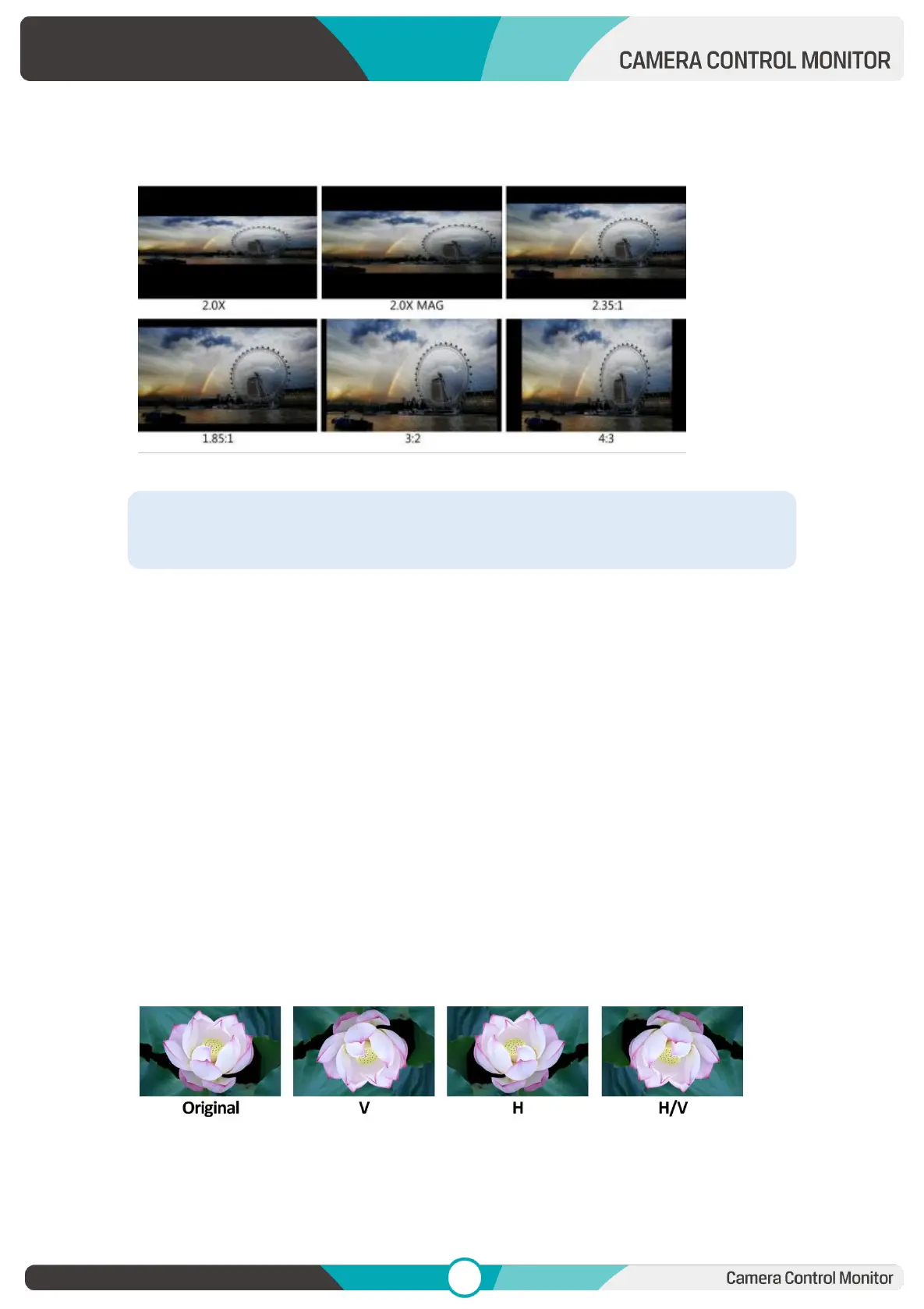
18
Aspect
- Select the aspect of the image among [Full], [16:9], [4:3].
- Overscan: Activate or deactivate overscan.
Note! Only when the [Aspect] mode under [Scan] is selected, the aspect and
overscan function can be adjusted.
Anamorphic De-squeeze
Restore the deformation of image caused by anamorphic lens. Select the option
among [Off], [1.33X], [1.5X], [1.8X], [2X] and [2X MAG].
H/V Delay
Select one of the H/V modes: [Off], [H], [V], [H/V]. When H/V Delay on, the blanking
portions of the input signal will be displayed horizontally or vertically.
Freeze
Choose [On] to capture one frame of current image on the screen, and choose [Off]
to close freeze function.
Image Flip
Allow the displayed image to be flipped horizontally or vertically by selecting one of
flip mode among [H], [V], [H/V].
Check Field
Use the check field modes for monitor calibration or to analyze individual color
Bekijk gratis de handleiding van Lilliput HT5S, stel vragen en lees de antwoorden op veelvoorkomende problemen, of gebruik onze assistent om sneller informatie in de handleiding te vinden of uitleg te krijgen over specifieke functies.
Productinformatie
| Merk | Lilliput |
| Model | HT5S |
| Categorie | Monitor |
| Taal | Nederlands |
| Grootte | 9337 MB |
