Handleiding
Je bekijkt pagina 15 van 28
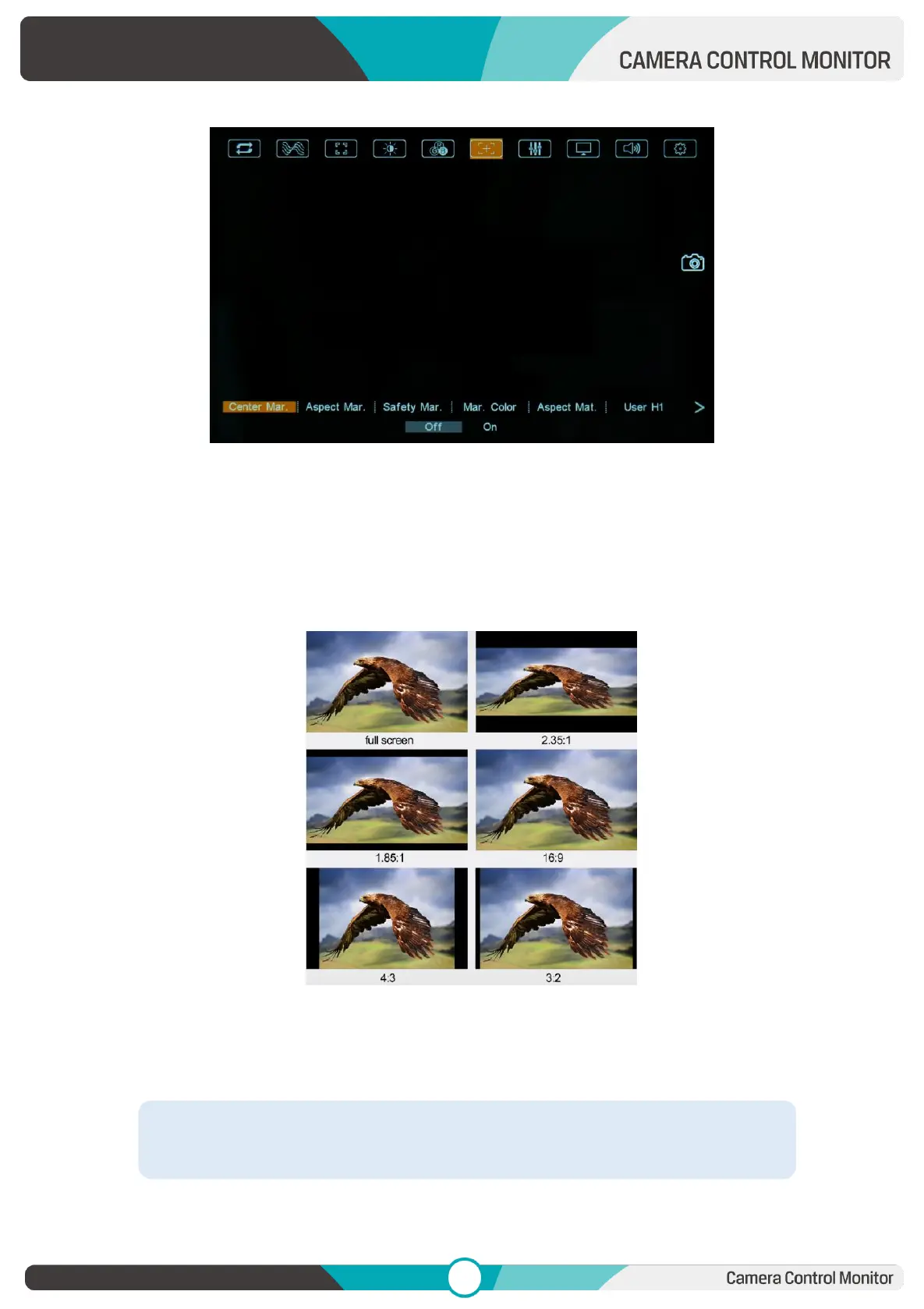
14
3.2.6 Marker
Center Marker
Select [On] to display the center marker “+” and [Off] not to display it.
Aspect Marker
Select the aspect ratio of the marker: [Off], [16:9], [1.85:1], [2.35:1], [2.39:1],[4:3],
[3:2], [Grid], [User].
Safety Marker
Used to select and control the size and availability of the safety area. Select the size
of the safety markers: [95%], [93%], [90%], [88%], [85%], [80%].
Note! When [Aspect Marker] is selected as [Grid], the safety marker cannot be
displayed.
Bekijk gratis de handleiding van Lilliput HT5S, stel vragen en lees de antwoorden op veelvoorkomende problemen, of gebruik onze assistent om sneller informatie in de handleiding te vinden of uitleg te krijgen over specifieke functies.
Productinformatie
| Merk | Lilliput |
| Model | HT5S |
| Categorie | Monitor |
| Taal | Nederlands |
| Grootte | 9337 MB |
