Handleiding
Je bekijkt pagina 14 van 28
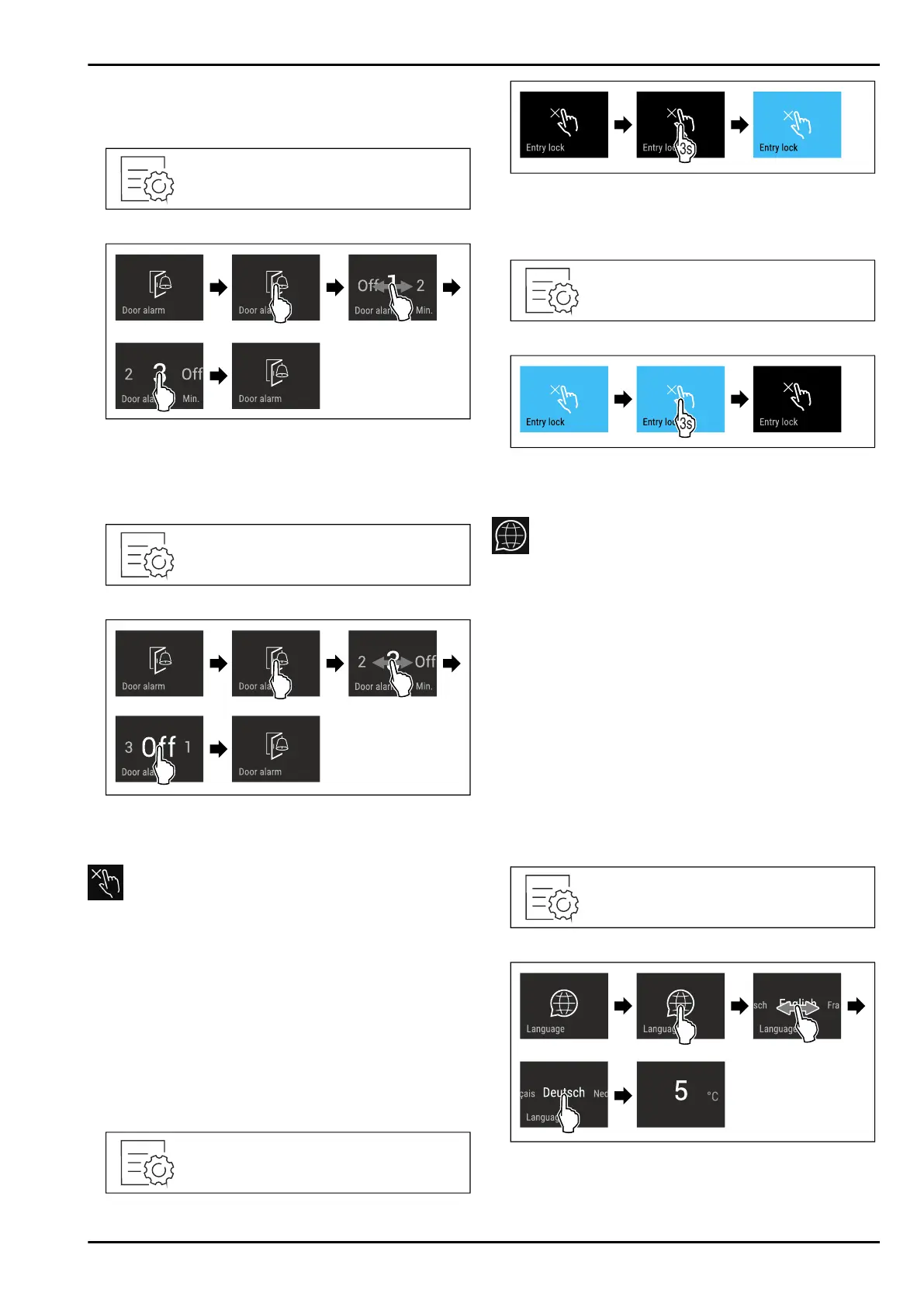
-
3 minutes
-
Off
Setting the door alarm
Fig.46
Fig. 47 Example illustration: Change door alarm from
1 minute to 3 minutes.
► Carry out action steps according to the illustration.
▷ The door alarm is set.
Deactivating the door alarm
Fig. 49
Fig.50
► Carry out action steps according to the illustration.
▷ The door alarm is deactivated.
Input lock
You can use this function to activate or deactivate the input
lock. The input lock prevents the appliance being operated
accidentally, e.g. by children.
Application:
-
Avoid unintentional modification of functions.
-
Avoid unintentional switching off of the device.
-
Avoid unintentional temperature setting.
Activating the input lock
If you activate the input lock, you can continue to navigate
in the menus but you cannot select or change other func‐
tions.
Fig.51
Fig.52
► Carry out action steps according to the illustration.
▷ Input lock is activated.
Deactivating the input lock
Fig.53
Fig.54
► Carry out action steps according to the illustration.
▷ Input lock is deactivated.
Language
Use this function to set the display language.
You can select the following languages:
-
Deutsch
-
English
-
Français
-
Español
-
Italiano
-
Nederlands
-
Čeština
-
Polski
-
Português
-
Bulgarian
-
Русский
-
温度单位
Setting the language
Fig.55
Fig. 56 Example illustration depending on the language
and temperature
► Carry out action steps according to the illustration.
▷ The language is set.
Controls
14 * Depending on model and options
Bekijk gratis de handleiding van Liebherr URPh 3650 Prime, stel vragen en lees de antwoorden op veelvoorkomende problemen, of gebruik onze assistent om sneller informatie in de handleiding te vinden of uitleg te krijgen over specifieke functies.
Productinformatie
| Merk | Liebherr |
| Model | URPh 3650 Prime |
| Categorie | Koelkast |
| Taal | Nederlands |
| Grootte | 4018 MB |







