Handleiding
Je bekijkt pagina 3 van 32
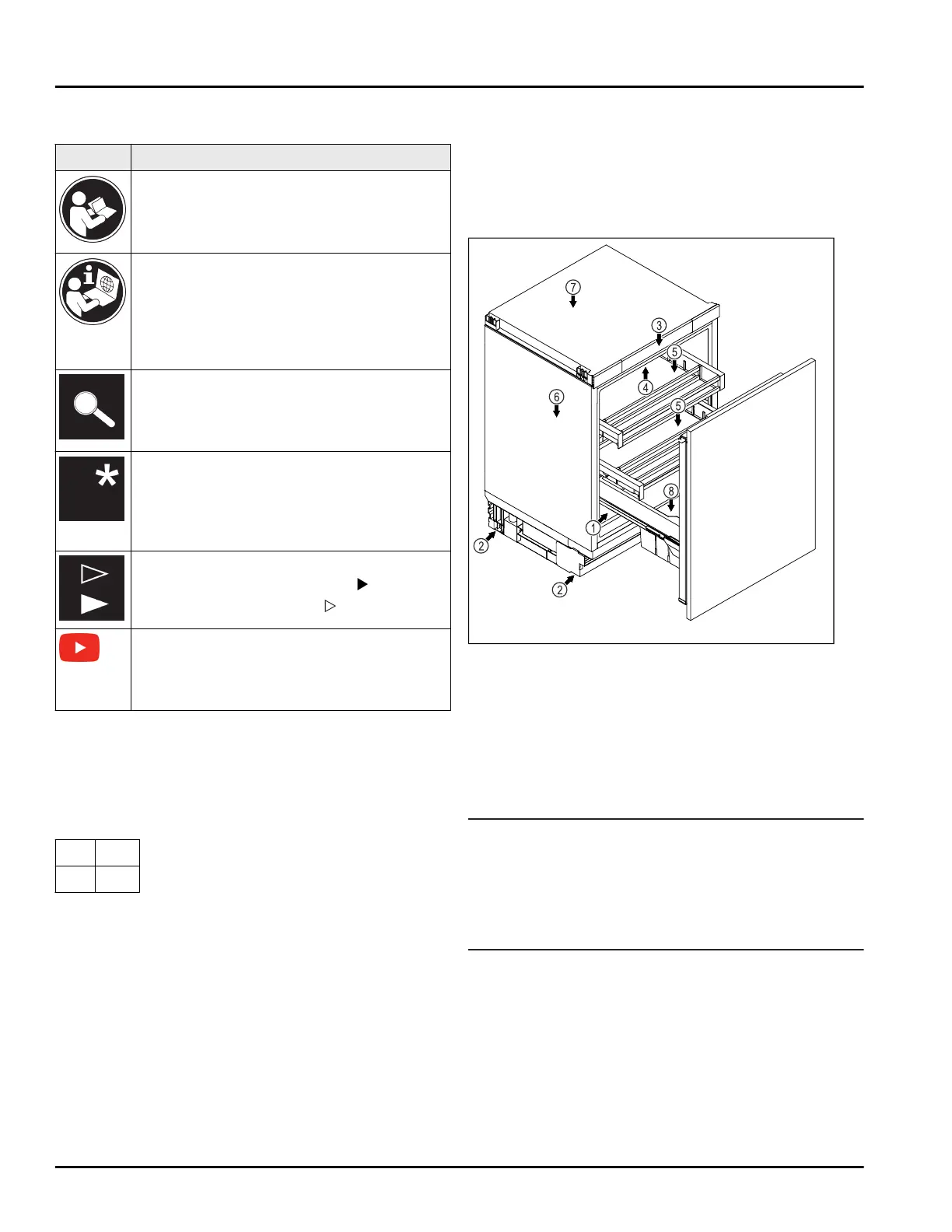
reserve the right to make changes to the shape, equip‐
ment and technology.
Symbol Explanation
Read instructions
Please read the information in these
instructions carefully to understand all of
the benefits of your new appliance.
Additional information online
The digital manual with supplemental
information can be found online by scan‐
ning the QR code on the front page of this
manual or by entering the service number
at home.liebherr.com/fridge-manuals.
Check appliance
Check all parts for transport damage. If you
have any complaints, please contact your
agent or customer service.
Differences
These instructions apply to a range of
models, so there may be differences.
Sections that apply to certain models only
are indicated by an asterisk (*).
Instructions and results
Instructions are marked with a
.
Results are marked with a
.
Videos
Videos about the appliances are available
on the YouTube channel of Liebherr-Hausg‐
eräte.
Open-source licenses:
The appliance includes software components that
make use of open-source licenses. You can find
information on the open-source licenses to be used
here: home.liebherr.com/open-source-licenses
These operating instructions apply to:
URP
3653
URD 3753
1 The appliance at a glance
1.1 Delivered contents
Check all parts for transport damage. If you have any
complaints, please contact the retailer or customer
service. (see 10.4 Customer Service)
Delivery contains the following parts:
-
Integrated appliance
-
Equipment (depending on your model)
-
Installation parts (depending on your model)
-
User Guide
-
Installation Guide
-
Warranty documents
1.2 Overview of appliances and equip‐
ment
Fig. 1 Exemplary illustration of the front side
Equipment
(1)
Type plate (5) Drawer
(2) Adjustable feet (6) Defrost water drain
(3) Operating elements
and temperature
display
(7) Fan with FreshAir acti‐
vated charcoal filter
(4) Interior lighting (8) Pull-out cart with
beverage drawer
Note
► The shelves, drawers, and baskets are arranged for
optimal energy efficiency in the factory configura‐
tion. However, changes to the arrangement within
the given insertion options – for example the
arrangement of shelves in the fridge compartment –
have no effect on energy consumption.
1.3 SmartDevice
SmartDevice is the networking solution for your refrig‐
erator.
If your appliance is SmartDevice-enabled or compat‐
ible, you can quickly and easily connect your appliance
to your WiFi. With the SmartDevice app, you can
operate your appliance from a mobile device. Addi‐
tional functions and setting options are available in the
SmartDevice app.
The appliance at a glance
* Depending on model and options 3
Bekijk gratis de handleiding van Liebherr URP3653, stel vragen en lees de antwoorden op veelvoorkomende problemen, of gebruik onze assistent om sneller informatie in de handleiding te vinden of uitleg te krijgen over specifieke functies.
Productinformatie
| Merk | Liebherr |
| Model | URP3653 |
| Categorie | Koelkast |
| Taal | Nederlands |
| Grootte | 4261 MB |







