Handleiding
Je bekijkt pagina 11 van 28
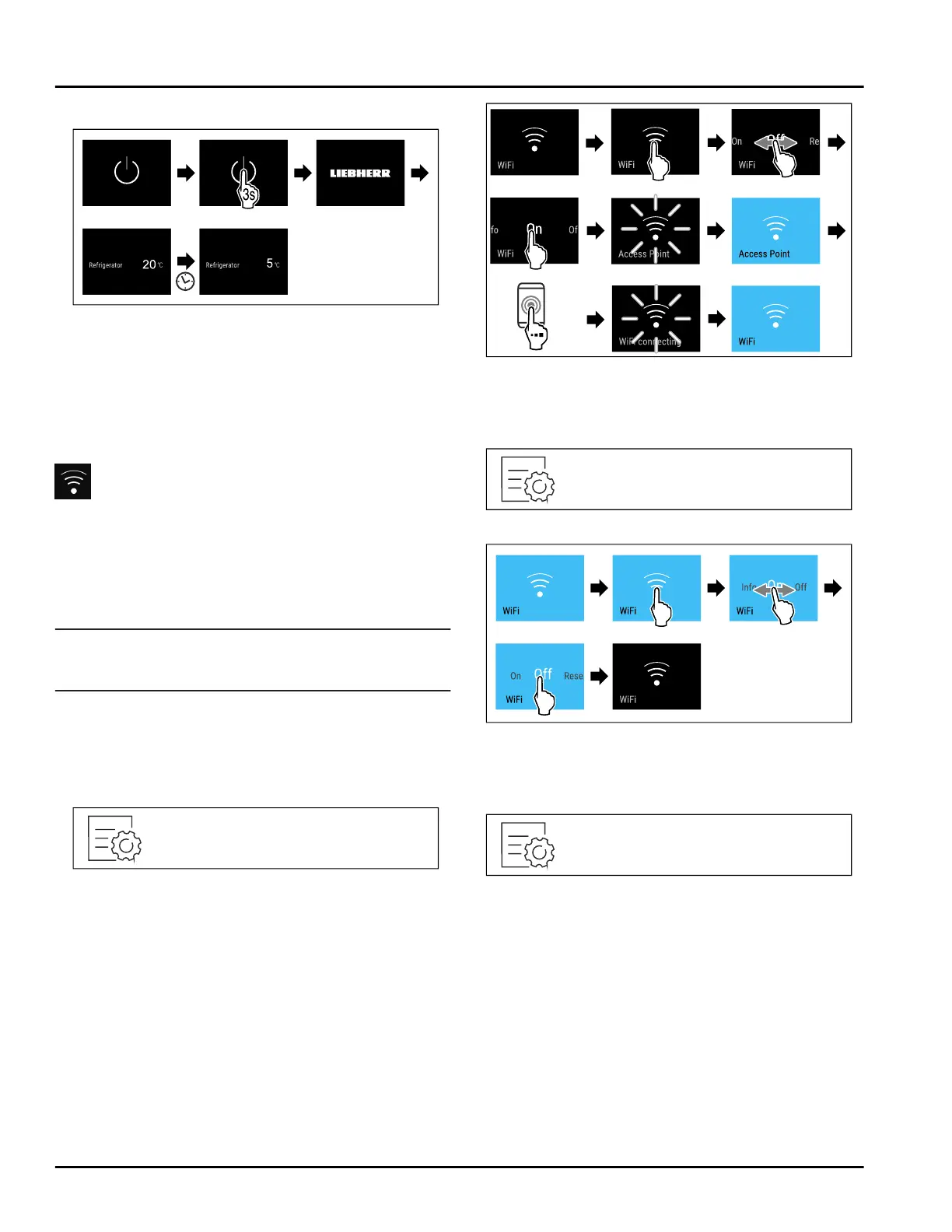
► Briefly touch the display.
Fig. 9 Example illustration
► Carry out action steps according to the illustration.
If the appliance starts in demo mode:
► Deactivate demo mode. (see Deactivating demo
mode)
▷ Appliance is switched on.
▷ Previously made settings are re-established.
▷ The appliance cools to the set target temperature.
WiFi
Use this function to connect your appliance to WiFi.
You can then operate it via the SmartDevice app on a
mobile device. You can also use this function to
disconnect or reset the WiFi connection.
More information on the SmartDevice: (see 1.3 Smart‐
Device)
Note
The SmartDevice function is not available in the
following countries: Russia, Belarus, Kazakhstan.
Establishing the WiFi connection for the first time
Make sure that the following requirements are fulfilled:
❑
You have installed the SmartDevice app (see
apps.home.liebherr.com).
❑
Registration in the SmartDevice app is completed.
Fig. 10
Fig.11
► Carry out action steps according to the illustration.
▷ Connection is established.
Disconnecting from the WiFi
Fig.12
Fig.13
► Carry out action steps according to the illustration.
▷ There is no connection.
Resetting the WiFi connection
Fig. 14
Use
* Depending on model and options 11
Bekijk gratis de handleiding van Liebherr UR3650, stel vragen en lees de antwoorden op veelvoorkomende problemen, of gebruik onze assistent om sneller informatie in de handleiding te vinden of uitleg te krijgen over specifieke functies.
Productinformatie
| Merk | Liebherr |
| Model | UR3650 |
| Categorie | Koelkast |
| Taal | Nederlands |
| Grootte | 3535 MB |







