Handleiding
Je bekijkt pagina 7 van 36
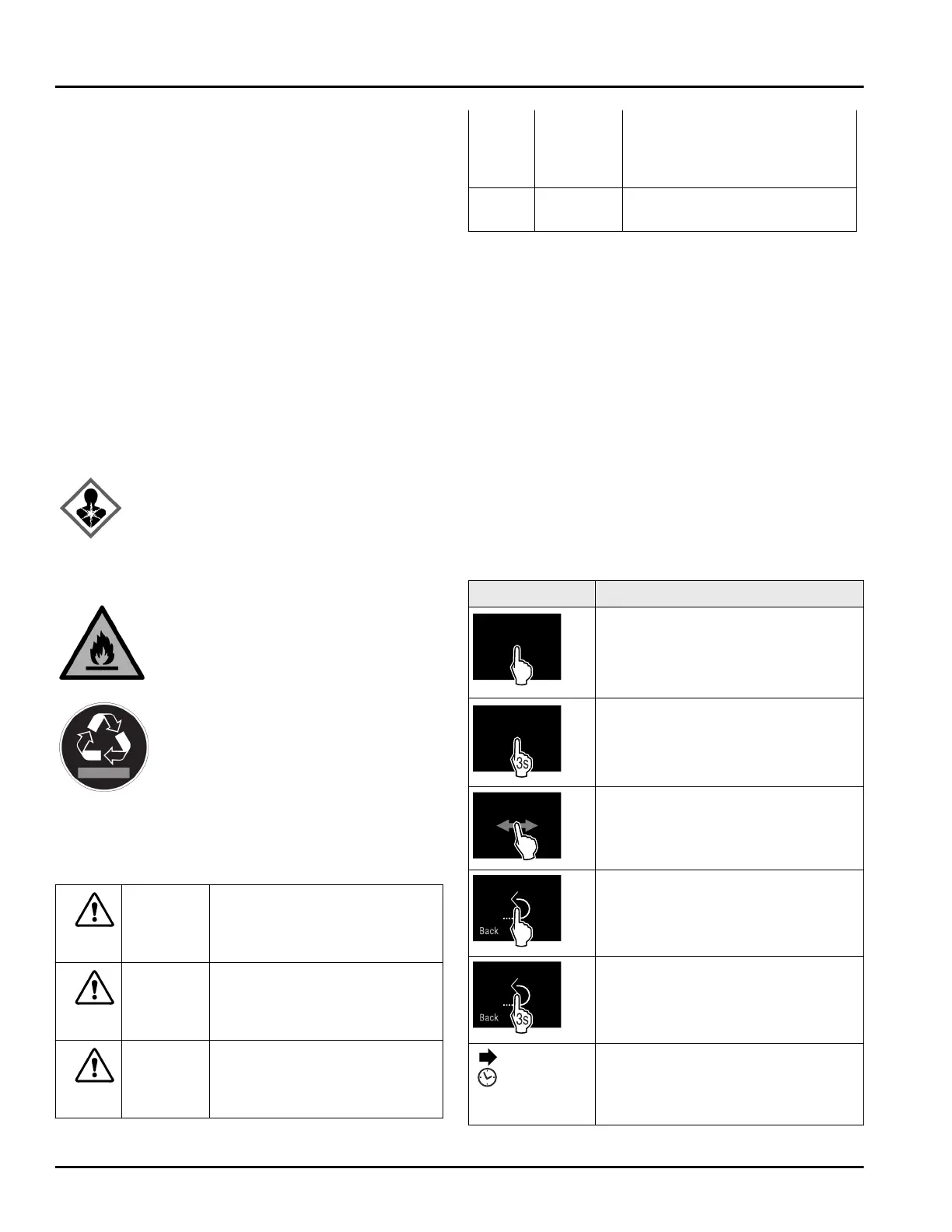
tion (RSS) of Innovation, Science and
Economic Development Canada. Operation
is subject to the following two conditions:
•
This appliance may not cause interfer‐
ence.
•
This device must accept any interference,
including interference that may cause
undesired operation of the device.
IC Radio Frequency Exposure Statement
-
This appliance meets the IC RSS-102 limits
for radiation exposure, which were defined
for an uncontrolled environment. This appli‐
ance should be installed and operated so
that there is a minimum space of
200 mm (7 7/8 in) between the antenna and
your body.
Symbols on the device:
The symbol may be located on the
compressor. It refers to the oil in the
compressor and refers to the following
danger: Can be fatal if swallowed or
inhaled. This notice only applies for
recycling. There is no danger during
normal operation.
WARNING: Risk of fire / flammable
materials. The symbol is located on the
compressor and indicates the danger
from flammable materials. Do not
remove the label.
This label or a similar one may be
located on the rear of the appliance.
This label indicates that there are
vacuum insulation panels (VIP) or perlite
panels in the door and/or housing. This
notice only applies for recycling. Do not
remove the label.
Observe the warning messages and other
detailed information in the other sections:
DANGER
Indicates an immediately
hazardous situation, which if
not avoided, will result in death
or serious injury.
WARNING Indicates a hazardous situa‐
tion, which if not avoided,
could result in death or serious
injury.
CAUTION Indicates a hazardous situa‐
tion, which if not avoided,
could result in minor or
moderate injury.
NOTICE Indicates a hazardous situa‐
tion, which if not avoided,
could result in damage to prop‐
erty.
Note Indicates useful advice and
tips.
3 Functionality of the
Touch&Swipe display
You operate your appliance using the Touch & Swipe
display. You select appliance functions in the
Touch & Swipe display (hereafter referred to as display)
by tapping them. If you do not perform any action on
the display for 10 seconds, the display either jumps
back to the higher-level menu or directly to the status
display.
3.1 Navigation and symbol explana‐
tion
In the illustrations, different symbols are used to navi‐
gate the display. The following table describes these
symbols.
Symbol
Description
Briefly touch the display:
Activates/deactivates function.
Confirms selection.
Opens submenu.
Touch the display for a specified
time (e.g. 3seconds):
Activates/deactivates function or
value.
Swipe left or right:
Navigate in the menu.
Briefly touch the Back symbol:
Jumps back one menu level.
Press and hold the Back symbol for
3seconds:
Jumps back to the status display.
Arrow with clock:
It takes more than 10 seconds for
the following message to appear in
the display.
Functionality of the Touch&Swipe display
* Depending on model and options 7
Bekijk gratis de handleiding van Liebherr SW5291, stel vragen en lees de antwoorden op veelvoorkomende problemen, of gebruik onze assistent om sneller informatie in de handleiding te vinden of uitleg te krijgen over specifieke functies.
Productinformatie
| Merk | Liebherr |
| Model | SW5291 |
| Categorie | Koelkast |
| Taal | Nederlands |
| Grootte | 4544 MB |







