Handleiding
Je bekijkt pagina 37 van 48
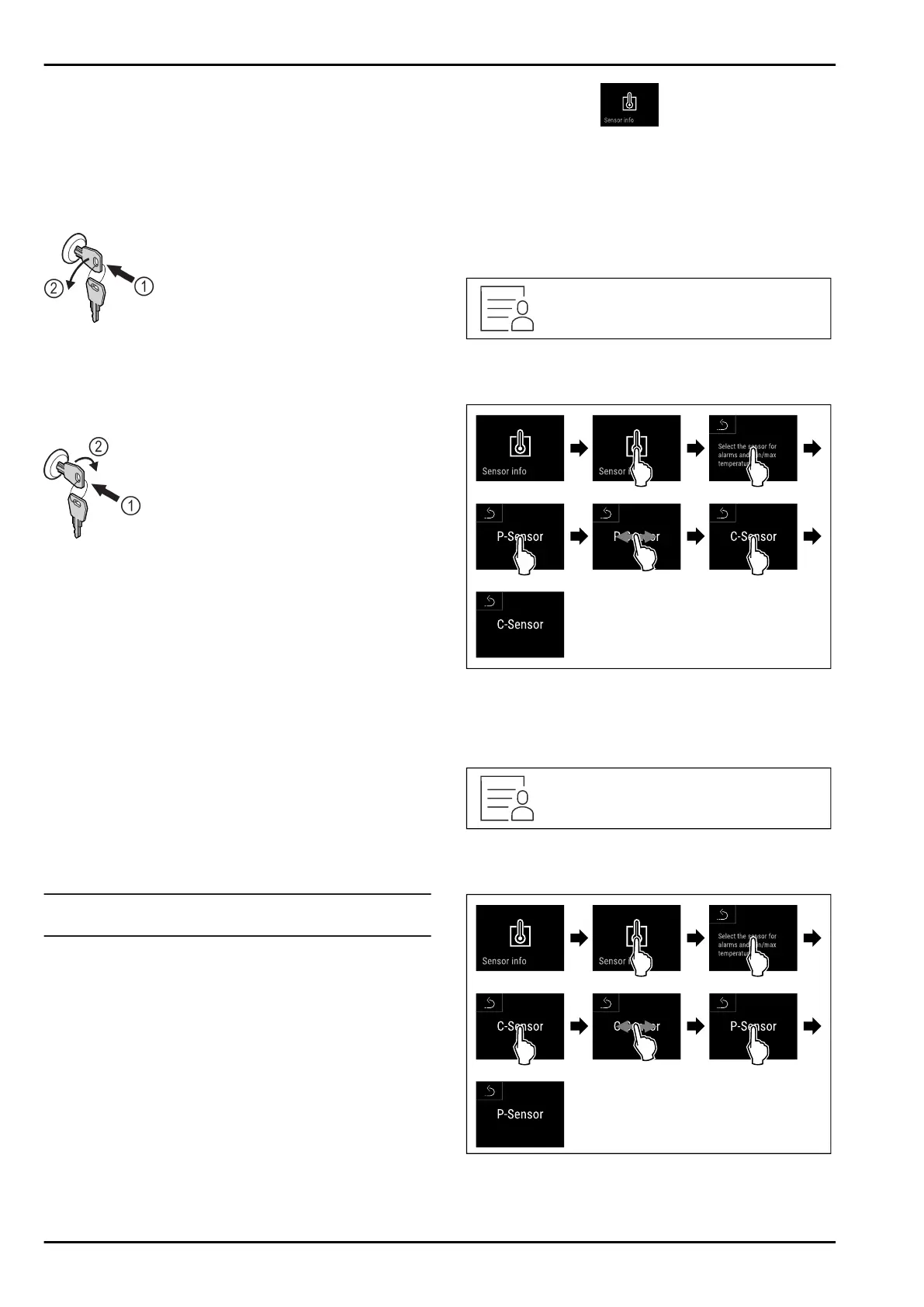
7 Features
7.1 Safety lock
The lock in the appliance door is equipped with a safety
mechanism.
7.1.1 Locking appliance
Fig. 179 Example illustration
u
Insert key.
u
Turn key anticlockwise by 90°.
w
The appliance is locked.
7.1.2 Unlocking appliance
Fig. 180 Example illustration
u
Insert key Fig. 180(1).
u
Turn key clockwise by 90° Fig. 180(2).
w
The appliance is unlocked.
7.2 Sensors
The appliance can be equipped with the following sensors
for temperature monitoring:
-
Safety thermostat sensor
-
C sensor
-
P sensor
7.2.1 Safety thermostat sensor
The safety thermostat sensor monitors the temperature
drop and thus protects against excessively low tempera‐
tures (Freeze Protect). If the temperature drops below the
threshold value, the appliance regulates the temperature
automatically. The error message FRZ. PROT (Freeze Protect)
(see 6.3Message) appears.
Note
Do not cover the safety thermostat sensor.
7.2.2 C sensor (control sensor)
The C sensor is permanently installed and regulates the
interior temperature of the appliance. You can calibrate the
C sensor if necessary. (see6.2.20 Sensor calibration )
7.2.3 P sensor (reference sensor)
The P sensor is installed securely in the interior and indi‐
cates the product temperature that simulates the temper‐
ature of the refrigerated items. The P sensor temperature
is shown on the status display as the actual tempera‐
ture and the set alarm temperature limit values relate to
this. The P sensor display can be calibrated if required.
(see6.2.20 Sensor calibration )
7.3 Sensor info
This function makes it possible to choose between C sensor
or P sensor.
Make sure that the following requirement is met:
q
P sensor is connected to the appliance. (see 7.4 Inter‐
faces)
7.3.1 Selecting C sensor
Fig. 181
u
Swipe left or right until corresponding function is
displayed.
Fig. 182
u
Carry out action steps according to the illustration.
w
C sensor has been selected.
7.3.2 Selecting P sensor
Fig. 183
u
Swipe left or right until corresponding function is
displayed.
Fig. 184
u
Carry out action steps according to the illustration.
w
P sensor has been selected.
Features
* Depending on model and options 37
Bekijk gratis de handleiding van Liebherr SRTvh 1511 Perfection, stel vragen en lees de antwoorden op veelvoorkomende problemen, of gebruik onze assistent om sneller informatie in de handleiding te vinden of uitleg te krijgen over specifieke functies.
Productinformatie
| Merk | Liebherr |
| Model | SRTvh 1511 Perfection |
| Categorie | Koelkast |
| Taal | Nederlands |
| Grootte | 6924 MB |







