Handleiding
Je bekijkt pagina 32 van 48
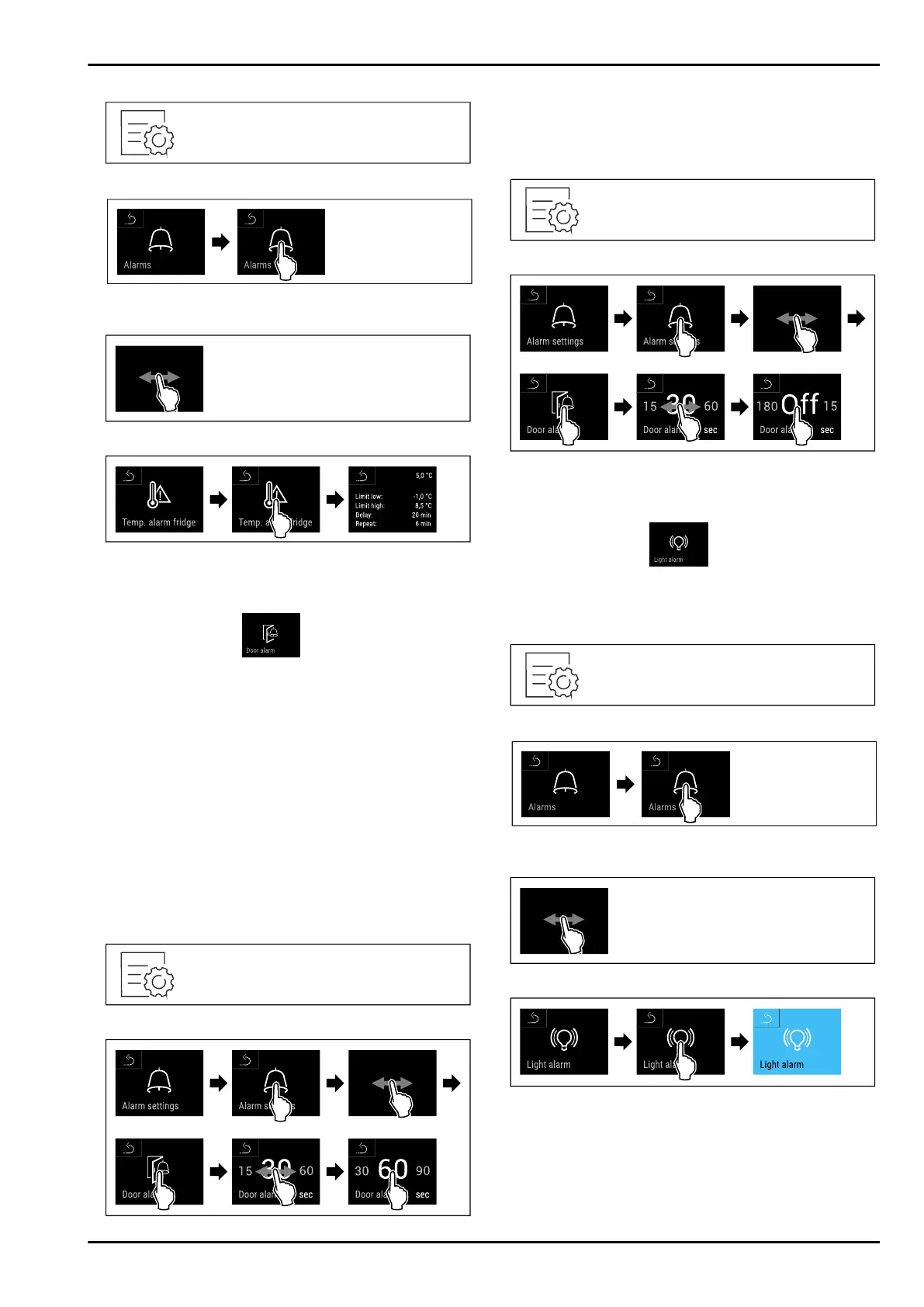
Displaying set temperature alarm values
Fig. 150
Fig. 151
u
Carry out action steps according to the illustration.
Fig. 152
Fig. 153
u
Carry out action steps according to the illustration.
w
Set temperature alarm values are displayed.
6.2.22 Door alarm
Use this function to activate or deactivate the door alarm.
The door alarm sounds if the door is open for too long. The
door alarm is activated on delivery. You can set how long
the door may be open before the door alarm sounds.
The following values can be set:
-
15seconds
-
30seconds
-
60seconds
-
90seconds
-
120seconds
-
150seconds
-
180seconds
-
Off
Setting the door alarm
Fig. 154
Fig. 156 Example illustration: Switch door alarm from
30 seconds to 60seconds.
u
Carry out action steps according to the illustration.
w
The door alarm is set.
Deactivating the door alarm
Fig. 157
Fig. 158
u
Carry out action steps according to the illustration.
w
The door alarm is deactivated.
6.2.23 Light alarm *
This setting allows the visual alarm messages in the display
to also be emphasised by flashing appliance lighting.
Activating light alarm
Fig. 159
Fig. 160
u
Carry out action steps according to the illustration.
Fig. 161
Fig. 162
u
Carry out action steps according to the illustration.
w
The light alarm is activated.
Controls
32 * Depending on model and options
Bekijk gratis de handleiding van Liebherr SRTvh 1511 Perfection, stel vragen en lees de antwoorden op veelvoorkomende problemen, of gebruik onze assistent om sneller informatie in de handleiding te vinden of uitleg te krijgen over specifieke functies.
Productinformatie
| Merk | Liebherr |
| Model | SRTvh 1511 Perfection |
| Categorie | Koelkast |
| Taal | Nederlands |
| Grootte | 6924 MB |







