Handleiding
Je bekijkt pagina 49 van 58
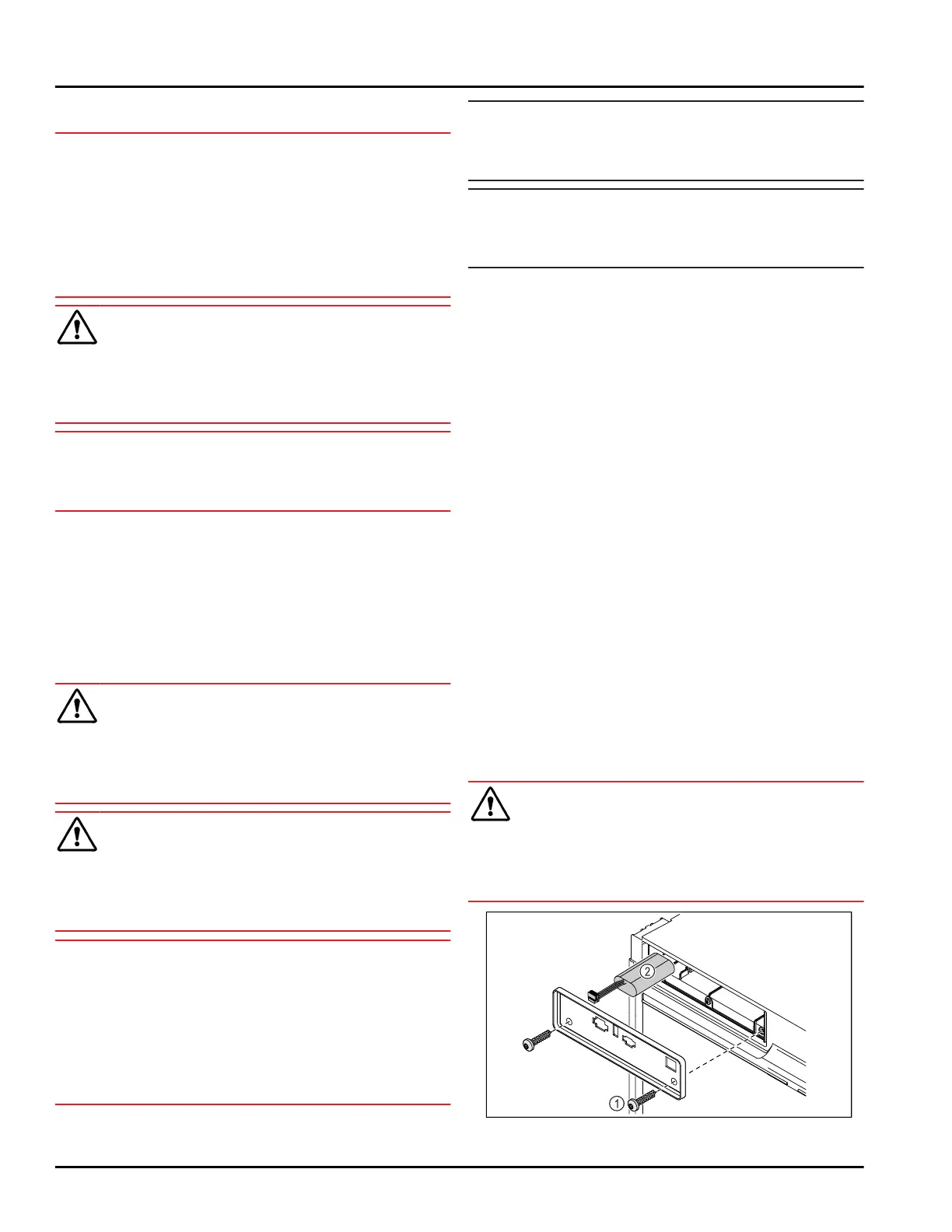
8.3.2 Cleaning the housing
NOTICE
Improper cleaning!
Damage to the appliance.
► Only use soft cleaning cloths and ph-neutral all-
purpose cleaners.
► Do not use steel wool or sponges that scour or
scratch.
► Do not use caustic or abrasive cleaning materials or
those containing sand, chloride, or acids.
WARNING
Risk of injury or damage due to hot steam.
Hot steam can cause scalding/burns and damage to
surfaces.
► Do not use steam cleaners.
NOTICE
Risk of damage due to short circuit.
► When cleaning the appliance, make sure no water
gets into the electrical components.
► Wipe the housing down with soft, clean cloth. If very
dirty, use lukewarm water with a neutral cleaner.
Glass surfaces can also be cleaned with glass
cleaner.
► Clean the condenser coil every year. If the condenser
coil is not cleaned, this significantly reduces the
efficiency of the appliance.
8.3.3 Cleaning the interior
WARNING
Short-circuit hazard due to live parts!
Electric shock or damage to the electronics.
► Switch off the appliance.
► Pull out mains plug or switch off fuse.
WARNING
Risk of injury or damage due to hot steam.
Hot steam can cause scalding/burns and damage to
surfaces.
► Do not use steam cleaners.
NOTICE
Improper cleaning!
Damage to the appliance.
► Only use soft cleaning cloths and ph-neutral all-
purpose cleaners.
► Do not use steel wool or sponges that scour or
scratch.
► Do not use caustic or abrasive cleaning materials or
those containing sand, chloride, or acids.
Note
► Defrost water drain (see 1.2 Overview of appliances
and equipment) : Remove deposits using a thin
object (e.g. a cotton bud).
Note
Do not damage or remove the type plate on the inside
of the appliance. The type plate is important for
Customer Service. (see 9.3 Customer Service)
► Open the door.
► Empty the appliance.
► Clean the interior and equipment parts with luke‐
warm water and a little dish detergent. Do not use
any gritty or acidic cleaning agent or any chemical
solvent.
8.3.4 After cleaning
► Wipe the appliance and equipment parts dry.
► Connect and switch on appliance.
When the temperature is sufficiently cold:
► Place in items for refrigeration.
► Clean regularly.
► Clean the refrigeration machine with heat exchanger
and remove dust from it once a year.
8.4 Replacing appliance battery
In the event of a power failure, the appliance battery is
used to record temperature history, alarm and service
messages and to show the alarm messages on the
display for approximately 12 hours. During initial
commissioning, the battery may take up to 24 hours to
charge and be in proper working order.
A replacement battery is available from customer
service (see 9.3 Customer Service) .
8.4.1 Replacing the battery
WARNING
Short-circuit hazard due to live parts!
Electric shock or damage to the electronics.
► Switch off the appliance.
► Pull out mains plug or switch off fuse.
Fig. 192
Maintenance
* Depending on model and options 49
Bekijk gratis de handleiding van Liebherr SRTvh 1501 Perfection, stel vragen en lees de antwoorden op veelvoorkomende problemen, of gebruik onze assistent om sneller informatie in de handleiding te vinden of uitleg te krijgen over specifieke functies.
Productinformatie
| Merk | Liebherr |
| Model | SRTvh 1501 Perfection |
| Categorie | Koelkast |
| Taal | Nederlands |
| Grootte | 7558 MB |







