Handleiding
Je bekijkt pagina 38 van 58
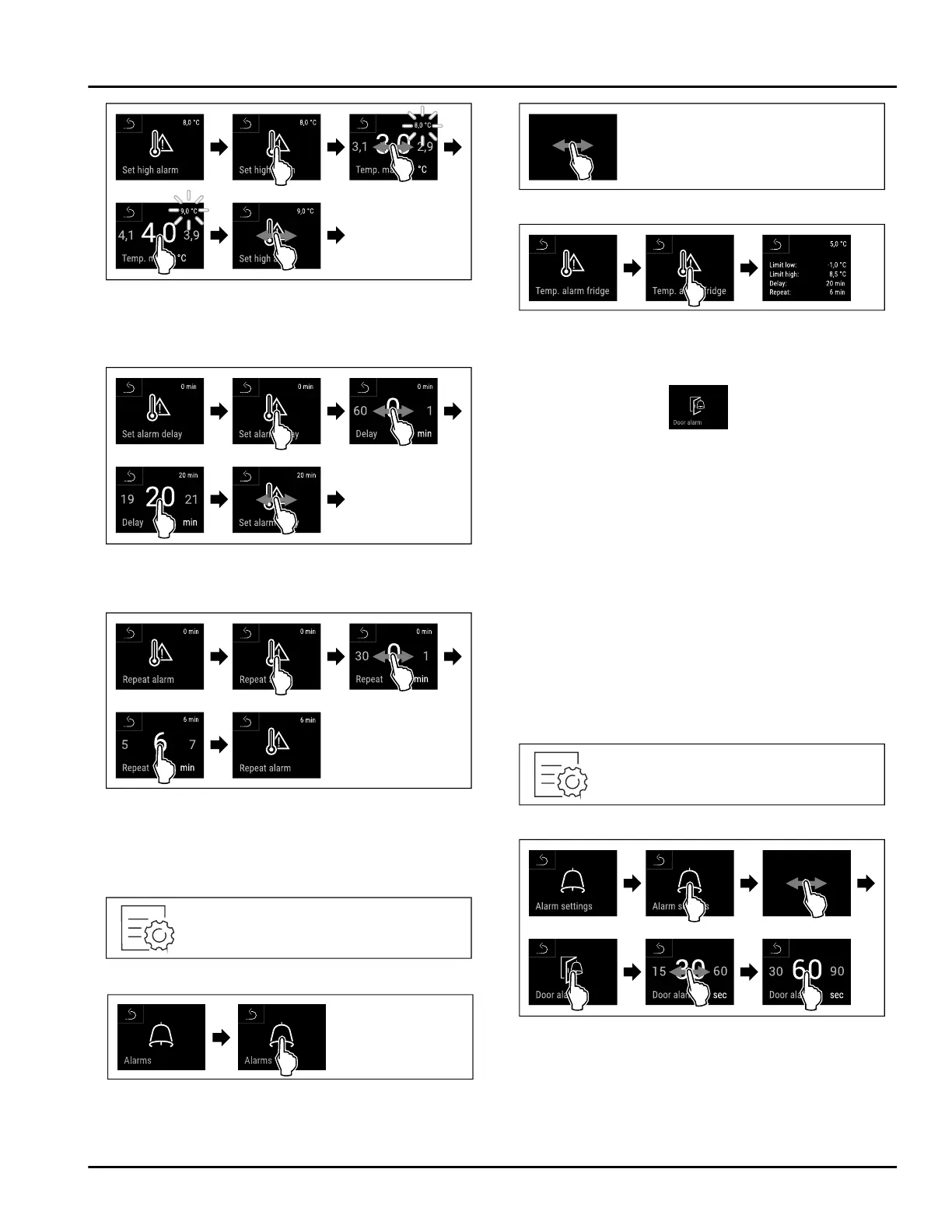
Fig. 150 Example for setting the lower temperature limit
based on a set appliance temperature of 5°C.
► Carry out action steps according to the illustration.
▷ Upper temperature limit has been set.
Fig. 151
► Carry out action steps according to the illustration.
▷ Alarm delay time has been set.
Fig. 152
► Carry out action steps according to the illustration.
▷ Alarm repetition interval has been set.
▷ Temperature alarm has been set.
Displaying set temperature alarm values
Fig. 153
Fig. 154
► Carry out action steps according to the illustration.
Fig. 155
Fig. 156
► Carry out action steps according to the illustration.
▷ Set temperature alarm values are displayed.
6.2.23 Door alarm
Use this function to activate or deactivate the door
alarm. The door alarm sounds if the door is open for
too long. The door alarm is activated upon delivery. You
can set how long to door can remain open until the
door alarm sounds.
You can set the following values:
-
15seconds
-
30seconds
-
60seconds
-
90seconds
-
120seconds
-
150seconds
-
180seconds
-
Off
Setting the door alarm
Fig. 157
Fig. 159 Example illustration: Changing the door alarm from
30 seconds to 60seconds.
► Carry out action steps according to the illustration.
▷ Door alarm is set.
Use
38 * Depending on model and options
Bekijk gratis de handleiding van Liebherr SRTvh 1501 Perfection, stel vragen en lees de antwoorden op veelvoorkomende problemen, of gebruik onze assistent om sneller informatie in de handleiding te vinden of uitleg te krijgen over specifieke functies.
Productinformatie
| Merk | Liebherr |
| Model | SRTvh 1501 Perfection |
| Categorie | Koelkast |
| Taal | Nederlands |
| Grootte | 7558 MB |







