Handleiding
Je bekijkt pagina 26 van 58
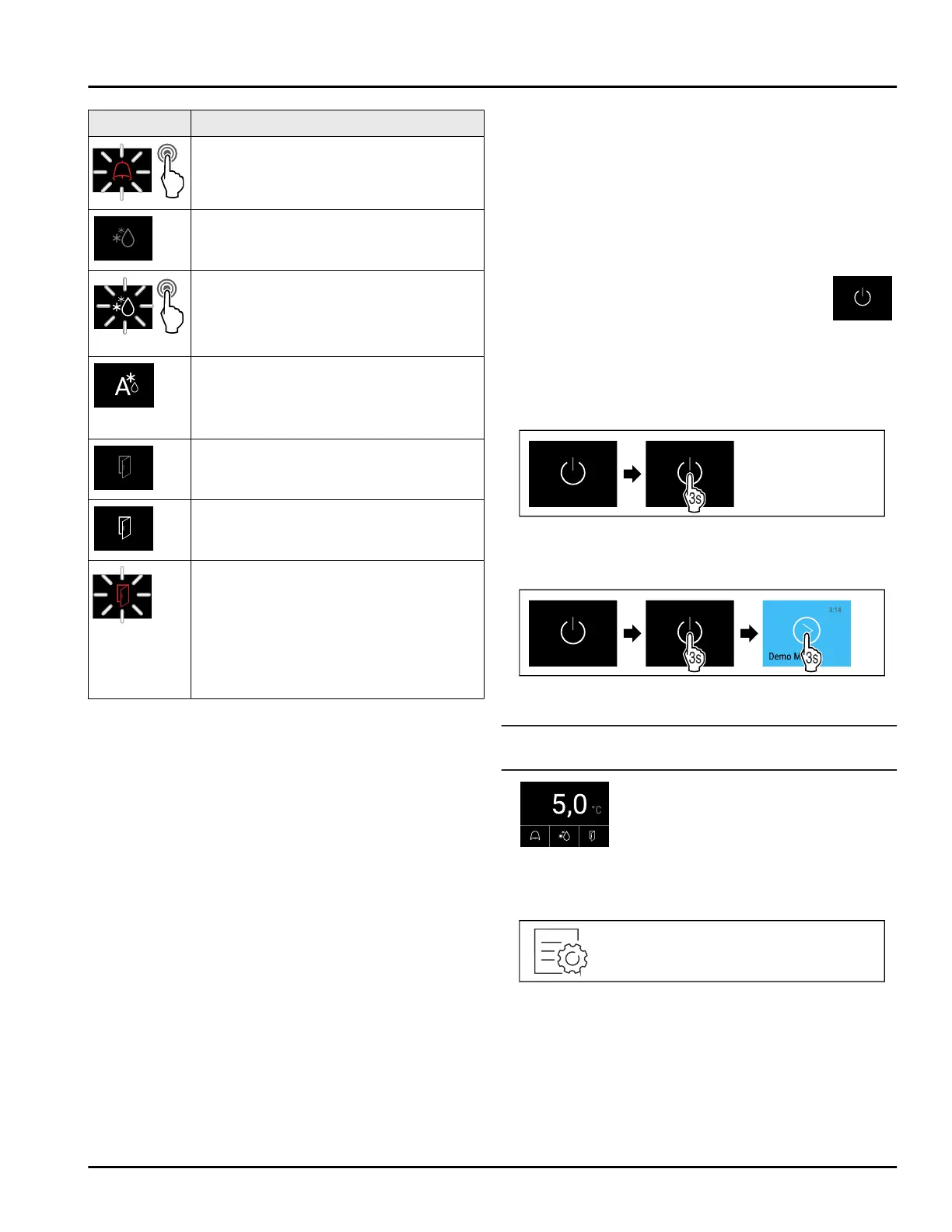
Symbol Appliance status
Alarm symbol (red, flashing)
There is an active alarm in the archive.
A brief tap opens the alarm archive.
Defrosting symbol (gray)
No active defrosting process.
Defrosting symbol (white, flashing)
The defrost process is active.
Briefly tapping opens the defrost appli‐
ance function. (see 6.2.19 Defrosting )
Defrosting symbol (white)
The automatic defrost process is
active. The function cannot be
canceled.
Door symbol (gray)
The door is closed.
Door symbol (white)
The door is open.
Door symbol (red, flashing)
The door has been open for a
prolonged period of time; the relevant
warning message has been acknowl‐
edged.
The symbol flashes until the door is
closed.
Additional status display symbols
6.1.3 Acoustic signals
A signal sounds in the following cases:
-
If a function or a value is confirmed.
-
If a function or a value can neither be activated nor
deactivated.
-
As soon as a fault occurs.
-
If there is an alarm message.
The alarms can be switched on and off in the customer
menu.
6.2 Appliance functions
6.2.1 Notes on the appliance functions
The appliance functions are set at the factory so that
your appliance is fully functional.
Before you alter, activate or deactivate the appliance
functions, make sure that the following requirements
are met:
❑
You have read and understood the descriptions of
how the display works. (see 3 Functionality of the
Touch&Swipe display)
❑
You have familiarized yourself with the operating
and display elements of your appliance.
(see6.1 Control and display elements)
6.2.2 Switching appliance on and off
This function makes it possible to switch the entire
appliance on and off.
Switching on appliance
Without activated demo mode:
Fig.68
► Carry out action steps according to the illustration.
With activated demo mode:
Fig. 69
► Carry out action steps according to the illustration.
Note
Deactivate demo mode before the countdown ends.
Fig. 70 Status display
▷ The temperature appears in the display.
Switching off appliance
Fig.71
Use
26 * Depending on model and options
Bekijk gratis de handleiding van Liebherr SRTvh 1501 Perfection, stel vragen en lees de antwoorden op veelvoorkomende problemen, of gebruik onze assistent om sneller informatie in de handleiding te vinden of uitleg te krijgen over specifieke functies.
Productinformatie
| Merk | Liebherr |
| Model | SRTvh 1501 Perfection |
| Categorie | Koelkast |
| Taal | Nederlands |
| Grootte | 7558 MB |







