Handleiding
Je bekijkt pagina 3 van 26
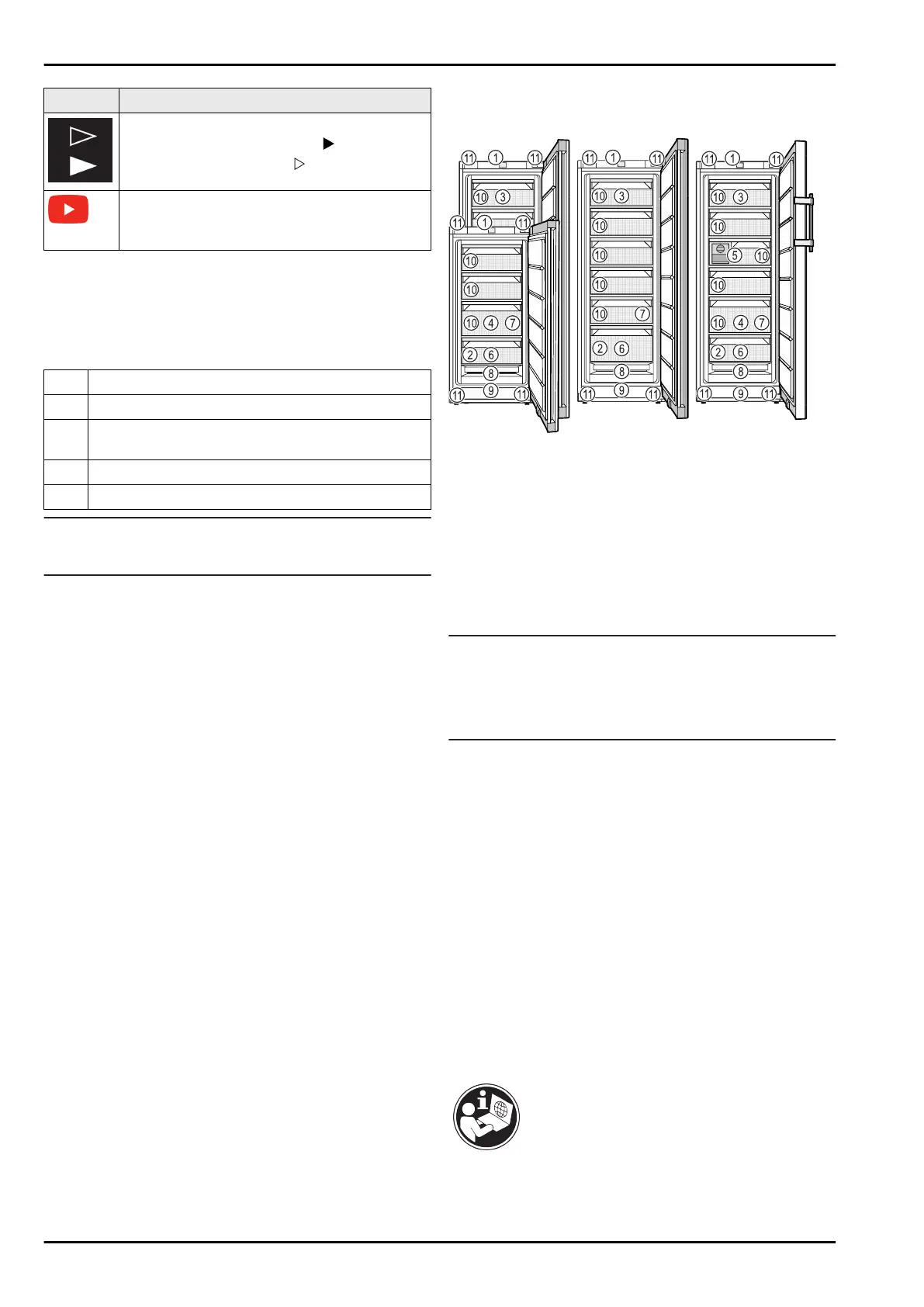
Symbol Explanation
Instructions and results
Instructions are marked with a .
Results are marked with a .
Videos
Videos about the appliances are available on
the YouTube channels of Liebherr-Hausgeräte.
Open source licences:
The appliance contains software components that use
open source licences. Information on the open source
licences used can be found here: home.liebherr.com/
open-source-licences
These operating instructions apply to:
FN..
42.. / 46.. / 50.. / 52..(i) / 66.. / 70.. / 72..
SFN.. 52..
GN 42Ve04 / 46Ve05 / 50Ve06 / 52Ve07 / 42Vd24 /
46Vd25 / 50Vd26 / 52Vd2i
GNeu 1460 DI
SGN 52Vd27
Note
If your appliance has an N in its appliance designation, it is
a NoFrost appliance.
1 Appliance at a glance
1.1 Scope of delivery
Check all parts for transport damage. Contact your
dealer or customer service in the event of complaints.
(see 10.4 Customer Service)
Your new appliance comes with the following parts:
-
Standalone appliance
-
Features (depending on the model)
-
Installation materials (depending on the model)
-
“Quick Start Guide”
-
“Installation Guide”
-
Service Brochure
1.2 Overview of appliances and equip‐
ment
Fig. 1 Example illustration
(1)
Controls (7) Ice cube tray*
(2) Type plate (8) NoFrost
(3) Tilting drawer* (9) Ventilation slit
(4) SpaceBox* (10) VarioSpace
(5) EasyTwist-Ice* (11) Adjustable feet (front),
transport castors (rear),
transport handles at the
top (rear) and at the
bottom (front)
(6) Freezer tray*, cold
storage accumulators*
Note
u
Shelves, drawers and baskets are arranged for optimum
energy efficiency when the appliance is delivered.
Changing how the shelves, for example, are inserted in
the fridge compartment does not have any impact on
energy consumption.
1.3 SmartDevice
SmartDevice is the networking solution for your freezer.
If your appliance SmartDevice-enabled or compatible, you
can quickly and easily connect your appliance to your
WiFi. With the SmartDevice app, you can operate your appli‐
ance from a mobile device. Additional functions and setting
options are available in the SmartDevice SmartDevice app.
SmartDevice-
enabled appli‐
ance:*
Your appliance is capable of being a
SmartDevice. To be able to connect
your device to WiFi, you need to
download the SmartDevice app.*
SmartDevice-
compatible appli‐
ance:*
Your appliance is compatible for use
with the SmartDeviceBox. You must
first purchase and install the Smart‐
DeviceBox. In order to connect your
appliance to the WiFi, you need to
download the SmartDevice app.*
More information
about SmartDe‐
vice:
smartdevice.liebherr.com
Appliance at a glance
* Depending on model and options 3
Bekijk gratis de handleiding van Liebherr SGN 52Vd27, stel vragen en lees de antwoorden op veelvoorkomende problemen, of gebruik onze assistent om sneller informatie in de handleiding te vinden of uitleg te krijgen over specifieke functies.
Productinformatie
| Merk | Liebherr |
| Model | SGN 52Vd27 |
| Categorie | Vriezer |
| Taal | Nederlands |
| Grootte | 3872 MB |







