Handleiding
Je bekijkt pagina 25 van 46
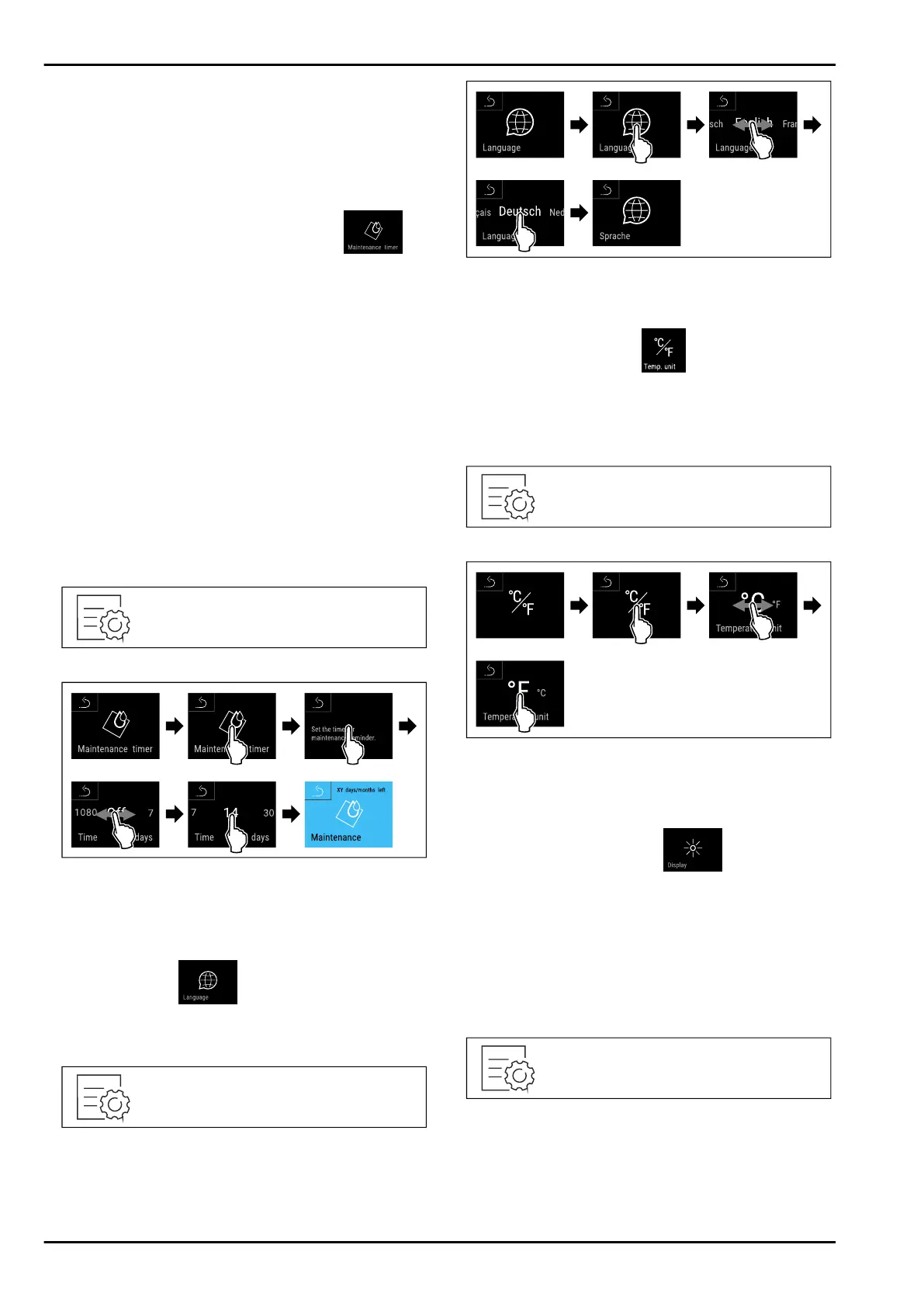
Resetting the setting code
The setting code for the settings menu access protection
has been forgotten or is not known.
u
Reset appliance to factory settings (see 6.2.25 Resetting
to factory settings ) .
w
The appliance is reset to the original settings.
w
The factory-set setting code is:1111
6.2.7 Maintenance interval reminder
Setting for the time interval after which a maintenance
reminder is issued.
The following values can be set:
-
7 days
-
14 days
-
30 days
-
60 days
-
90 days
-
180 days
-
360 days
-
720 days
-
1080 days
-
Off
Setting maintenance interval reminder
The following steps describe how the maintenance interval
is set.
Fig.84
Fig.85
u
Carry out action steps according to the illustration.
w
The time interval, after which the maintenance reminder
is issued, is set.
w
The remaining time is displayed.
6.2.8 Language
This setting allows the display language to be set.
Setting language
Fig.86
Fig. 87
u
Carry out action steps according to the illustration.
w
The selected language is set.
6.2.9 Temperature unit
Use this function to set the temperature unit. You can set
degrees Celsius or degrees Fahrenheit as the temperature
unit.
Setting the temperature unit
Fig.88
Fig. 89 Example illustration: Switch from degreesCelsius
to degrees Fahrenheit.
u
Carry out action steps according to the illustration.
w
The temperature unit is set.
6.2.10 Display brightness
Use this function to set the display brightness in stages.
You can select the following brightness levels:
-
40%
-
60%
-
80%
-
100 % (pre-setting)
Setting the brightness
Fig.90
Controls
* Depending on model and options 25
Bekijk gratis de handleiding van Liebherr SFTvh 1501 Perfection, stel vragen en lees de antwoorden op veelvoorkomende problemen, of gebruik onze assistent om sneller informatie in de handleiding te vinden of uitleg te krijgen over specifieke functies.
Productinformatie
| Merk | Liebherr |
| Model | SFTvh 1501 Perfection |
| Categorie | Vriezer |
| Taal | Nederlands |
| Grootte | 6540 MB |







