Handleiding
Je bekijkt pagina 23 van 46
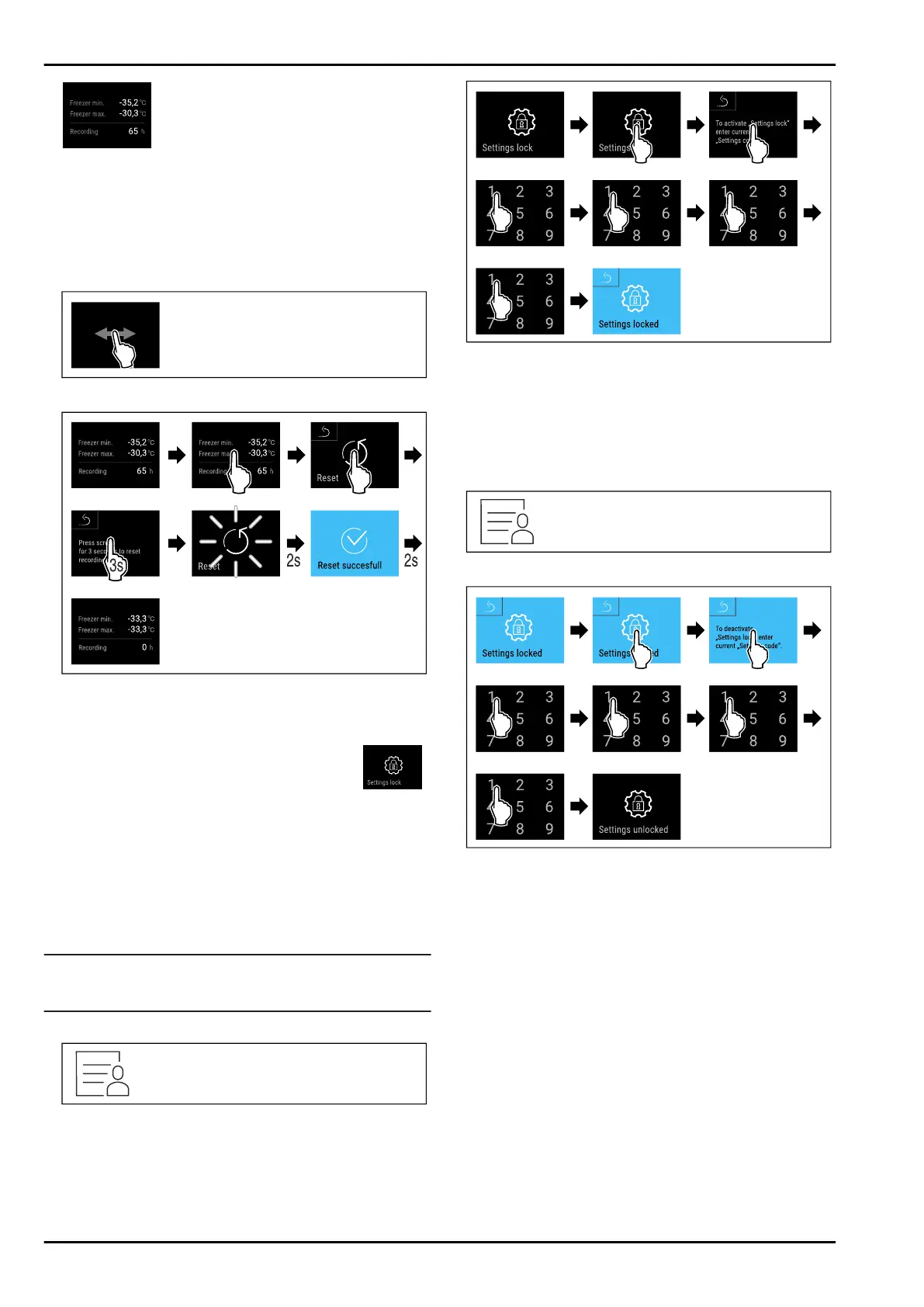
Fig.72
w
Status screen with the temperature recordings is
displayed.
Resetting temperature recording
The displayed minimum and maximum temperatures can be
reset at any time. This deletes the displayed values and the
recording interval starts again.
Fig.73
Fig. 74
u
Carry out action steps according to the illustration.
w
Temperature recording is reset.
6.2.5 Settings menu access protection
This function enables the settings menu access protection
via a four-digit PIN code.
Application:
-
Prevent settings and functions being changed uninten‐
tionally.
-
Prevent appliance being switched off unintentionally.
-
Prevent temperature being set unintentionally.
Note
u
In the following examples, the factory-set PIN
code:1111 is used.
Activating the settings menu access protection
Fig.75
Fig. 76
u
Carry out action steps according to the illustration.
w
Settings menu access protection is activated.
Changing the access protection PIN code for the settings
menu
(see6.2.6Access codes)
Deactivating the settings menu access protection
Fig.77
Fig.78
u
Carry out action steps according to the illustration.
w
Settings menu access protection is deactivated.
Opening protected settings menu
If the settings menu access protection is active, you must
enter the PIN code in order to be able to open the settings
menu. As soon as you exit the settings menu, the access
protection re-activates automatically.
u
Swipe left or right until corresponding function is
displayed.
Controls
* Depending on model and options 23
Bekijk gratis de handleiding van Liebherr SFTvh 1501 Perfection, stel vragen en lees de antwoorden op veelvoorkomende problemen, of gebruik onze assistent om sneller informatie in de handleiding te vinden of uitleg te krijgen over specifieke functies.
Productinformatie
| Merk | Liebherr |
| Model | SFTvh 1501 Perfection |
| Categorie | Vriezer |
| Taal | Nederlands |
| Grootte | 6540 MB |







