Handleiding
Je bekijkt pagina 27 van 52
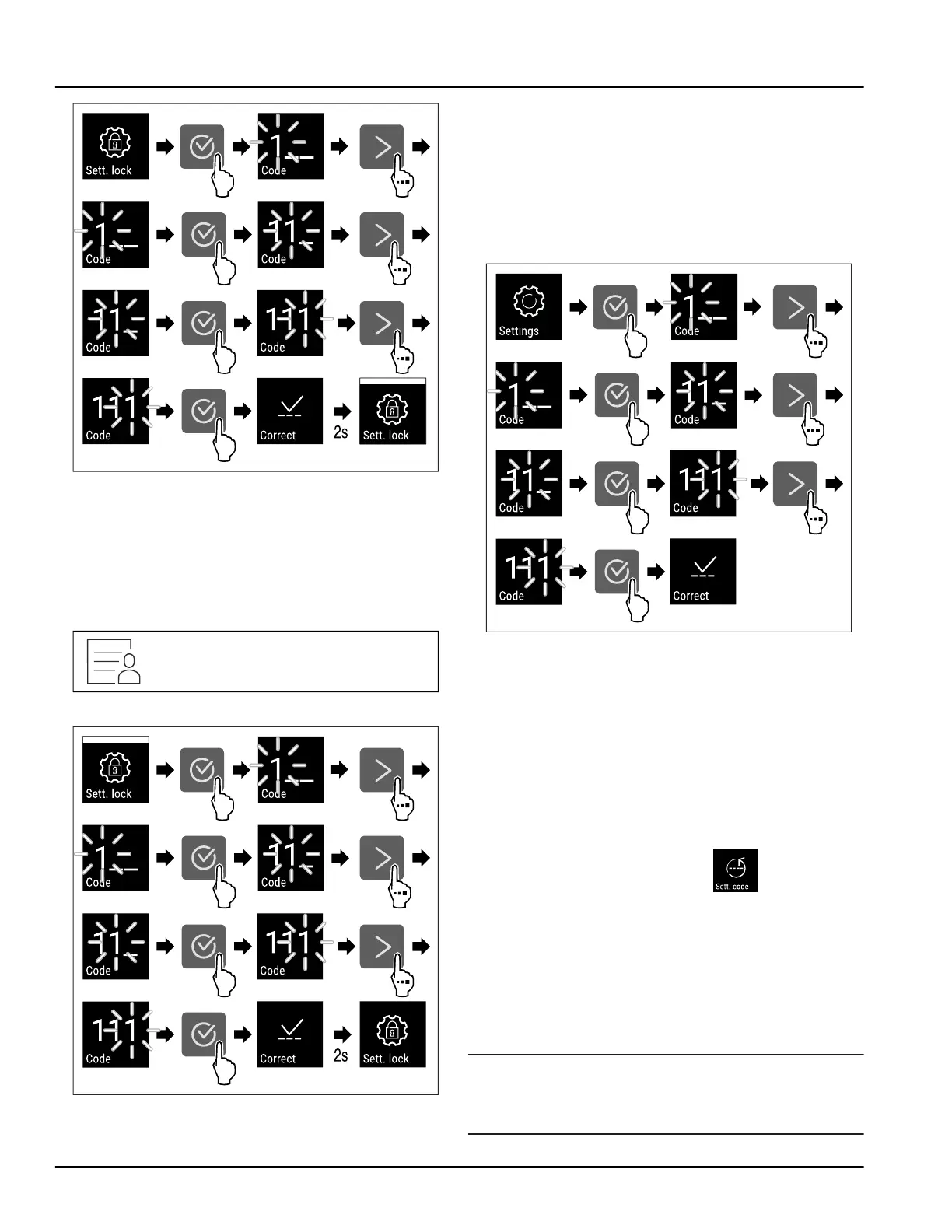
Fig.77
u
Carry out action steps according to the illustration.
w
Settings menu access protection is activated.
Changing the access protection PIN code for the
settings menu
See: (see6.2.6Access codes)
Deactivating the settings menu access protection
Fig.78
Fig.79
u
Carry out action steps according to the illustration.
w
Settings menu access protection is deactivated.
Opening protected settings menu
A PIN code must be entered to open the settings menu
if the access security is enabled. Access security is
enabled automatically as soon as you exit the settings
menu.
u
Tap navigation arrow repeatedly until corresponding
function is displayed.
Fig.80
u
Carry out action steps according to the illustration.
w
The PIN code is correct.
w
The settings menu opens.
6.2.6 Access codes
Various settings are possible.
Application:
-
Changing the settings code.
-
Resetting the settings code.
Settings menu access protection
Changing the settings code
This setting allows the settings code for settings menu
access protection to be changed.
The setting is made in 3 stages:
- Entering the old settings code
- Entering the new settings code
- Confirming the new settings code
Note
u
In the following example, the default factory-set
settings code111 is changed.
u
The new settings code is:234
Use
* Depending on model and options 27
Bekijk gratis de handleiding van Liebherr SFTfg 1501 Performance, stel vragen en lees de antwoorden op veelvoorkomende problemen, of gebruik onze assistent om sneller informatie in de handleiding te vinden of uitleg te krijgen over specifieke functies.
Productinformatie
| Merk | Liebherr |
| Model | SFTfg 1501 Performance |
| Categorie | Vriezer |
| Taal | Nederlands |
| Grootte | 6773 MB |







