Handleiding
Je bekijkt pagina 27 van 50
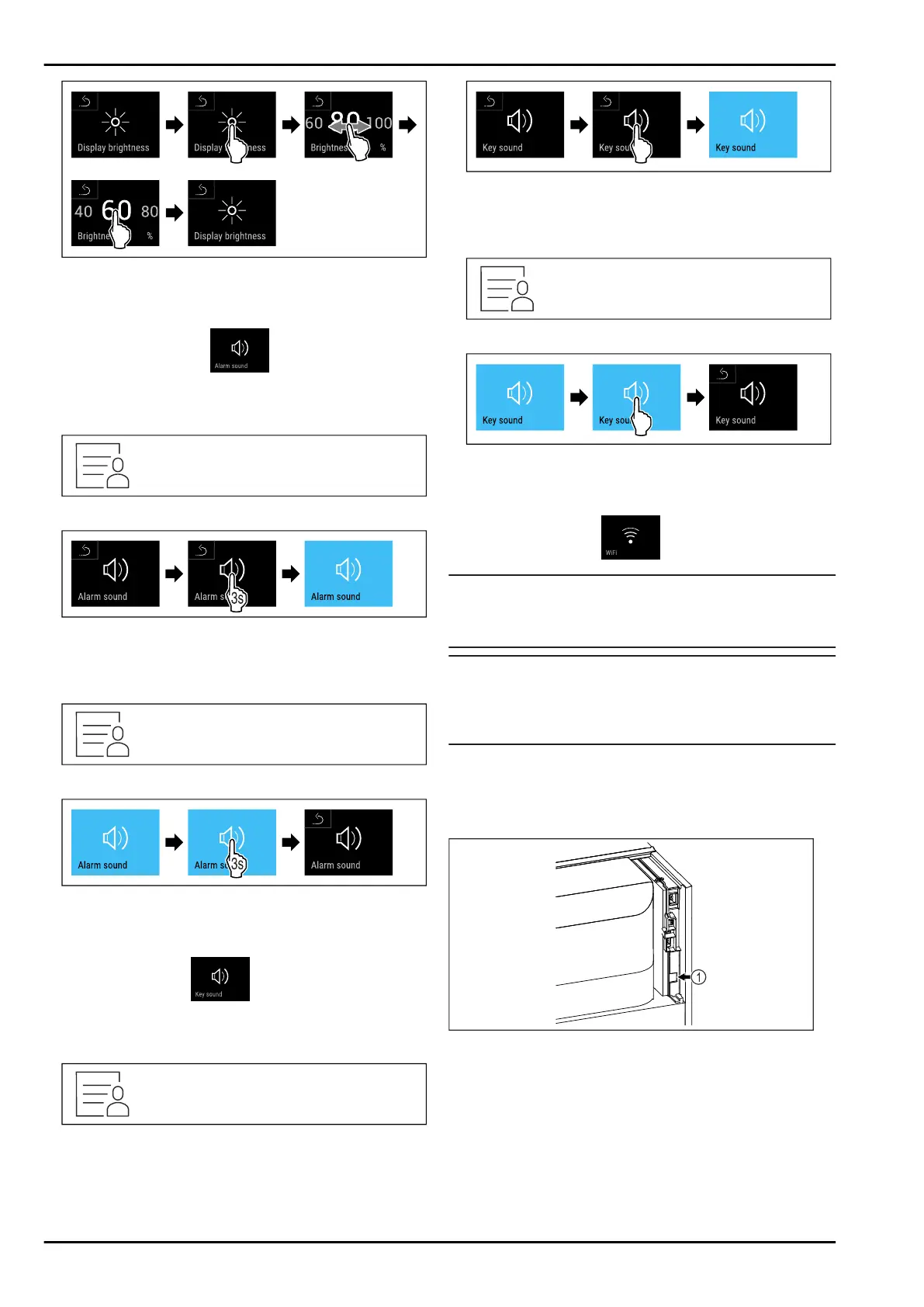
Fig.123
例图:从
80%
切换到
60%
。
u
按图执行操作步骤。
w
亮度已设置完毕。
6.2.16 Alarm Sound
通过此功能,可以打开和关闭所有警报音,例如门开警报。
激活 Alarm Sound
Fig. 124
Fig.125
u
按图执行操作步骤。
w
Alarm Sound 已激活。
停用 Alarm Sound
Fig. 126
Fig.127
u
按图执行操作步骤。
w
Alarm Sound 已停用。
6.2.17 Key Sound
此功能可以开启和关闭所有按键音、确认音和启动音。
激活 Key Sound
Fig.128
Fig.129
u
按图执行操作步骤。
w
Key Sound 已激活。
停用 Key Sound
Fig.130
Fig.131
u
按图执行操作步骤。
w
Key Sound 已停用。
6.2.18 WLAN 连接
提示
Liebherr SmartMonitoring Dashboard 并非在所有国家和地区
均可用。请先扫描二维码,接着输入冰箱的型号检查是否可
用。
提示
使用 Liebherr SmartMonitoring Dashboard , 在 https://
smartmonitoring.liebherr.com 上,需要安装 SmartModule
和商业 MyLiebherr 账户。您可以在在线调试期间使用现有的登
录数据直接登录,也可以重新注册并创建公司帐户。
通过此设置可以在冰箱和互联网之间建立无线连接。连接通过
SmartModule 控制。冰箱可以通过基于浏览器的 Liebherr
SmartMonitoring Dashboard 集成,并且可以使用扩展选项以
及用于控制、管理和监控的单独选项。
Fig.132
确保满足下列前提条件:
q
SmartModule Fig.132(1) 已使用。
建立连接
调试和设置 您 的 SmartModule 可 以 在线通过 Liebherr
SmartMonitoring Dashboard 在支持互联网的终端设备上进
行。
操作
* 按冰箱型号配置 27
Bekijk gratis de handleiding van Liebherr SFPvh 8401 Perfection, stel vragen en lees de antwoorden op veelvoorkomende problemen, of gebruik onze assistent om sneller informatie in de handleiding te vinden of uitleg te krijgen over specifieke functies.
Productinformatie
| Merk | Liebherr |
| Model | SFPvh 8401 Perfection |
| Categorie | Vriezer |
| Taal | Nederlands |
| Grootte | 10804 MB |







