Handleiding
Je bekijkt pagina 9 van 32
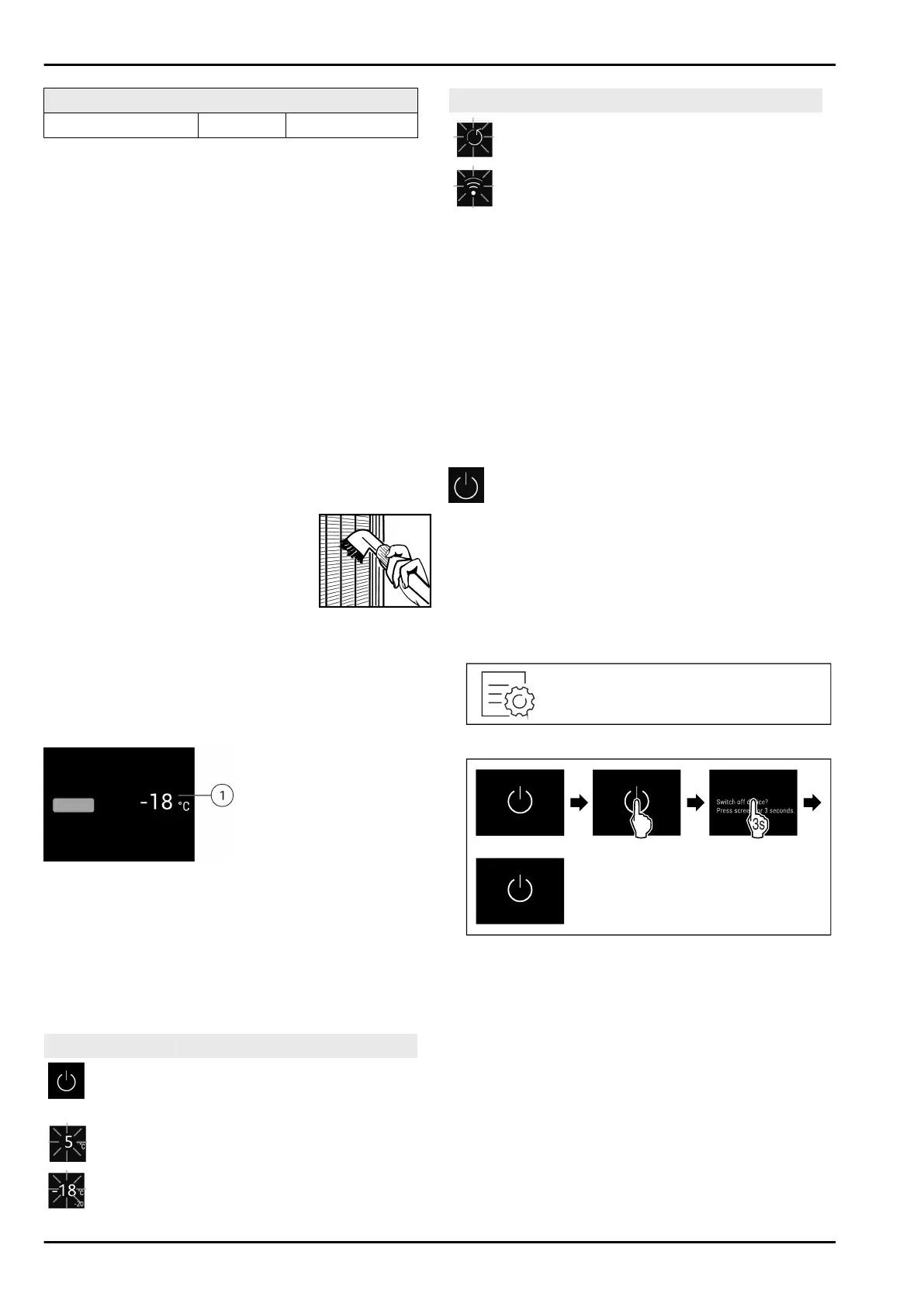
Recommended storage period for various types of food
Vegetables, fruit at -18°C 6 to 12 months
6 Saving energy
-
Pay attention to good ventilation. Do not cover ventilation
holes or grids.
-
Always keep the fan air slits clear.
-
Do not place the appliance in direct sunlight or near radi‐
ators or similar sources of heat.
-
If the appliance is placed directly next to an oven,
the energy consumption may increase slightly. This is
dependent on the service life and usage intensity of the
oven.
-
Energy consumption depends on the installation condi‐
tions, e.g. the ambient temperature (see 1.4 Appliance
range of use) . A warmer ambient temperature can
increase the energy consumption.
-
Open the appliance for as short a time as possible.
-
The lower the temperature is set the higher the energy
consumption.
-
Keep all food properly packed and covered. This prevents
frost from forming.
-
Inserting warm food: allow to cool down to room temper‐
ature first.
Dust deposits increase energy consump‐
tion:
-
For refrigerators with heat exchangers
dust the metal grid on the back of the
appliance once a year.
7 Controls
7.1 Controls and displays
7.1.1 Status display
Fig. 6 The status display shows the actual temperature.
(1)
Temperature display
The status display shows the actual temperature and is the
initial display. Navigation to the functions takes place from
there.
7.1.2 Display symbols
Display symbols provide information on the current appli‐
ance status:
Symbol
Appliance status
Standby
The appliance or temperature zone
is switched off.
Flashing number
Appliance is working. Temperature
flashes until the set temperature is
reached.
Symbol Appliance status
Flashing symbol
Appliance is working. Setting is
made.
7.2 Appliance functions
7.2.1 Notes on the appliance functions
The appliance functions are set at the factory so that your
appliance is fully functional.
Before you alter, activate or deactivate the device functions,
make sure that the following requirements are met:
q
You have read and understood the descriptions of
how the display works. (see 3 Functionality of the
Touch&Swipe display)
q
You have familiarised yourself with the operating and
display elements of your appliance.
Switching the appliance off and on
Use this function to switch the entire appliance off and on.
Switching off the appliance
When you switch the appliance off, then the previously
saved settings are saved.
Make sure that the following requirements are fulfilled:
q
Handling instructions (see 11 Shutting down) are carried
out.
Fig.7
Fig.8
u
Carry out action steps according to the illustration.
w
Appliance is switched off.
w
The standby symbol appears in the display.
w
Display turns black.
Switching on the appliance
If the display is in sleep mode:
u
Briefly touch the display.
Saving energy
* Depending on model and options 9
Bekijk gratis de handleiding van Liebherr SFNstd 529i Peak NoFrost, stel vragen en lees de antwoorden op veelvoorkomende problemen, of gebruik onze assistent om sneller informatie in de handleiding te vinden of uitleg te krijgen over specifieke functies.
Productinformatie
| Merk | Liebherr |
| Model | SFNstd 529i Peak NoFrost |
| Categorie | Vriezer |
| Taal | Nederlands |
| Grootte | 5194 MB |
Caratteristiche Prodotto
| Apparaatplaatsing | Vrijstaand |
| Soort bediening | Touch |
| Kleur van het product | Roestvrijstaal |
| Deurscharnieren | Links |
| Ingebouwd display | Ja |







