Liebherr SCB7760IM handleiding
Handleiding
Je bekijkt pagina 15 van 56
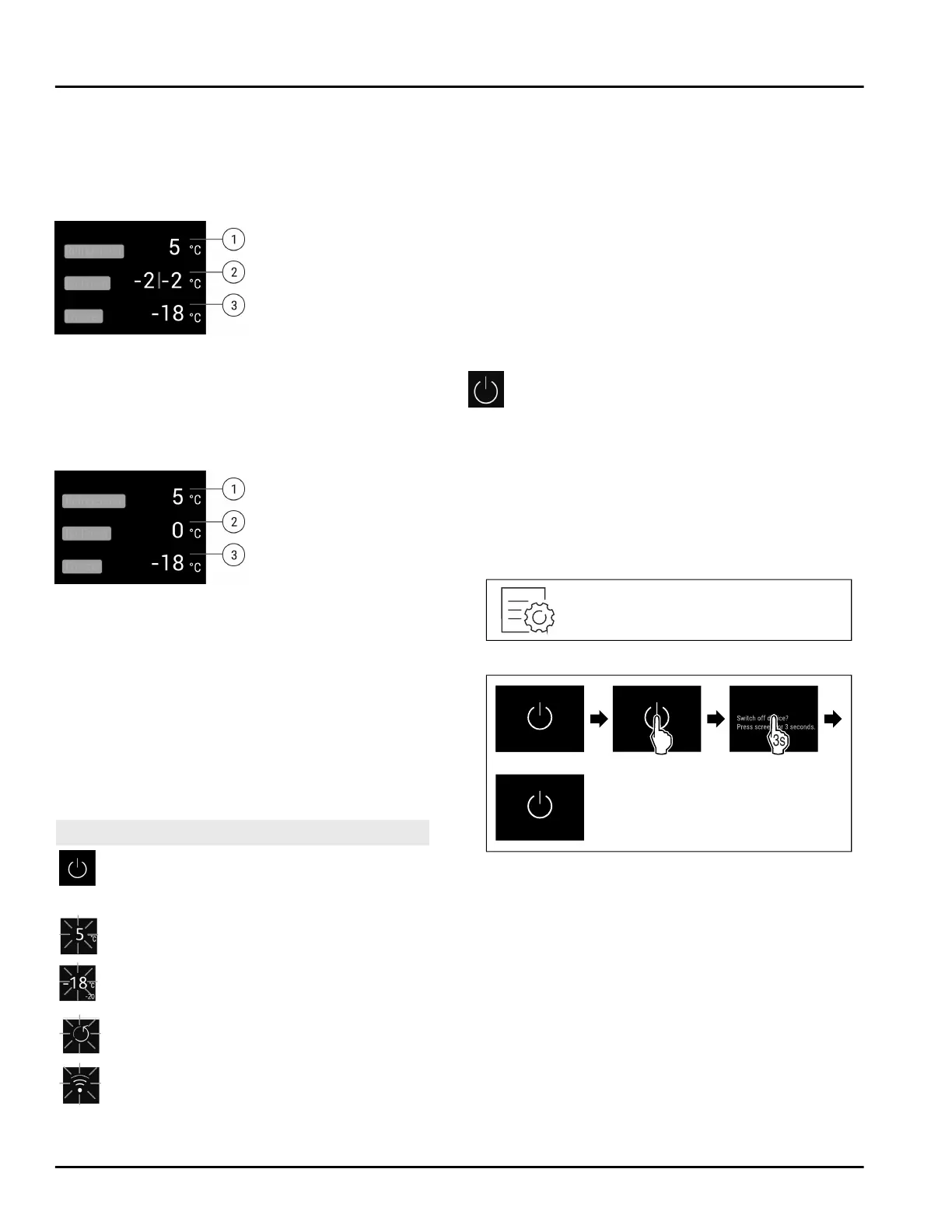
7 Use
7.1 Controls and displays
7.1.1 Status display
Fig. 8 Status display shows the actual temperature.*
(1)
Fridge compartment
temperature display
(3) Freezer compartment
temperature display
(2) BioFresh tempera‐
ture display
(Fish & SeaFood-
Safe)
Fig. 9 Status display shows the actual temperature.*
(1)
Fridge compartment
temperature display
(3) Freezer compartment
temperature display
(2) Temperature display
BioFresh
The status display shows the actual temperature and
is the initial display. You can navigate from there to the
functions and settings.
7.1.2 Display symbols
The display symbols provide information about the
current appliance status.
Symbol
Appliance status
Standby
The appliance or temperature
zone is turned off.
Flashing number
Appliance is working. Tempera‐
ture flashes until the set
temperature is reached.
Flashing symbol
Appliance is working. Setting is
made.
7.2 Appliance functions
7.2.1 Notes on the appliance functions
The appliance functions are set at the factory so that
your appliance is fully functional.
Before you alter, activate or deactivate the appliance
functions, make sure that the following requirements
are met:
q
You have read and understood the descriptions of
how the display works. (see 3 Functionality of the
Touch&Swipe display)
q
You have familiarized yourself with the operating
and display elements of your appliance.
Switching appliance off and on
This function switches the entire appliance on and off.
Switching off the appliance
If you switch off the appliance, the settings that were
made before remain stored.
Make sure that the following requirements are fulfilled:
q
Handling instructions (see 11 Decommissioning)
have been completed.
Fig. 10
Fig.11
u
Carry out action steps according to the illustration.
w
Appliance is switched off.
w
Standby symbol appears in the display.
w
Display turns black.
Switching on the appliance
If the display is in sleep mode:
u
Briefly touch the display.
Use
* Depending on model and options 15
Bekijk gratis de handleiding van Liebherr SCB7760IM, stel vragen en lees de antwoorden op veelvoorkomende problemen, of gebruik onze assistent om sneller informatie in de handleiding te vinden of uitleg te krijgen over specifieke functies.
Productinformatie
| Merk | Liebherr |
| Model | SCB7760IM |
| Categorie | Niet gecategoriseerd |
| Taal | Nederlands |
| Grootte | 8329 MB |





