Handleiding
Je bekijkt pagina 12 van 30
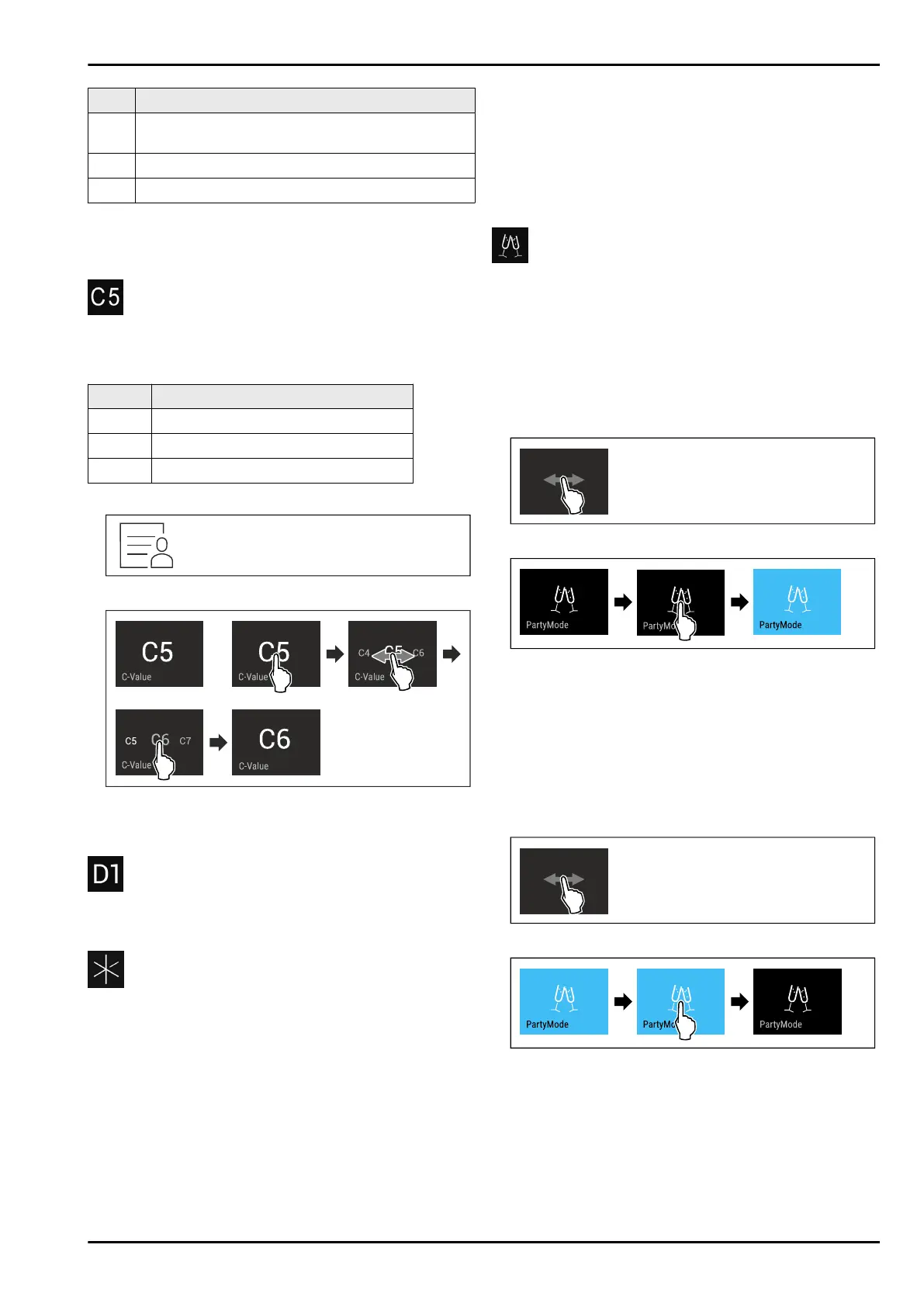
Value Description
B1-B4 The temperature can drop below 0 °C which means
foods can easily freeze.
B5 Pre-set temperature
B9 Highest temperature
BioFresh B-Value
Selecting the setting
u
Set value in customer menu .
C-Value*
Use this function to set the C-Value. You can use the C-
Value to make the **** freezer compartment slightly warmer
or colder. The C-Value is pre-set to value C5 as delivered.
Value
Description
C1 to C4 **** freezer compartment gets colder.
C5 Pre-set value
C6 to C9 **** freezer compartment gets warmer.
Setting the C-Value
Fig. 20
Fig. 21 Example illustration: Switch from C5 to C6.
u
Carry out action steps according to the illustration.
w
The C-Value is set.
D-Value
The D-Value is pre-set for your appliance and is not
permitted to be changed.
SuperCool
This function selects the lowest cooling temperature. This
gives you colder storage temperatures.
This function is relevant to the fridge section Fig. 1 (A)
You can also reach lower temperatures in the 4-star
freezer.*
Use:
-
Cool large amounts of food quickly.
-
Freeze food.*
Activating/deactivating the function
u
Using the 4-star freezer: activate the function 3 hours
beforehand.*
u
Using the fridge section: activate the function when you
add the goods.
u
Activating/deactivating.
-or-
u
Activate/deactivate using the SmartDevice app.
The function automatically turns off. The appliance goes
back to normal mode. The temperature adjusts itself to the
set level.
PartyMode
You can use this function to activate or deactivate Party‐
Mode. PartyMode activates various functions that are useful
for a party.
PartyMode activates the following functions:
-
SuperCool (see SuperCool)
You can adjust all listed functions individually and flexibly.
When you deactivate PartyMode, all changes are discarded.
Activating PartyMode
Fig. 22
Fig. 23
u
Carry out action steps according to the illustration.
w
PartyMode and the associated functions are activated.
w
The temperature display turns blue.
w
The current temperature flashes until the target tempera‐
ture is reached.
Deactivating PartyMode
The PartyMode is automatically deactivated after
24 seconds. However, you can also deactivate PartyMode
manually at any time:
Fig. 24
Fig. 25
u
Carry out action steps according to the illustration.
w
PartyMode is deactivated.
w
The appliance cools to the temperature set previously:
The current temperature flashes until the target tempera‐
ture is reached.
Controls
12 * Depending on model and options
Bekijk gratis de handleiding van Liebherr IRBci 4150 Prime BioFresh, stel vragen en lees de antwoorden op veelvoorkomende problemen, of gebruik onze assistent om sneller informatie in de handleiding te vinden of uitleg te krijgen over specifieke functies.
Productinformatie
| Merk | Liebherr |
| Model | IRBci 4150 Prime BioFresh |
| Categorie | Koelkast |
| Taal | Nederlands |
| Grootte | 5099 MB |
Caratteristiche Prodotto
| Apparaatplaatsing | Ingebouwd |
| Soort bediening | Touch |
| Kleur van het product | Wit |
| Deurscharnieren | Rechts |
| Ingebouwd display | Ja |







