Handleiding
Je bekijkt pagina 31 van 34
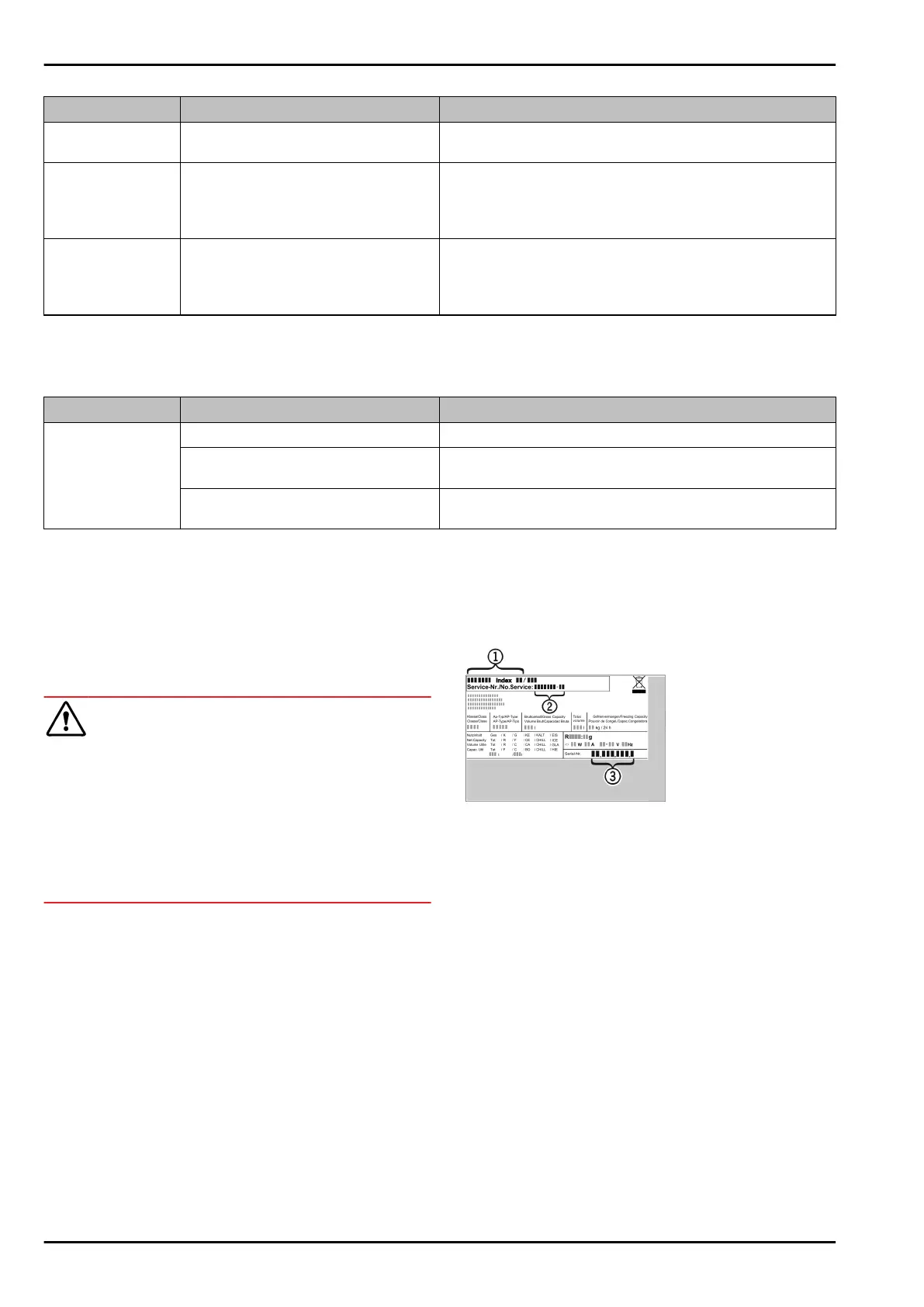
Defect Cause Remedy
→ The appliance was not correctly
installed in the recess.
u
Check if the appliance was installed correctly and that
the door closes properly.
The door seal is
defective or needs
to be replaced for
another reason.
→ The door seal can be replaced. It
can be replaced without the need
for special tools.
u
Contact Customer Service. (see 10.4 Customer Service)
The appliance
builds up too much
ice or condensa‐
tion.
→ The door seal may have slipped out
of its groove.
u
Check that the door seal is well fitted in the groove.
10.3.2 Features
Defect Cause Remedy
The internal light
does not come on.
→ The appliance is not switched on.
u
Switch the appliance on.
→ The door was open for longer than
15 minutes.
u
Interior lighting switches off automatically after
about 15 minutes when the door is open.
→ The LED interior light is faulty or
the lid is damaged.
u
Contact Customer Service. (see 10.4 Customer Service)
10.4 Customer Service
First check whether you can rectify the fault yourself
(see 10 Customer help) . If you cannot rectify the problem,
contact Customer Service.
You can find the address in the enclosed brochure “Liebherr-
Service” or at home.liebherr.com/service.
WARNING
Unprofessional repair!
Injuries.
u
Have any repairs and action - not expressly specified -
on the appliance and mains cable carried out by service
personnel only. (see9 Maintenance)
u
A damaged mains cable may only be replaced by the
manufacturer, the manufacturer’s Customer Service or a
similarly qualified person.
u
In the case of appliances with an IEC connector, the
change may be made by the customer.
10.4.1 Contacting Customer Service
Make sure that the following appliance information is avail‐
able:
q
Appliance name (model and index)
q
Service no. (Service)
q
Serial no. (S no.)
u
Call up the appliance information via the display.
(see Device information)
-or-
u
Refer to the type plate for appliance information.
(see 10.5 Model plate)
u
Note down the appliance information.
u
Notify customer service: Report errors and the appliance
information.
w
This will help us to provide you with a faster, more accu‐
rate service.
u
Follow further instructions from Customer Service.
10.5 Model plate
The model plate is behind the drawers on the inside of the
appliance.
Fig.125
(1)
Appliance description (3) Serial no.
(2) Service no.
u
Note the data on the model plate.
11 Shutting down
u
Empty the appliance.
u
Switch off appliance. (see Switching the appliance off
and on)
u
Pull the mains plug out of the socket.
u
Remove the IEC socket if required: Pull the IEC socket out
of the appliance plug and move it to the left and right at
the same time.
u
Clean appliance. (see 9.6Cleaning the appliance)
u
Leave the door open, so that no unpleasant odours arise.
Shutting down
* Depending on model and options 31
Bekijk gratis de handleiding van Liebherr IKGBN 51Vd23i Plus, stel vragen en lees de antwoorden op veelvoorkomende problemen, of gebruik onze assistent om sneller informatie in de handleiding te vinden of uitleg te krijgen over specifieke functies.
Productinformatie
| Merk | Liebherr |
| Model | IKGBN 51Vd23i Plus |
| Categorie | Koelkast |
| Taal | Nederlands |
| Grootte | 5241 MB |







