Handleiding
Je bekijkt pagina 13 van 28
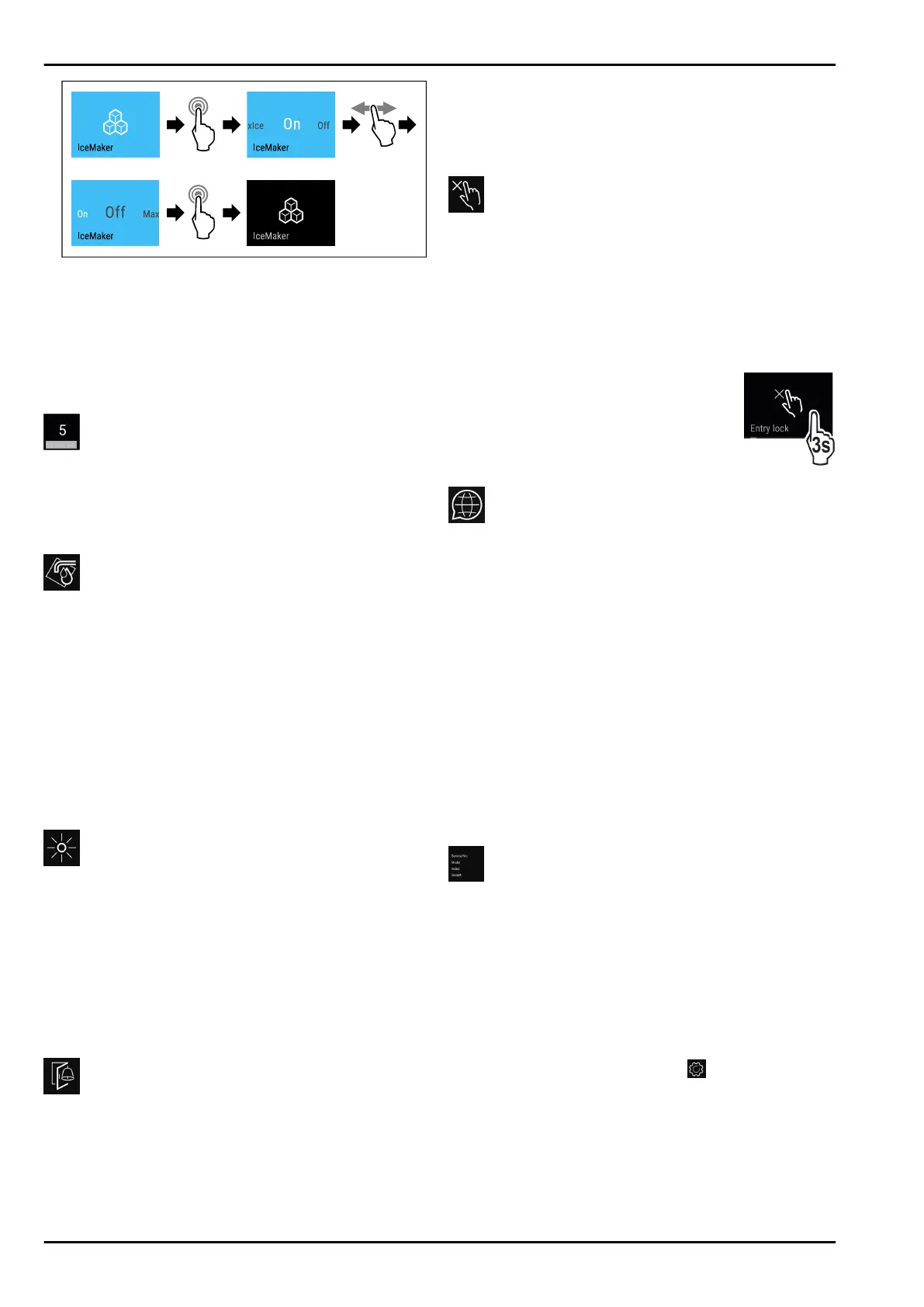
Fig. 20 Example illustration of the active IceMaker function
u
Complete the steps (see Fig. 276) .
-or-
u
Deactivate with the SmartDevice app.
w
IceMaker and MaxIce are deactivated.
w
If ice cubes are currently being made, the system
completes the process.
w
The IceMaker goes off automatically.
Ice cubes*
Set the ice cube size.*
Choose the setting*
u
Set the size in the Customer menu (see 6.2 Control
concept) .
TubeClean*
This setting cleans the IceMaker pipes.*
Ensure that the following conditions are met:*
q
IceMaker cleaning is ready (see 8.3.4 Cleaning the
IceMaker*) .
Activating the setting*
u
Activate the setting in the Customer menu
(see 6.2 Control concept) .
w
The rinse process is ready (max. 60 min.): Symbol flashes.
w
Water pipes are rinsed: Symbol flashes.
w
Rinsing process is complete: Function turns off automati‐
cally.
Display brightness
Set the brightness level of the display.
You can set the following brightness levels:
-
40%
-
60%
-
80%
-
100%
Choose the setting
u
Set the level (see 6.2 Control concept) .
Door alarm
Set the time before the door alarm (see Close the door)
sounds.
The options are as follows:
-
1 min
-
2 min
-
3 min
-
Off
Choose the setting
u
Set the time (see 6.4 Fault messages) .
Entry lock
This setting prevents unintentional use of the appliance,
e.g. by children.
Use:
-
Avoid settings being changed unintentionally.
-
Avoid the appliance being switched off unintentionally.
-
Avoid the temperature being changed unintentionally.
Activating/deactivating settings
u
Activating/deactivating. (see 6.2 Control
concept)
Language
This setting lets you choose the language of the display.
Choose from the following languages:
-
German
-
English
-
French
-
Spanish
-
Italian
-
Dutch
-
Czech
-
Polish
-
Portuguese
-
Russian
-
Chinese
Activating/deactivating settings
u
Activating/deactivating (see 6.2 Control concept) .
Info
This setting allows the appliance information to be read out
as well as access to the customer menu.
It provides the following information:
-
Model name
-
Index
-
Serial number
-
Service number
Show appliance data
u
Swipe in the display until Settings
appears.
u
Confirm the display.
u
Swipe in the display until About appears.
u
Read the appliance info.
Controls
* Depending on model and options 13
Bekijk gratis de handleiding van Liebherr IFNd 3954 Prime, stel vragen en lees de antwoorden op veelvoorkomende problemen, of gebruik onze assistent om sneller informatie in de handleiding te vinden of uitleg te krijgen over specifieke functies.
Productinformatie
| Merk | Liebherr |
| Model | IFNd 3954 Prime |
| Categorie | Vriezer |
| Taal | Nederlands |
| Grootte | 4737 MB |
Caratteristiche Prodotto
| Apparaatplaatsing | Ingebouwd |
| Soort bediening | Touch |
| Kleur van het product | Wit |
| Deurscharnieren | Rechts |
| Ingebouwd display | Ja |







