Handleiding
Je bekijkt pagina 16 van 26
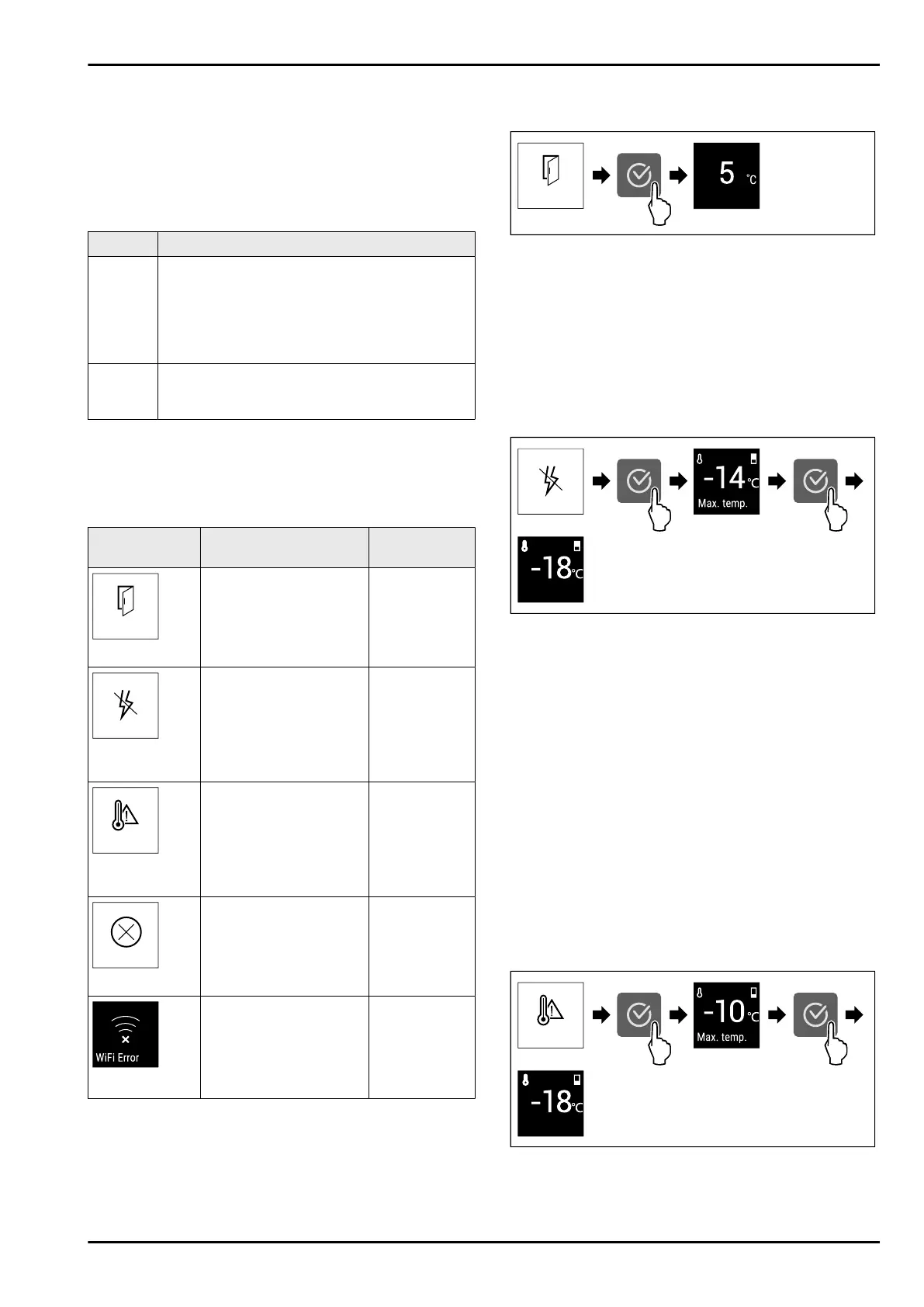
u
Carry out action steps according to the illustration.
w
Device is reset.
w
Device is switched off.
u
Restart the device. (see 4.1 Switching on appliance (first
use))
7.3 Messages
There are two categories of messages:
Category Importance
Warning Warnings appear in the event of a door alarm or
malfunction.
Simple warnings can be cancelled by yourself.
In the event of serious malfunctions, you must
contact customer service. (see 10.4 Customer
Service)
Reminder Reminders remind you of general processes.
You can carry out these operations to end the
message.
7.3.1 Overview of warnings
Behaviour of the appliance in the event of warnings:
-
Warning appears on the display.
-
The alarm tone sounds at an ever-increasing volume.
Message
Cause Exit the
message
Door alarm
The message appears if
the door is open for too
long.
Carry out
action steps
(see Door
alarm) .
Power outage
alarm
The message appears
if the freezing tempera‐
ture has risen due to a
power failure.
Carry out
action steps
(see Power
outage alarm) .
Temperature
alarm
The message appears
if the freezing temper‐
ature does not corre‐
spond to the set
temperature.
Carry out
action steps
(see Tempera‐
ture alarm) .
Error
The message appears
if there is an appliance
error. A component of
the appliance has a
fault.
Carry out
action steps
(see Error) .
*
WLAN error*
The message appears
if the appliance could
not be connected to the
WLAN. (see Establishing
the WiFi connection for
the first time) *
Carry out
action steps
(see WLAN
error*) .*
7.3.2 Ending warnings
Door alarm
Fig. 60 Example illustration
u
Carry out action steps according to the illustration.
-or-
u
Close the door.
w
The display returns to the status indicator.
You can set how long the door may be open before the door
alarm sounds. (see Setting the door alarm)
Power outage alarm
When the power failure has ended, the appliance cools
down to the previously set target temperature.
Fig. 61 Example illustration
u
Press the confirmation symbol.
w
Warmest freezing temperature is displayed.
w
If the freezing temperature was below -9 °C: Food can
still be consumed.
If the freezing temperature has risen above -9°C:
u
Check the food.
u
Press the confirmation symbol.
w
The display returns to the status indicator: Current
temperature and target temperature are displayed.
Temperature alarm
Temperature differences can be caused by:
-
You have put in warm, fresh food.
-
Too much warm air has got in while you were sorting out
the freezer or removing items.
-
There has been a longer power failure.
-
The appliance is faulty.
u
Eliminate causes.
w
The appliance cools to the target temperature set previ‐
ously.
Fig. 62 Example illustration
u
Press the confirmation symbol.
w
Warmest freezing temperature is displayed.
Controls
16 * Depending on model and options
Bekijk gratis de handleiding van Liebherr GN 46Vd25 Plus, stel vragen en lees de antwoorden op veelvoorkomende problemen, of gebruik onze assistent om sneller informatie in de handleiding te vinden of uitleg te krijgen over specifieke functies.
Productinformatie
| Merk | Liebherr |
| Model | GN 46Vd25 Plus |
| Categorie | Vriezer |
| Taal | Nederlands |
| Grootte | 3872 MB |







