Liberty DL-SCU33-SW handleiding
Handleiding
Je bekijkt pagina 17 van 26
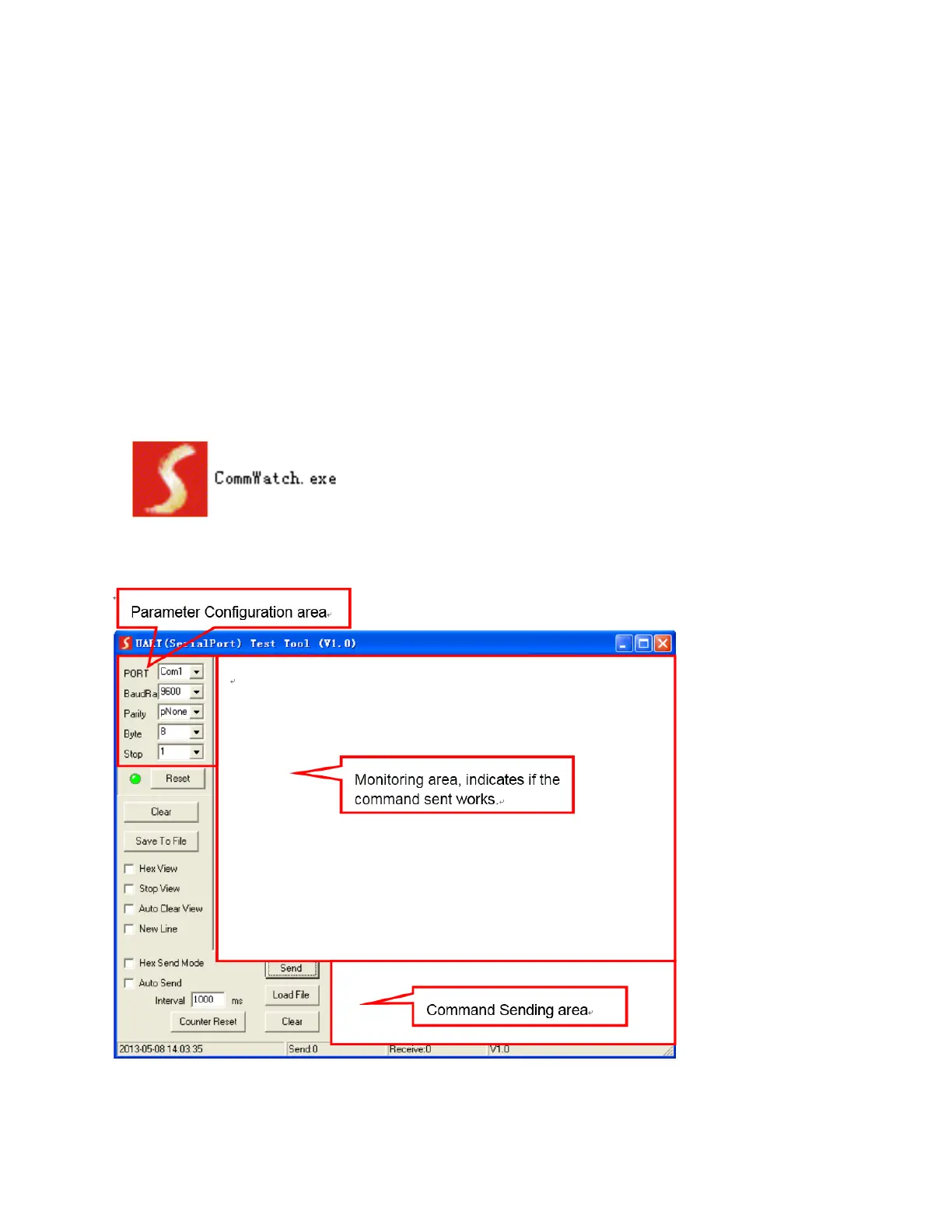
USER MANUAL / DL-SCU33-SW
17
RS232 CONTROL
RS232 commands can be transmitted to the unit for local control. The baud rate supports 9600(default),
19200, 38400, 57600 or 115200.
RS232 Control Software
• Installation/uninstallation
• Installation: Copy the control software le to the computer connected with the transmitter.
• Uninstallation: Delete all the control software les in corresponding le path.
• Basic Settings
First connect the transmitter with all input devices and output devices needed, then connect it with a
PC which is installed with RS232 control software. Double-click the software icon to run this software.
Here we take the software CommWatch.exe as example. The icon is shown as below:
The interface of the control software is shown as below:
Please set the parameters of COM number, bound rate, data bit, stop bit and the parity bit correctly, and
then you are able to send command in command sending area.
Bekijk gratis de handleiding van Liberty DL-SCU33-SW, stel vragen en lees de antwoorden op veelvoorkomende problemen, of gebruik onze assistent om sneller informatie in de handleiding te vinden of uitleg te krijgen over specifieke functies.
Productinformatie
| Merk | Liberty |
| Model | DL-SCU33-SW |
| Categorie | Niet gecategoriseerd |
| Taal | Nederlands |
| Grootte | 4362 MB |