Handleiding
Je bekijkt pagina 12 van 46
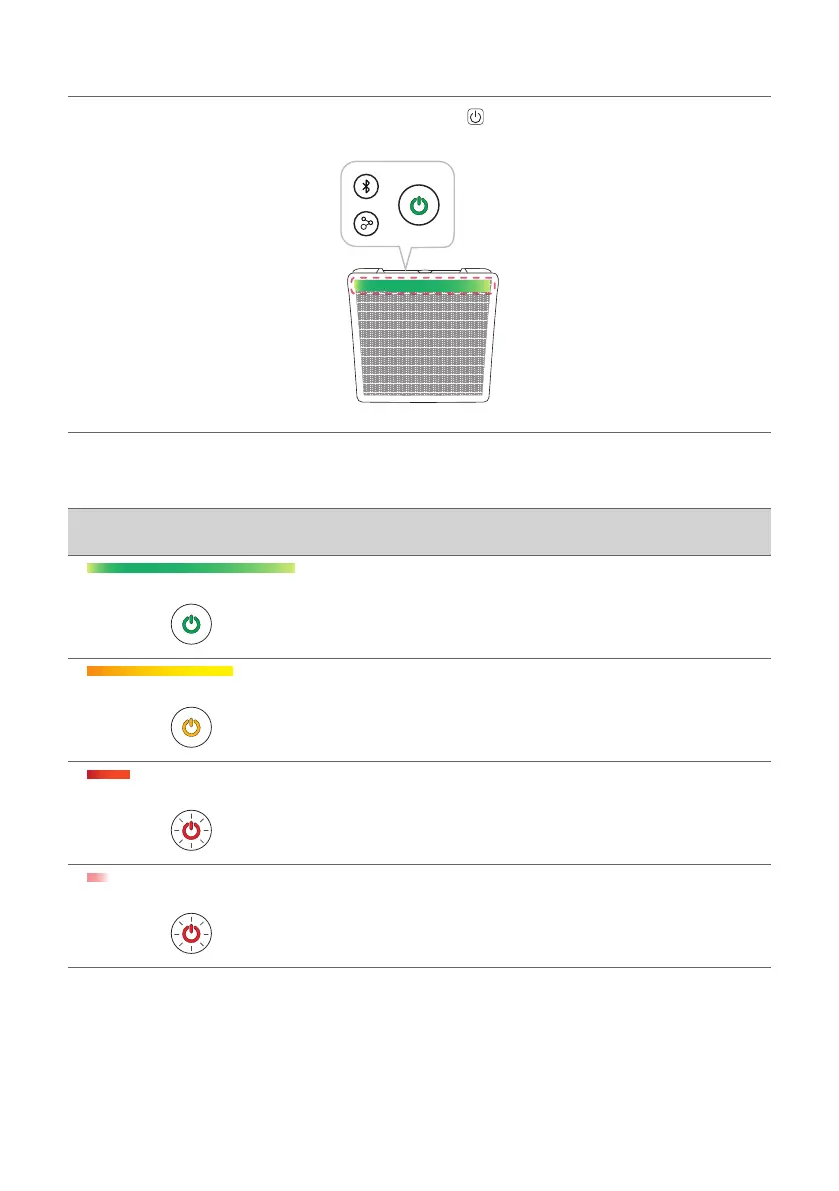
12
Use Status
When you turn on the speaker or press and hold the Power button for 2 seconds, the Button backlight
and the Lighting Indicator are turned on for 3 seconds according to the battery status.
When the power cable is not connected (Battery mode)
Lighting indicator /
Button backlight
LED Status / Battery Status
Turns on green for 3 seconds. / The battery level is above 70 %.
Turns on amber for 3 seconds. / The battery level is between
20~70 %.
Lighting Indicator: Turns on red for 3 seconds.
Button backlight: It blinks in red continuously. You can hear a
notification sound once. / The battery level is below 20 %.
Lighting Indicator: Turns on light red for 3 seconds.
Button backlight: It blinks in red continuously. You can hear a
notification sound once. / The battery level is below 10 %, and the
battery needs to be charged.
Bekijk gratis de handleiding van LG XBOOM Stage 301, stel vragen en lees de antwoorden op veelvoorkomende problemen, of gebruik onze assistent om sneller informatie in de handleiding te vinden of uitleg te krijgen over specifieke functies.
Productinformatie
| Merk | LG |
| Model | XBOOM Stage 301 |
| Categorie | Speaker |
| Taal | Nederlands |
| Grootte | 3233 MB |





