Handleiding
Je bekijkt pagina 5 van 29
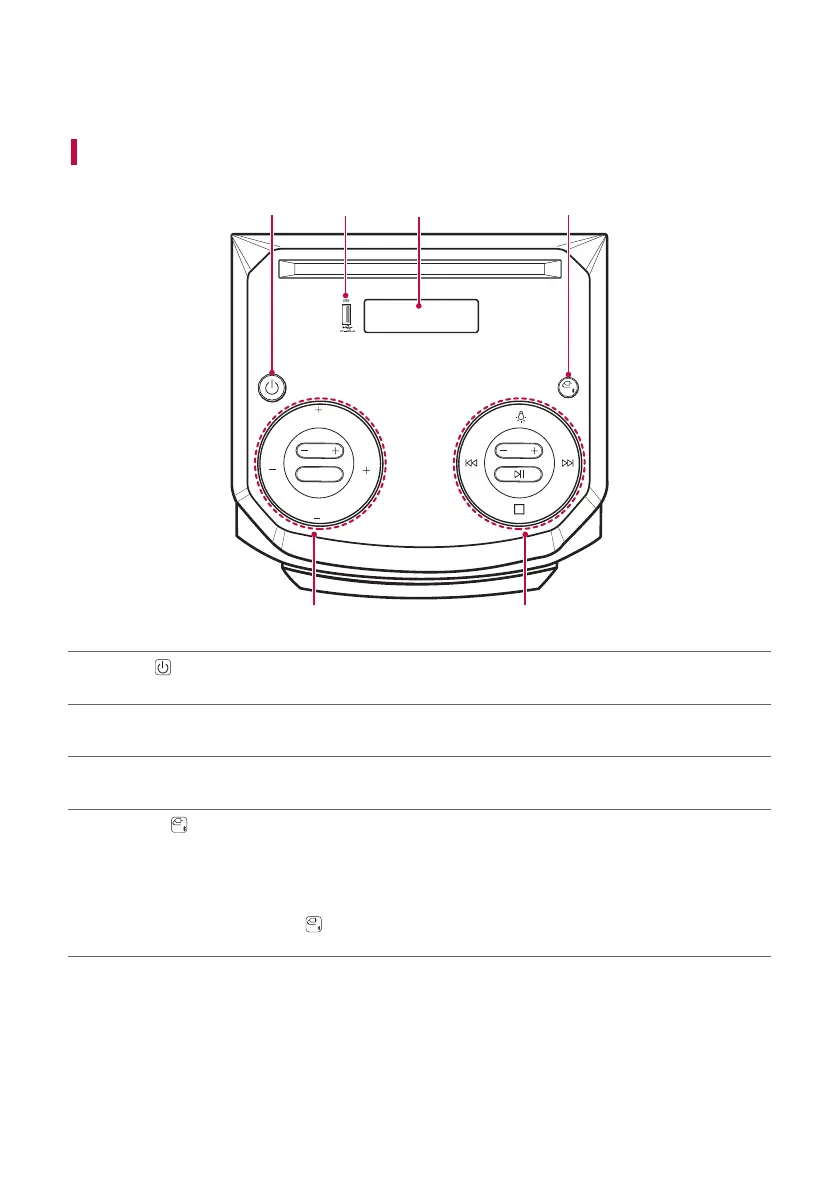
5
Exploring the Product
Top
a dc
e f
b
MIC
VOL
MIC
VOL
MIC
ECHO
MIC
ECHO
BASS
EQ
VOL
a
Power
It turns on/off the product.
b
USB port
Plug in a USB storage device to enjoy music with the product.
c
Status display
Options such as input mode and volume are displayed in text.
d
Function
Press the button repeatedly to select the desired input mode or function.
• BT : It connects the product via Bluetooth.
• USB : It connects the product to a USB storage device.
• Press and hold the Function
button for 2 seconds or longer and connect the Bluetooth device. ([
See “Connecting Smartphone to the Speaker via Bluetooth” on page 11.)
Exploring the Product
Bekijk gratis de handleiding van LG XBOOM RNC2, stel vragen en lees de antwoorden op veelvoorkomende problemen, of gebruik onze assistent om sneller informatie in de handleiding te vinden of uitleg te krijgen over specifieke functies.
Productinformatie
| Merk | LG |
| Model | XBOOM RNC2 |
| Categorie | Speaker |
| Taal | Nederlands |
| Grootte | 2121 MB |





