Handleiding
Je bekijkt pagina 7 van 41
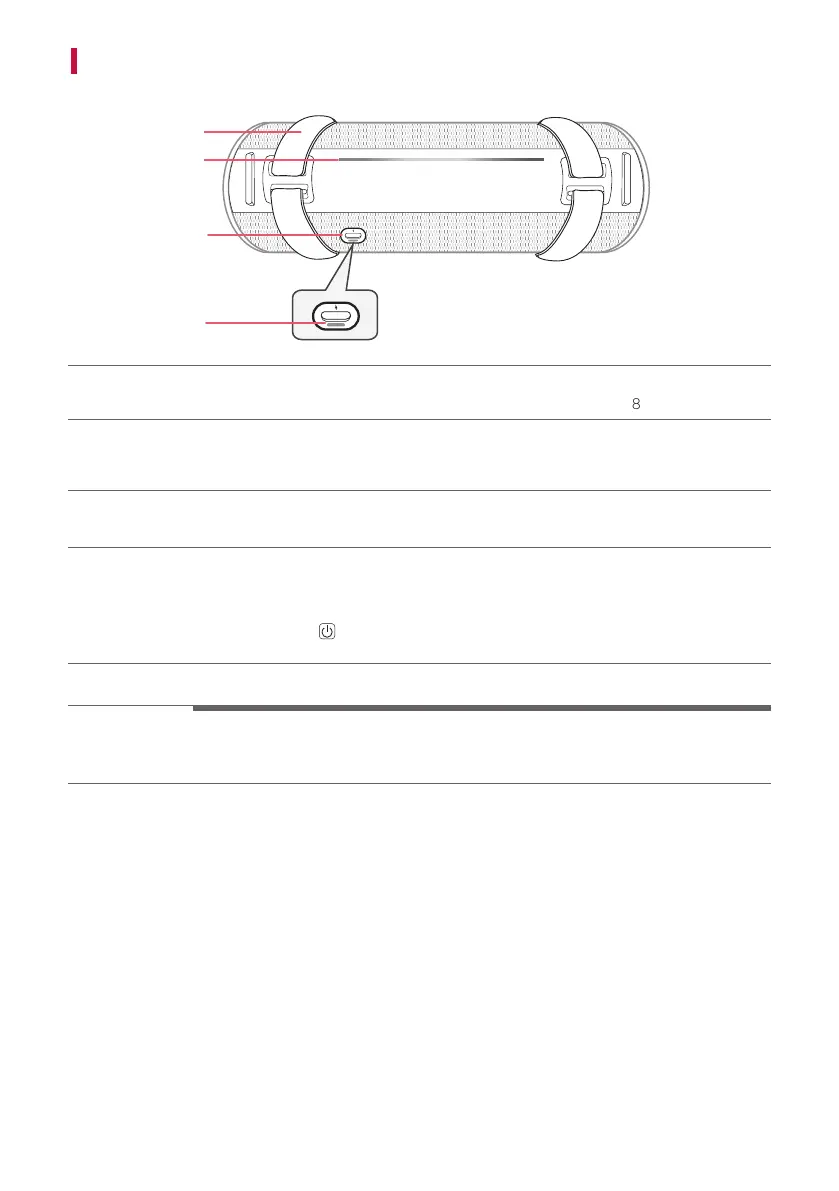
7
Back
a
c
d
b
a
Strap
You can use it when carrying the product. ([ See “Carrying the unit” on page 8.)
b
Lighting Indicator
You can check the status of this speaker (battery charging level and battery status, Bluetooth
connection status, speaker volume, Multi mode, Dual mode and selected EQ etc.)
c
DC IN
Plug in a USB (C-Type) cable to charge the speaker battery.
d
Dot LED
You can check the status of this speaker. (battery charging level and battery status, Multi mode,
Dual mode) ([ See “Checking Battery Status” on page 11.)
• Press and hold the Power
button for 2 seconds to check the battery level while the power
or the speaker is on.
> CAUTION
Be careful not to drop the speaker. Mechanical shock may cause deterioration of water-resistant and dust-
resistant performance.
Bekijk gratis de handleiding van LG XBOOM Grab, stel vragen en lees de antwoorden op veelvoorkomende problemen, of gebruik onze assistent om sneller informatie in de handleiding te vinden of uitleg te krijgen over specifieke functies.
Productinformatie
| Merk | LG |
| Model | XBOOM Grab |
| Categorie | Speaker |
| Taal | Nederlands |
| Grootte | 2697 MB |





