Handleiding
Je bekijkt pagina 26 van 41
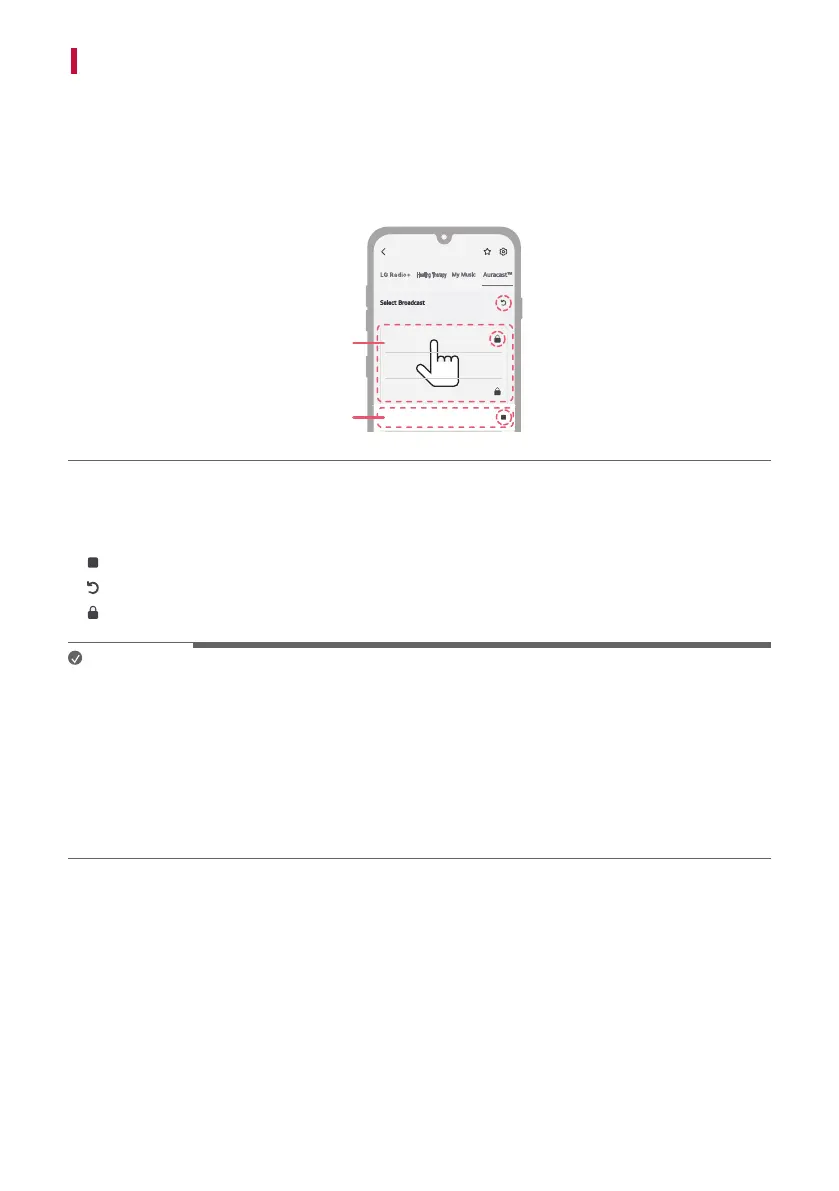
26
Listening Auracast™ broadcast
You can listen to broadcasts that are in progress around you in the Auracast™ broadcast listening in the
LG ThinQ app.
a Run the LG ThinQ app and select the Auracast™.
b Select the Auracast™ broadcast you want to listen to from the searched list.
c Once the Auracast™ broadcast is connected, you can listen to the broadcast through the speaker.
a
b
a This is the broadcast you are currently listening to.
b In addition to the broadcast you are currently listening to, broadcasts that can be heard around you
will appear in the list.
•
Stop Listening: Select to stop listening to the broadcast.
•
Search: Press the button to search for broadcasts that can be heard around you.
•
Lock symbol: Appears when a password is required.
Note
• If a password is required, the Input password window will appear.
• If you play music or perform additional operations on a connected device while listening to Auracast™
broadcast, the Auracast™ connection may be disconnected.
• Depending on the device (smartphone, TV, etc.) that supports Auracast™ broadcasting, the sound may
be out of sync.
• The degree of out of sync may vary depending on the device that supports Auracast™ broadcasting.
• For detailed instructions, please refer to the user manual of the device (smartphone, TV, etc.) that
supports Auracast™ broadcasting.
Bekijk gratis de handleiding van LG XBOOM Grab, stel vragen en lees de antwoorden op veelvoorkomende problemen, of gebruik onze assistent om sneller informatie in de handleiding te vinden of uitleg te krijgen over specifieke functies.
Productinformatie
| Merk | LG |
| Model | XBOOM Grab |
| Categorie | Speaker |
| Taal | Nederlands |
| Grootte | 2697 MB |





