Handleiding
Je bekijkt pagina 22 van 41
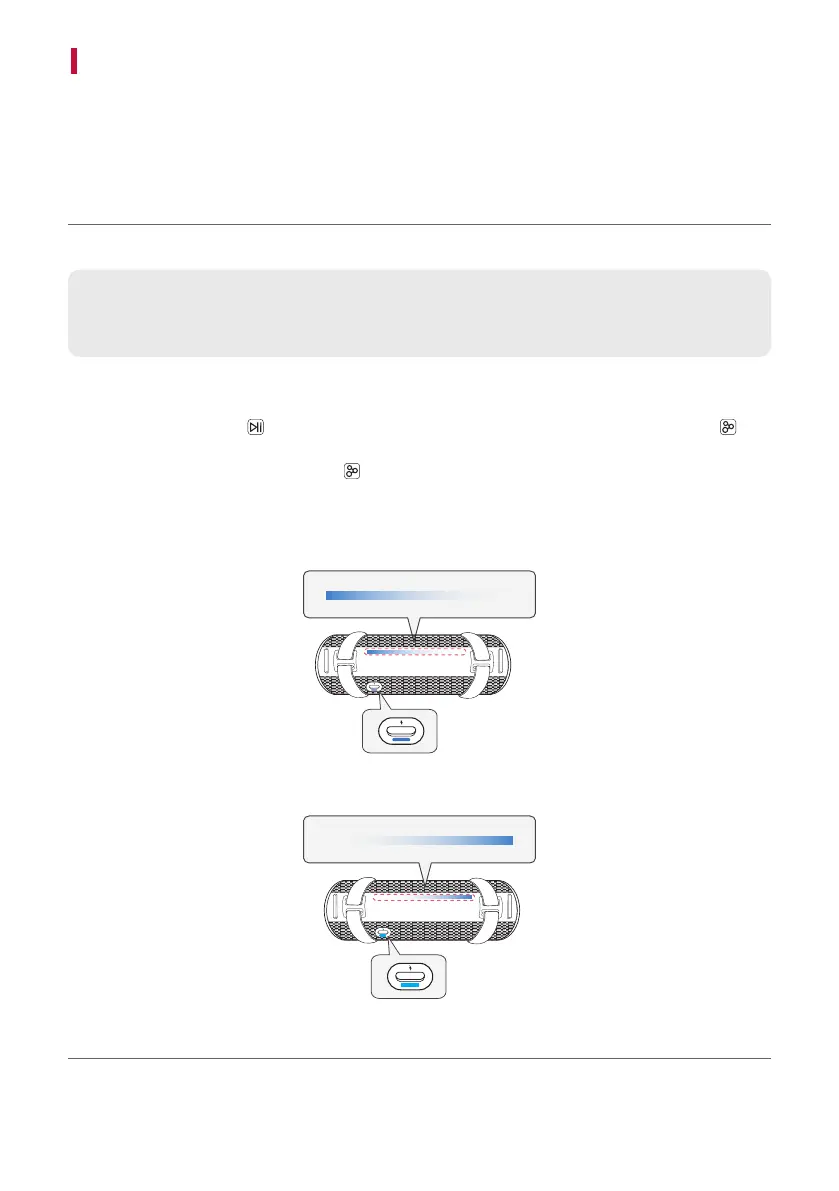
22
Using the Party Link
You can connect multiple speakers. There are two ways for using the Party Link: Dual mode and Multi
mode.
Dual mode
Party Link Dual mode lets you enjoy stereo sound with the same two speakers.
Please check the following first.
• The same two speakers are needed. (E.g. GRAB and GRAB)
a Connect the speaker and a smartphone first. ([ See “Connecting Smartphone to the Speaker via
Bluetooth” on page 14.)
b Press the Play/Pause
button to play the music, then press the Party Link by Auracast™
button twice quickly.
c Press the Party Link by Auracast™
button on the another speaker twice quickly.
d You can see the lighting Indicator on the speakers.
• Main speaker: The lighting Indicator and Dot LED turns on and output Left channel sound.
• Other speaker: The lighting Indicator and Dot LED turns on and output Right channel sound.
(Main speaker)
(Other speaker)
Bekijk gratis de handleiding van LG XBOOM Grab, stel vragen en lees de antwoorden op veelvoorkomende problemen, of gebruik onze assistent om sneller informatie in de handleiding te vinden of uitleg te krijgen over specifieke functies.
Productinformatie
| Merk | LG |
| Model | XBOOM Grab |
| Categorie | Speaker |
| Taal | Nederlands |
| Grootte | 2697 MB |





