Handleiding
Je bekijkt pagina 25 van 34
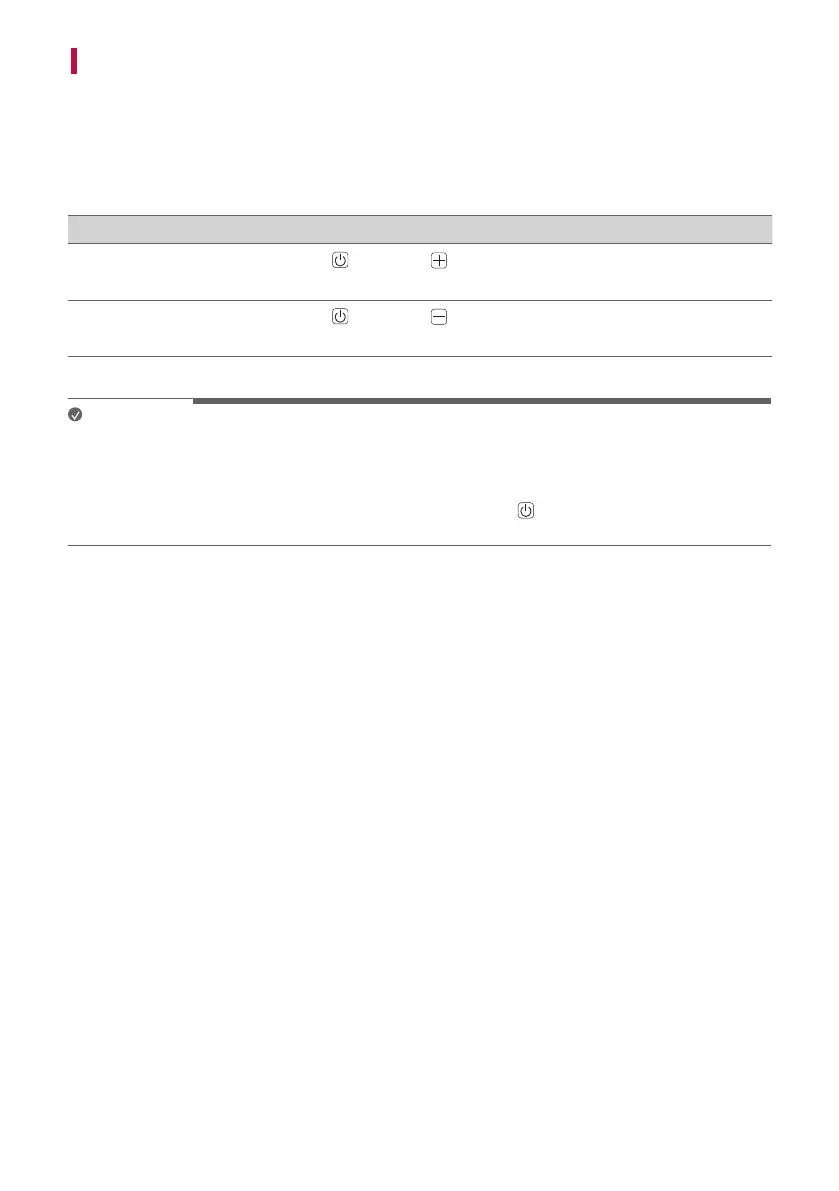
25
Using Auto Power Management
• When the charging cable is plugged in: If there is no input signal or button operation, the speaker turns off
automatically after 15 minutes.
• When the charging cable is not plugged in: If there is no input signal or button operation, the speaker turns off
automatically after 6 hours.
The Auto Power Management function can be enable or disable as shown below.
Function How to Use
Enable
Press and hold Power
and Volume buttons for 2 seconds simultaneously.
• The PowerLEDwillblinkvetimeswithbeepsound.
Disable
Press and hold Power
and Volume buttons for 2 seconds simultaneously.
• The PowerLEDwillblinkvetimeswithbeepsound.
Note
• You can enable or disable this function on the LG XBOOM app.
• When using the Wireless Party Link, the Auto Power Management time works for 15 minutes (plugged in) or 6
hours (not plugged in) depending on the charging cable connection status of the Main speaker.
• If this function is disabled, the speaker turns off only when the Power
button is pressed or the battery is
discharged.
Bekijk gratis de handleiding van LG XBOOM Go XG5QBK, stel vragen en lees de antwoorden op veelvoorkomende problemen, of gebruik onze assistent om sneller informatie in de handleiding te vinden of uitleg te krijgen over specifieke functies.
Productinformatie
| Merk | LG |
| Model | XBOOM Go XG5QBK |
| Categorie | Speaker |
| Taal | Nederlands |
| Grootte | 2629 MB |





