Handleiding
Je bekijkt pagina 6 van 42
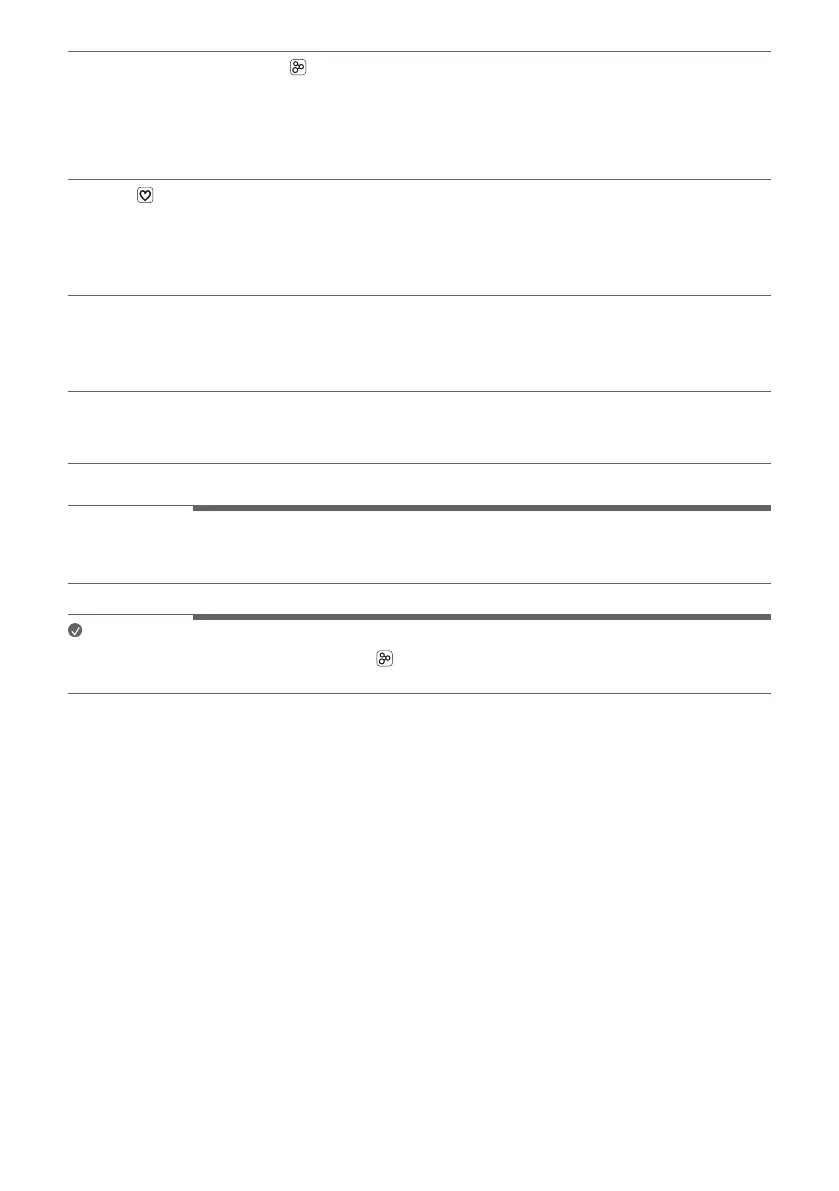
6
e
Party Link by Auracast™
Dual mode: Press the button twice quickly. ([ See “Dual mode” on page 22.)
• Only the same models can be connected.
Multi mode: Press the button. ([ See “Multi mode” on page 23.)
• Connectable models: BOUNCE/GRAB/STAGE301
f
MY
• Press the button to use the MY functions. ([ See “Using MY function” on page 21.)
Before using MY functions, set up in the LG ThinQ app.
• Press the button twice to use AI Calibration. Artificial intelligence selects the optimal sound
settings to suit your content.
g
Microphone
You can use the voice command and Hands-Free function while the speaker is connected to
Bluetooth.
• Do not cover the microphone part with the strap when the device is in operation.
h
Lighting Indicator
You can check the status of this speaker (battery charging level and battery status, Bluetooth
connection status, speaker volume, Multi mode, Dual mode and selected EQ etc.)
> CAUTION
Please note that when using the AI Calibration feature, the sound may suddenly become louder during the
stage of optimizing sound quality.
Note
Press and hold the Party Link by Auracast™
button on one of the connected speakers for 2 seconds
to cancel Dual mode or Multi mode.
Bekijk gratis de handleiding van LG XBOOM Bounce, stel vragen en lees de antwoorden op veelvoorkomende problemen, of gebruik onze assistent om sneller informatie in de handleiding te vinden of uitleg te krijgen over specifieke functies.
Productinformatie
| Merk | LG |
| Model | XBOOM Bounce |
| Categorie | Speaker |
| Taal | Nederlands |
| Grootte | 2762 MB |





