Handleiding
Je bekijkt pagina 21 van 35
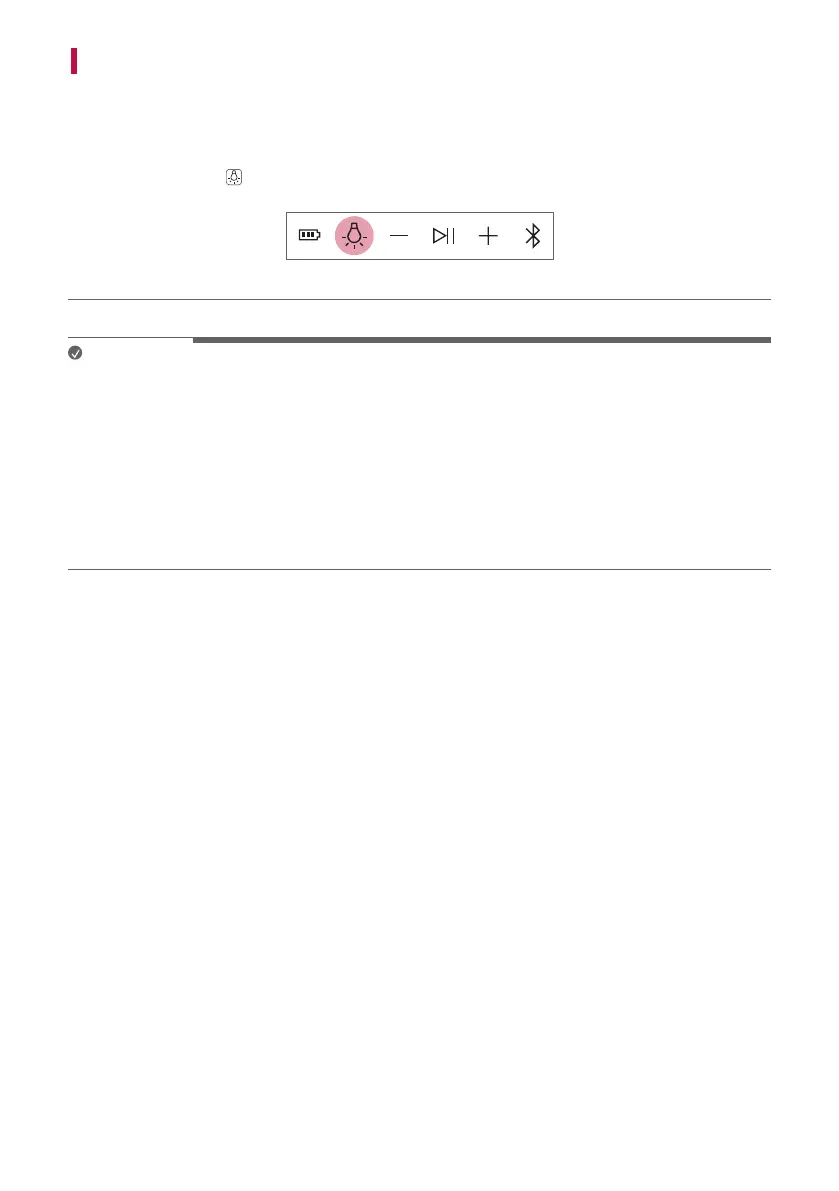
21
Using the One Touch mode
The One Touch mode allows you to play your music quickly and easily with the lighting effect.
a Set your own One Touch mode in the LG XBOOM app. Follow the instructions to set the One Touch
mode with a playlist, lighting, and volume level.
b Press the Lighting
button for about 2 seconds to start the One Touch mode.
Note
• To use the One Touch mode, allow the media access permission.
• If your phone is an iPhone:
- For some music source, an Apple Music subscription account and network connection are required.
- If you don’t subscribe to Apple Music, you will need music source files in the Apple Music library.
• If your phone has Android OS installed:
- Set the battery optimization of the LG XBOOM app to "Unrestricted" in your smartphone settings.
- LG XBOOM app notification permission is required for smooth play in the One Touch mode.
- You will need music source files on your phone.
Bekijk gratis de handleiding van LG XBOOM 360 XO2TBE, stel vragen en lees de antwoorden op veelvoorkomende problemen, of gebruik onze assistent om sneller informatie in de handleiding te vinden of uitleg te krijgen over specifieke functies.
Productinformatie
| Merk | LG |
| Model | XBOOM 360 XO2TBE |
| Categorie | Speaker |
| Taal | Nederlands |
| Grootte | 2280 MB |





