LG WT8200WH handleiding
Handleiding
Je bekijkt pagina 31 van 56
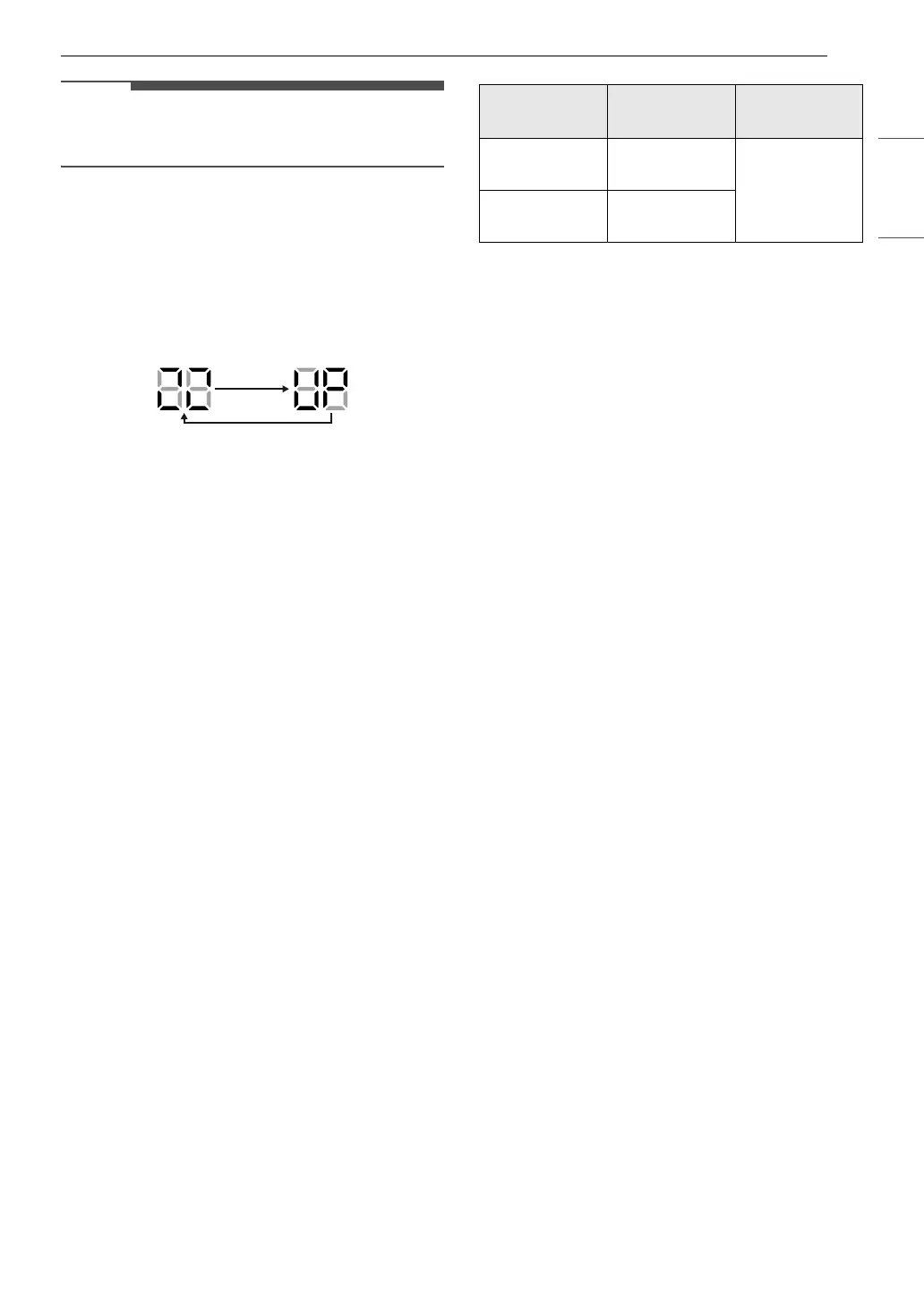
31SMART FUNCTIONS
ENGLISH
NOTE
• Only one downloaded cycle can be stored on the
appliance at a time.
Update Your Product
You can update your product with new features
through the LG ThinQ app.
• When new features are available, an update
notification will appear on the control panel as
shown below when you turn on the product.
• After the update, the product function may
change from what is indicated in the user
manual.
1 Once you get an update notification, you will
also receive an update notification on your
smartphone.
2 Tap the update notification on your
smartphone to enter the Feature Updates
screen in the LG ThinQ app.
3 Once you enter the Feature Updates screen,
select the new features and tap the update
button.
• The progress of the update can be checked
on the product's control panel.
• Do not unplug the power plug of the
product during the update, as it will
interrupt the process.
4 After the update, to change the detailed
settings of the updated features, refer to the
guide within the LG ThinQ app.
RF Module Specifications
To identify the RF module installed in the
appliance, refer to the label attached to the
appliance.
FCC Notice
The following notice covers the transmitter
module contained in this product.
This equipment has been tested and found to
comply with the limits for a Class B digital device,
pursuant to Part 15 of the FCC Rules. These limits
are designed to provide reasonable protection
against harmful interference in a residential
installation. This equipment generates, uses, and
can radiate radio frequency energy and, if not
installed and used in accordance with the
instructions, may cause harmful interference to
radio communications. However, there is no
guarantee that interference will not occur in a
particular installation. If this equipment does
cause harmful interference to radio or television
reception, which can be determined by turning the
equipment off and on, the user is encouraged to
try to correct the interference by one or more of
the following measures:
• Reorient or relocate the receiving antenna.
• Increase the separation between the equipment
and the receiver.
• Connect the equipment to an outlet on a circuit
different from that to which the receiver is
connected.
• Consult the dealer or an experienced radio/TV
technician for help.
This device complies with part 15 of the FCC Rules.
Operation is subject to the following two
conditions:
(1) This device may not cause harmful interference
and
(2) This device must accept any interference
received, including interference that may cause
undesired operation.
Any changes or modifications in construction of
this device which are not expressly approved by
the party responsible for compliance could void
the user’s authority to operate the equipment.
Type
Frequency
Range
Output
Power (Max)
Wi-Fi
2412 - 2462
MHz
< 30 dBm
Bluetooth
2402 - 2480
MHz
Bekijk gratis de handleiding van LG WT8200WH, stel vragen en lees de antwoorden op veelvoorkomende problemen, of gebruik onze assistent om sneller informatie in de handleiding te vinden of uitleg te krijgen over specifieke functies.
Productinformatie
| Merk | LG |
| Model | WT8200WH |
| Categorie | Wasmachine |
| Taal | Nederlands |
| Grootte | 5136 MB |







