LG WM9900BPL handleiding
Handleiding
Je bekijkt pagina 32 van 64
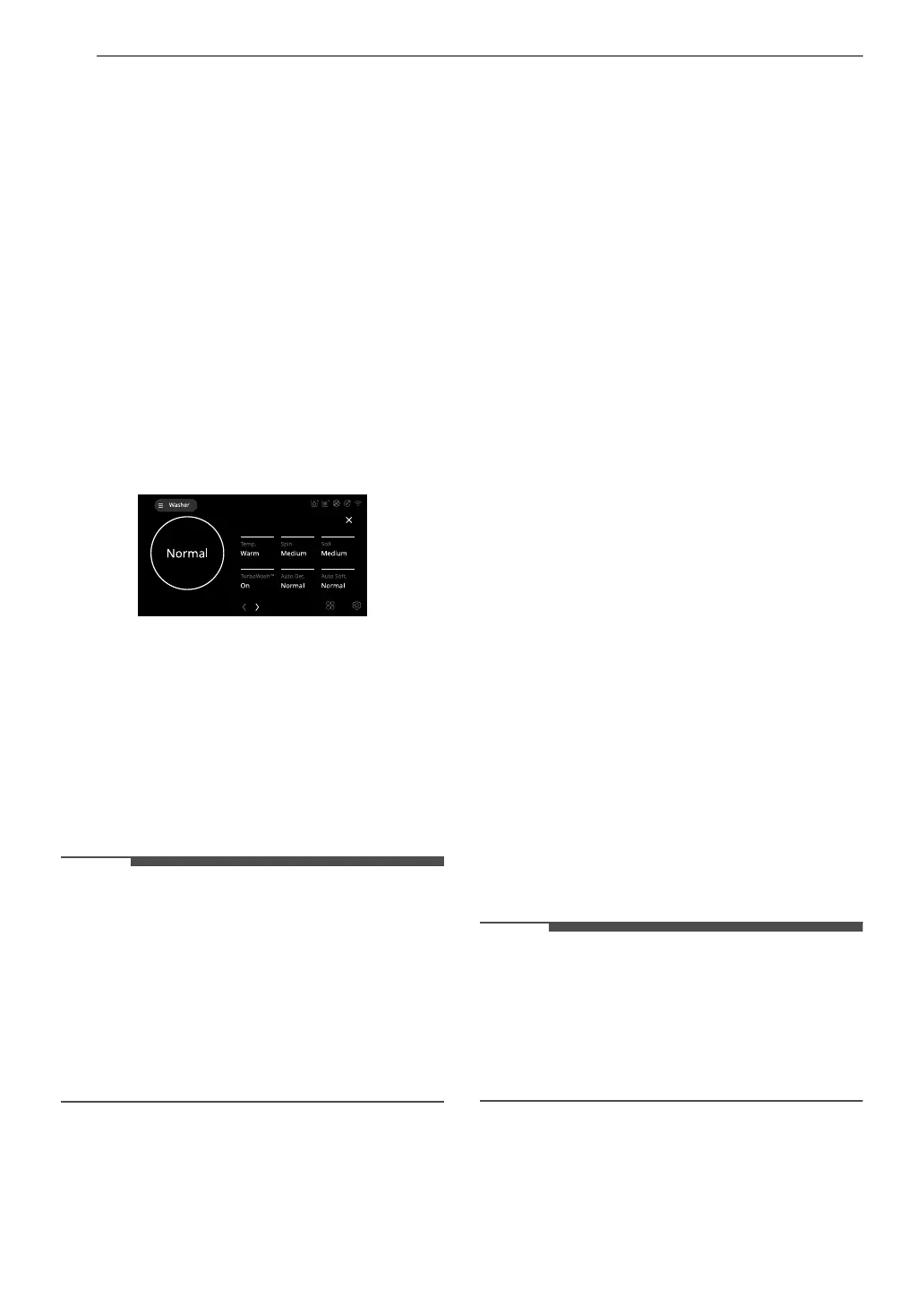
32 OPERATION
Cycle Modifiers
About Modifier Buttons
Each cycle has default settings that are selected
automatically. You can also customize these
settings using the cycle modifier buttons. Press on
the selected cycle in the main display to show the
cycle modifiers and options.
• Repeatedly Press the button for the desired
modifier to select the desired setting.
• The washer automatically adjusts the water level
for the type and size of wash load for best results
and maximum efficiency.
• This is a high-efficiency washer, and the water
levels may be much lower than you expect. This
is normal, and cleaning/rinsing performance will
not be compromised.
NOTE
• The setting lights up when it is selected and the
setting is shown in the display.
• To protect your garments, not every wash
temperature, spin speed, soil level, or option is
available with every cycle.
• The button is not lit up if the desired setting is
not allowed for the selected cycle.
• Follow the fabric care labels on the garment for
best results.
Temp.
Make sure the wash temperature is suitable for
the type of load you are washing.
•Press the Temp. button and select the wash and
rinse temperature combination for the selected
cycle.
• All rinses use unheated cold water.
• Cold rinses use less energy. The actual cold rinse
temperature depends on the temperature of the
cold water at the faucet.
• Your washer features a heating element to boost
the hot water temperature for Ex. Hot settings.
This provides improved wash performance at
normal water heater settings.
Spin
Higher spin speeds extract more water from
clothes, reducing drying time and saving energy.
•Press the Spin button and select the desired
speed.
• Some fabrics, such as delicates, require a slower
spin speed.
Soil
Adjusting the soil level setting will modify the cycle
times and/or wash actions.
•Press the Soil button and select the desired soil
level.
•The Heavy soil setting may increase cycle times.
The Light soil setting may decrease cycle times.
Options and Extra Functions
Basic Options
Your washer includes several additional cycle
options to customize cycles to meet your individual
needs.
• Select the desired option after selecting the
desired cycle and cycle modifiers.
NOTE
• The indicator for the option will light when the
option is selected.
• To protect your garments, not every option is
available with every cycle.
• If an option is not available for the selected cycle,
the button will be dimmed and will not respond.
Steam
Adding this option to a wash cycle helps provide
superior cleaning performance. Using steam gives
fabrics the cleaning benefits of a very hot wash.
• Press the Temp button to show the available
settings in the display: Tap Cold, Cold, Warm,
Hot or Ex. Hot
• Press the Spin button to show the available
settings in the display: No Spin, Low,
Medium, High or Ex. High
• Press the Soil button to show the available
settings in the display: Light, Med. Light,
Medium, Med. Heavy, Heavy
Bekijk gratis de handleiding van LG WM9900BPL, stel vragen en lees de antwoorden op veelvoorkomende problemen, of gebruik onze assistent om sneller informatie in de handleiding te vinden of uitleg te krijgen over specifieke functies.
Productinformatie
| Merk | LG |
| Model | WM9900BPL |
| Categorie | Wasmachine |
| Taal | Nederlands |
| Grootte | 5765 MB |







