Handleiding
Je bekijkt pagina 69 van 180
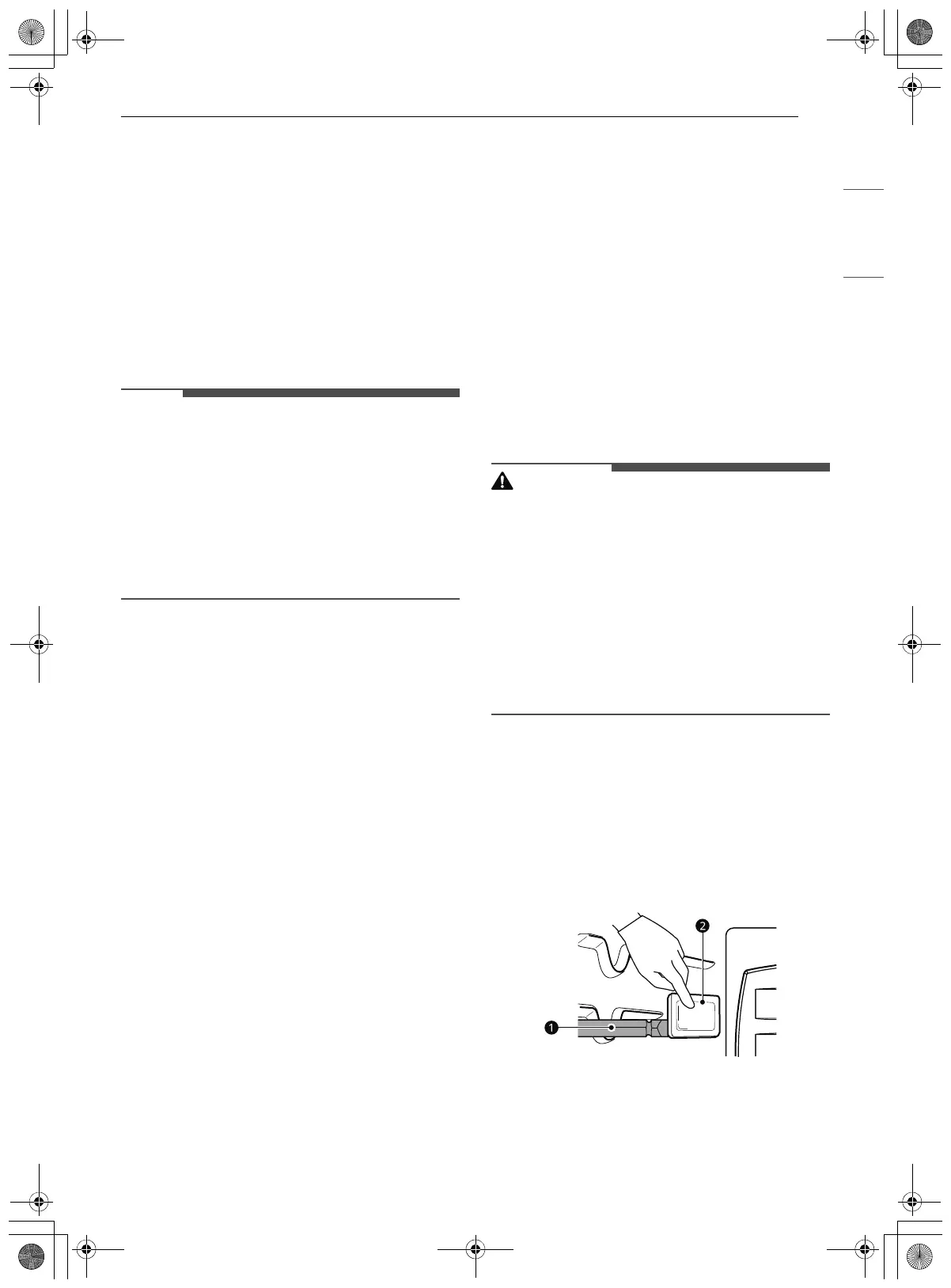
69MAINTENANCE
ENGLISH
4 After 1 hour 43 minutes of descaling, a popup
will appear in the display. Following the
instructions, drain the tank and fill it with
clean water.
5 Insert the tank and start the Rinsing function.
6 Once the Rinsing function is complete, dry the
inside of the oven with a soft cloth. Leave the
oven door open and allow the oven to dry
completely.
NOTE
• The Rinsing function must be completed even if
the Descaling function is canceled.
• If water remains on the oven bottom after
descaling, it can leave a residue after the oven is
used. To remove the residue, see the
instructions under "Cleaning Scale on Oven
Bottom."
• After running the Descaling function, clean the
steam feeder tank.
Drying the Lower Oven Interior
The Drying function removes residual water inside
the steam generator. The function takes a little
over 1 minute and runs automatically after any
steam cooking cycle. The Drying function can also
be started manually, if needed.
Setting Drying
1 Make sure that the steam feeder tank is
empty.
2 Press Clean in the Cooking Modes screen.
Press Steam Maintenance and Descaling in
that order.
3 Press Start to begin Drying. The remaining
time appears in the display.
Using Evaporation Function (Lower
Oven)
Use the Evaporation function to dry the oven cavity
after a steam cooking cycle. Evaporation runs for
12 minutes.
Setting Evaporation
1 Press Clean in the Cooking Modes screen.
Press Steam Maintenance and Evaporation
in that order.
2 Press Start to begin Evaporation. The
remaining time appears in the display.
Periodic Maintenance
Changing the Oven Light
The oven light is a standard 25-watt halogen bulb
for ovens.
WARNING
• Make sure that the oven and bulb are cool.
• Disconnect the electrical power to the appliance
at the main fuse or circuit breaker panel. Failure
to do so can result in severe personal injury,
death, or electrical shock.
• Wear gloves while changing the oven light. Glass
fragments from broken bulbs can cause risk of
injury.
• Gently twist the screwdriver blade while
changing the oven light. If you apply force, the
glass or oven may crack.
1 Unplug the oven or disconnect power.
2 Remove the oven racks.
3 Slide a flat blade screwdriver a between the
housing and the glass light cover b.
4 Support the glass light cover with two fingers
to prevent the cover from falling to the
bottom of the oven.
en-us_main.book.book Page 69 Monday, April 8, 2024 1:07 PM
Bekijk gratis de handleiding van LG WCES6428N, stel vragen en lees de antwoorden op veelvoorkomende problemen, of gebruik onze assistent om sneller informatie in de handleiding te vinden of uitleg te krijgen over specifieke functies.
Productinformatie
| Merk | LG |
| Model | WCES6428N |
| Categorie | Oven |
| Taal | Nederlands |
| Grootte | 23417 MB |







