Handleiding
Je bekijkt pagina 33 van 180
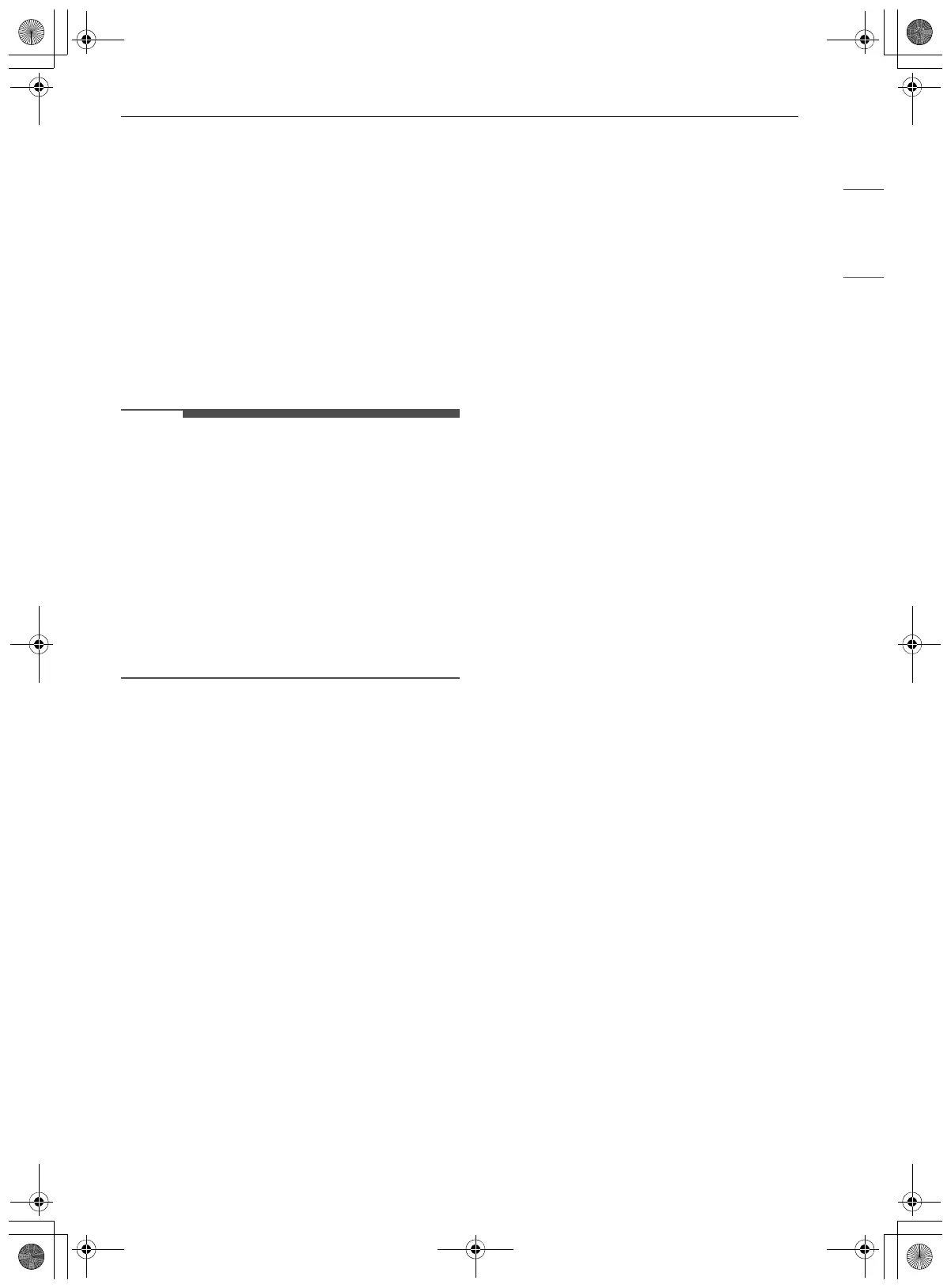
33OPERATION
ENGLISH
Proof Mode
This function maintains a warm oven for rising
yeast-leavened products before baking.
Setting the Proof Mode
1 Press Proof in the cooking mode screen.
2 Press Start to start proofing.
To Stop Cooking
Press Stop in the display and select Yes.
NOTE
• To avoid lowering the oven temperature and
lengthening proofing time, do not open the oven
door unnecessarily.
• Check bread products early to avoid over-
proofing.
• Do not use the Proofing mode for warming food
or keeping food hot. The proofing oven
temperature is not hot enough to hold foods at
safe temperatures. Use the Warm function to
keep food warm.
• Proofing will not operate if the oven is too hot.
Allow the oven to cool before proofing.
en-us_main.book.book Page 33 Monday, April 8, 2024 1:07 PM
Bekijk gratis de handleiding van LG WCES6428N, stel vragen en lees de antwoorden op veelvoorkomende problemen, of gebruik onze assistent om sneller informatie in de handleiding te vinden of uitleg te krijgen over specifieke functies.
Productinformatie
| Merk | LG |
| Model | WCES6428N |
| Categorie | Oven |
| Taal | Nederlands |
| Grootte | 23417 MB |







