Handleiding
Je bekijkt pagina 17 van 180
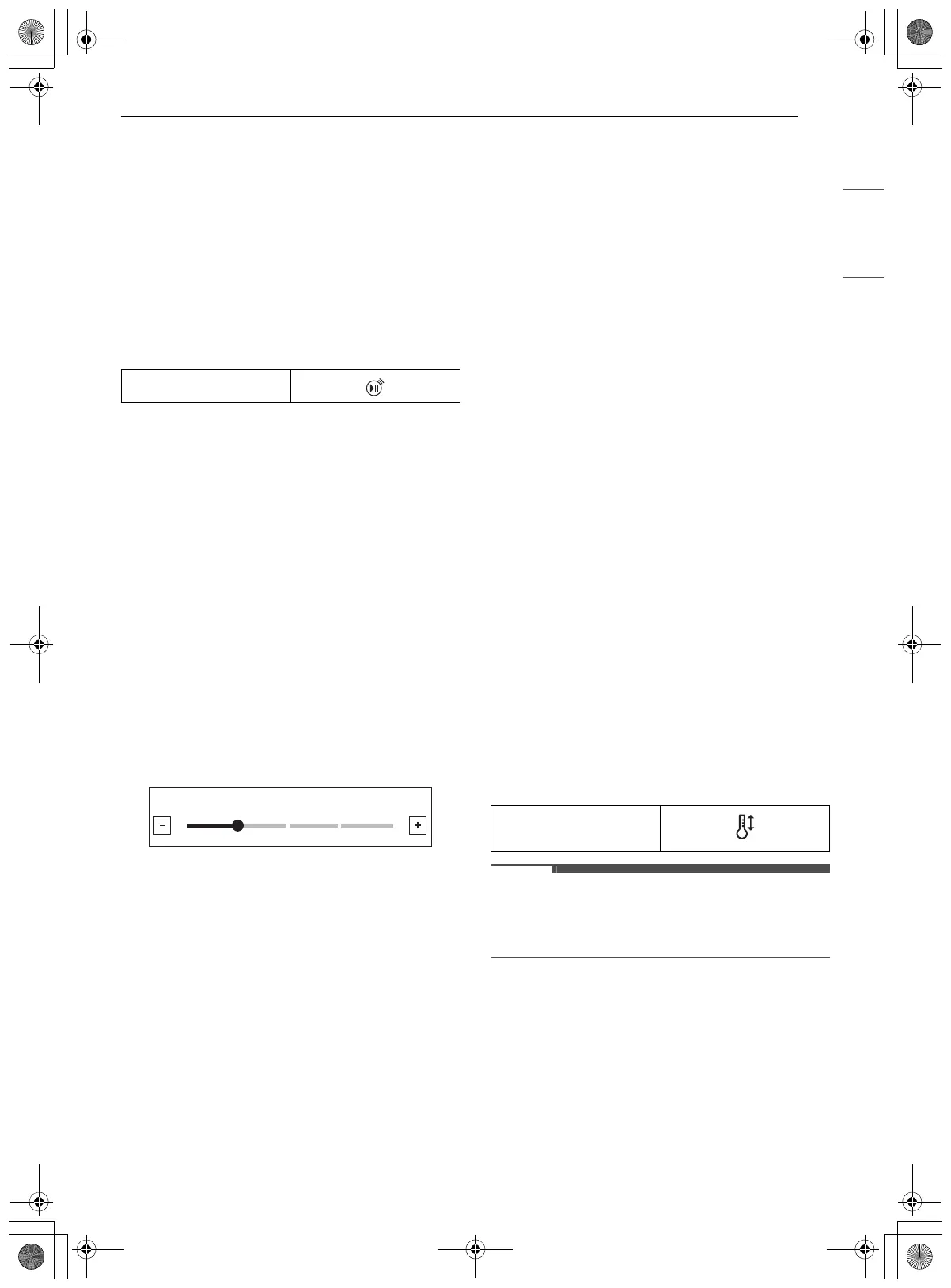
17OPERATION
ENGLISH
Setting Remote Start
1 Press Settings at the center bottom of the
Main screen, and press Remote Start in the
second Settings screen.
2 Select On or Off and press OK.
3 If ON is selected, the Remote Start icon
appears at the top of the display.
Brightness
Adjust the brightness of the LCD display from 20 %
to 100 % in increments of 20 %.
Setting Display Brightness
1 Press Settings at the center bottom of the
Main screen, swipe to the second Settings
screen, and press Brightness.
2 Adjust the display brightness by touching and
dragging the dot across the bar, by tapping
anywhere on the bar, or by pressing
~ or !.
3 Press OK.
Display
Set the length of time before the display sleeps.
There are three options you can select.
• ON : Always on
• OFF : Automatically turns off if idle for 30
minutes.
• Night OFF : Turns off from 10:00 PM to 5:00 AM.
Setting Display Option
1 Press Settings at the center bottom of the
Main screen, swipe to the second Settings
screen, and press Display.
2 Select the desired option.
3 Press OK.
Convection Auto Conversion
There is no need to remember to convert standard
recipe temperatures for convection cooking.
Convection Auto Conversion automatically
subtracts 25 ℉ / 14 ℃ from the set temperature
when a convection cooking mode is selected. The
converted temperature appears in the display
once preheating is finished.
For example, select Convection Bake and enter 350
℉. The temperature will auto-convert to 325 ℉ and
display the converted temperature.
Convection Auto Conversion is turned ON by
default.
Turning Convection Auto Conversion
On/Off
1 Press Settings at the center bottom of the
Main screen, swipe to the second Settings
screen, and press Convection Auto
Conversion.
2 Select ON or OFF.
3 When Convection Auto Conversion is ON, the
icon appears at the top of the display.
NOTE
• If Convection Auto Conversion is ON, the icon
flashes in the display while cooking in a
convection mode.
Language
Set the display language to English, Spanish, or
French.
Remote Start icon
/HYHO
^
`
Convection auto
conversion icon
en-us_main.book.book Page 17 Monday, April 8, 2024 1:07 PM
Bekijk gratis de handleiding van LG WCES6428N, stel vragen en lees de antwoorden op veelvoorkomende problemen, of gebruik onze assistent om sneller informatie in de handleiding te vinden of uitleg te krijgen over specifieke functies.
Productinformatie
| Merk | LG |
| Model | WCES6428N |
| Categorie | Oven |
| Taal | Nederlands |
| Grootte | 23417 MB |







