LG WB21LMC handleiding
Handleiding
Je bekijkt pagina 6 van 28
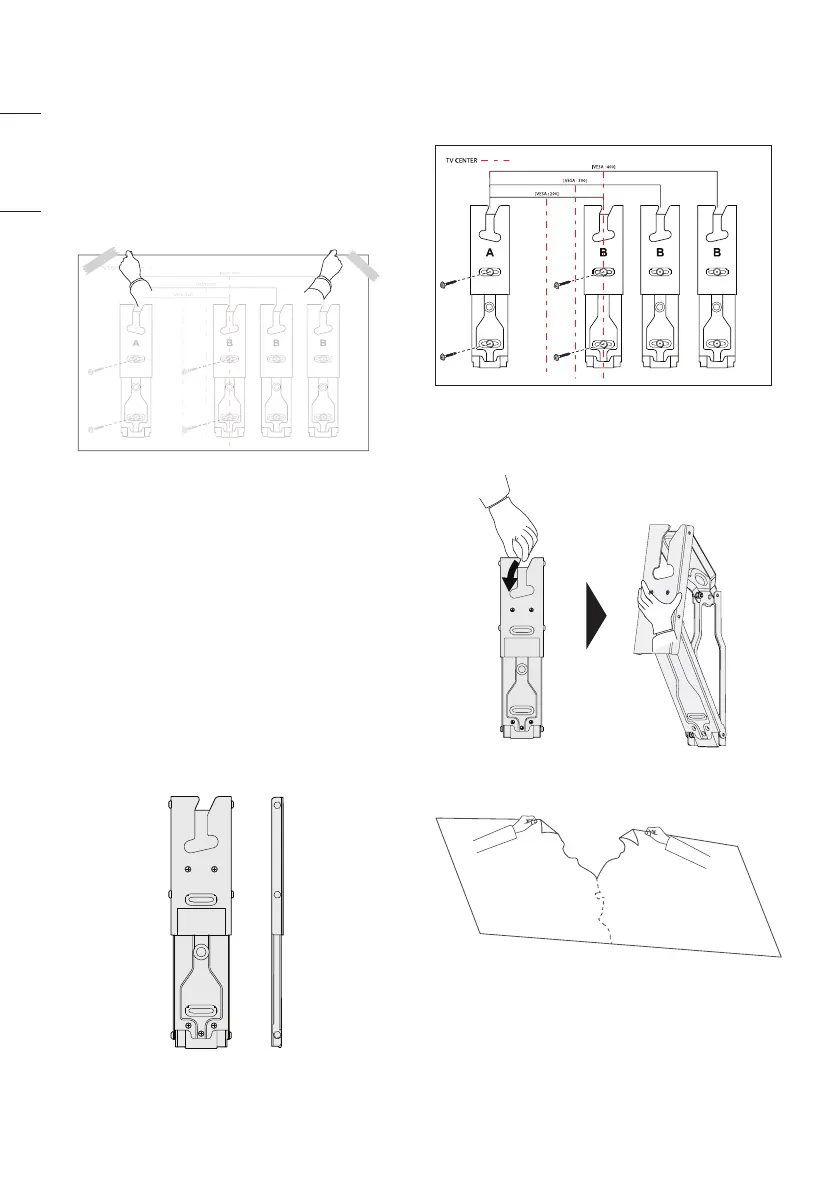
6
ENGLISH_index
1. Attaching the guide paper to the
wall
Attach the guide paper to the wall when determining
the TV’s installation site.
- Ensure the guide paper is level when attaching it to
the wall.
- Attach it by referring to the outer line of the TV and
the location of the TV center.
2. Installing the Wall Mount Support
• Install A on the left and B on the right according to
the markings on the wall mount.
• Refer to the following picture to x the wall mount
support.
• Use a level to verify that the wall mount is positioned
horizontally.
• Fix the wall mount screws: one at the top and one at
the bottom.
• Use a Phillips screwdriver (manual or powered) to
tighten the screws so that the wall mount support is
rmly xed to the wall surface.
1. Check the shape of the wall mount in the picture.
2. Install the wall mount support at the location
marked on the guide paper.
- Install after checking the VESA size for the model
you purchased.
3. In the order, unfold the wall mount by pulling the
parts indicated in the picture.
4. Remove the guide paper.
Bekijk gratis de handleiding van LG WB21LMC, stel vragen en lees de antwoorden op veelvoorkomende problemen, of gebruik onze assistent om sneller informatie in de handleiding te vinden of uitleg te krijgen over specifieke functies.
Productinformatie
| Merk | LG |
| Model | WB21LMC |
| Categorie | Niet gecategoriseerd |
| Taal | Nederlands |
| Grootte | 2666 MB |







