Handleiding
Je bekijkt pagina 11 van 24
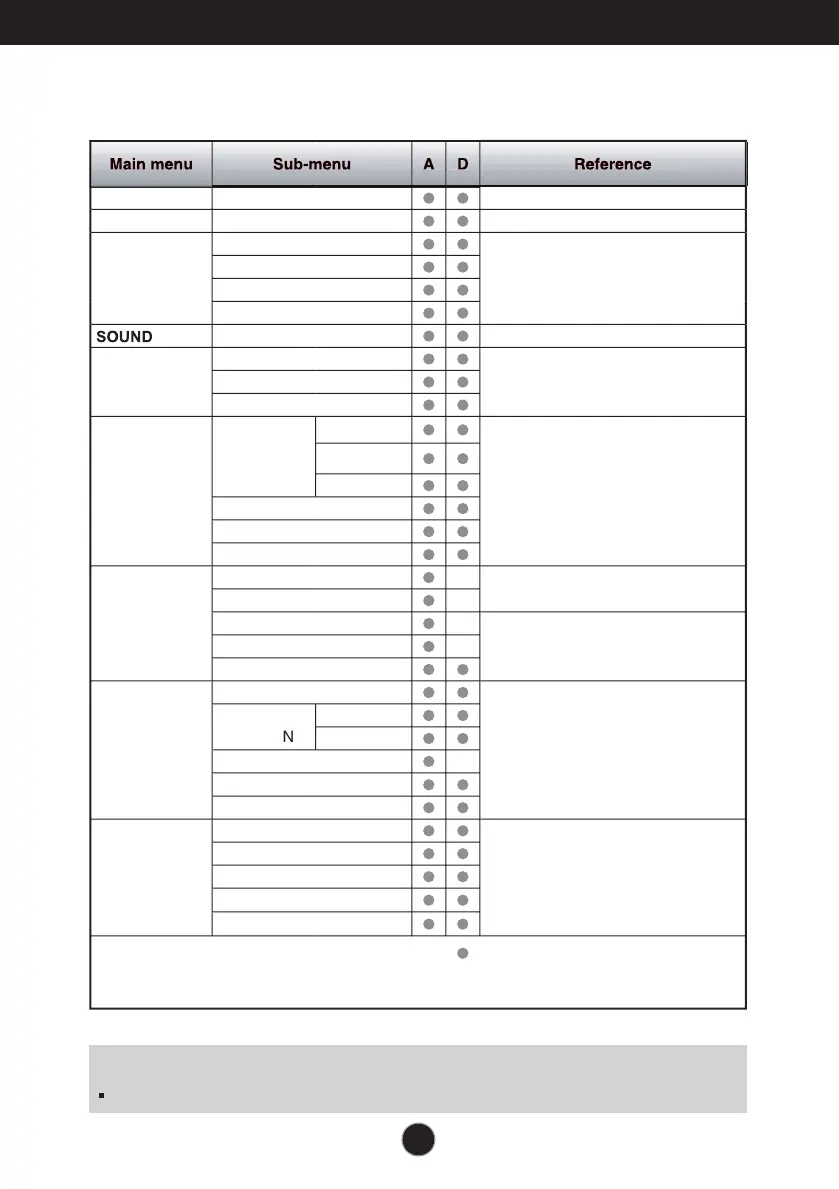
A10
NOTE
The order of icons may differ depending on the model (A10~A17 ).
On Screen Display(OSD) Selection and Adjustment
The following table indicates all the On Screen Display control, adjustment,
and setting menus.
E
Z Z
OO
MIN
G
T
o adjust the resolution
4:
3
IN WID
E
T
o adjust the image size
P
H
O
T
O
E
FFE
C
T
N
O
RMA
L
T
o a
dj
ust screen co
lo
r
mo
de
G
A
USS
IAN BL
U
R
S
EPIA
MO
N
OC
HR
O
ME
T
o select or turn o
ff
the sound
P
I
C
TURE
B
RI
G
HTNE
SS
T
o adjust the brightness, contrast
a
nd gamma of the screen
CO
NTRA
S
T
G
AMM
A
CO
L
O
R
PRE
S
E
T
s
R
GB
T
o
cus
tomiz
e
th
e
c
olor o
f
th
e
screen
6
500
K
9300
K
RE
D
G
REE
N
BLU
E
T
RA
C
KIN
G
H
O
RIZ
O
NTAL
T
o adjust the position of the
screen
V
ERTI
C
A
L
C
L
OCK
T
o
i
mprove t
h
e c
l
ar
i
t
y
an
d
sta
bili
t
y
o
f the scree
n
PHA
S
E
S
HARPNE
SS
S
ET
U
P
LAN
GU
A
G
E
T
o customize the screen status for
a
user
'
s operat
i
n
g
env
i
ronment
OS
D
P
OS
ITI
O
N
H
O
RIZ
O
NTA
L
V
ERTI
C
A
L
WHITE BALAN
C
E
P
O
WER INDI
C
AT
O
R
FA
C
T
O
RY RE
S
E
T
F
LATR
O
N
F
-EN
G
IN
E
MO
VI
E
T
o select or customize desired
i
mage sett
i
ng
s
INTERNE
T
US
E
R
N
O
RMA
L
D
EM
O
: Adjustabl
e
A
:
A
na
l
og
I
nput
D
:
Digi
ta
l
I
nput
Bekijk gratis de handleiding van LG W2452T, stel vragen en lees de antwoorden op veelvoorkomende problemen, of gebruik onze assistent om sneller informatie in de handleiding te vinden of uitleg te krijgen over specifieke functies.
Productinformatie
| Merk | LG |
| Model | W2452T |
| Categorie | Televisie |
| Taal | Nederlands |
| Grootte | 2943 MB |







