Handleiding
Je bekijkt pagina 9 van 34
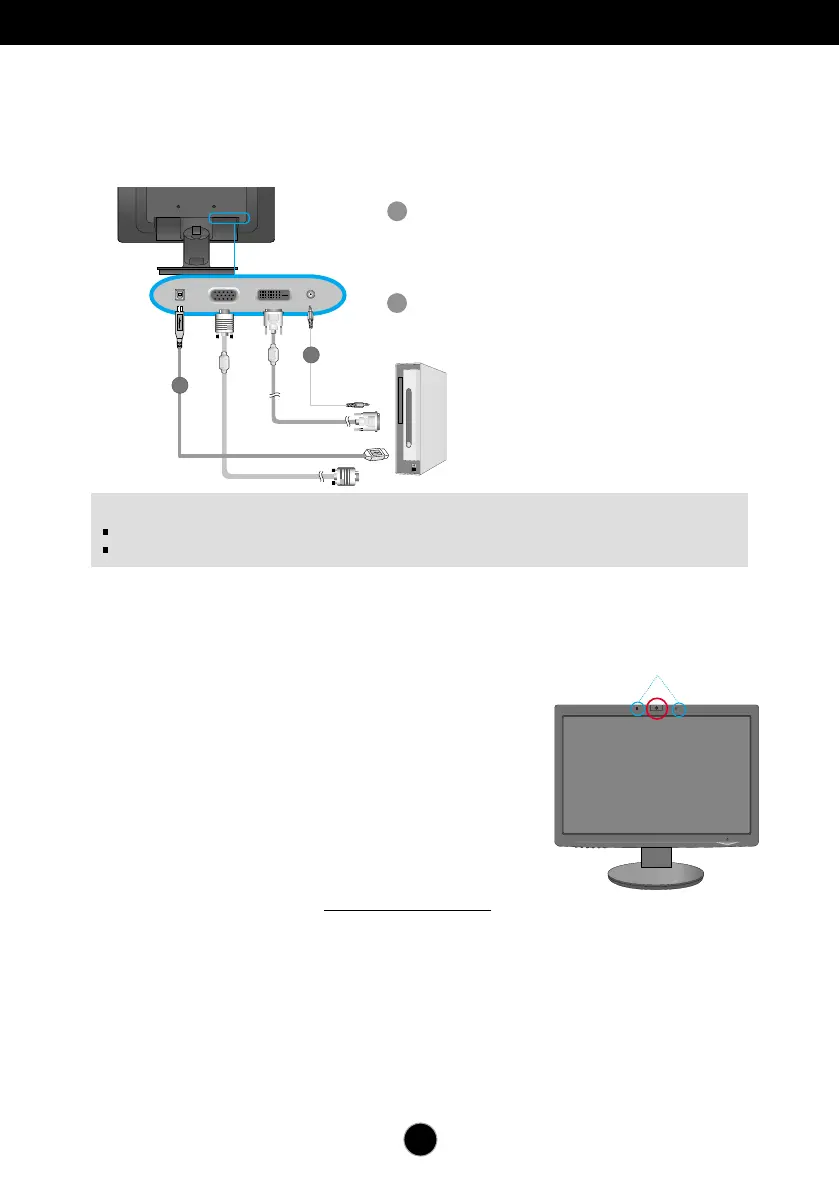
8
Using Webcam Function
Connecting the USB(Universal Serial Bus) Cable
NOTE
For more information on USB, visit the following web site.(http://www.usb.org)
With the USB cable unconnected, you will not have any trouble using the PC.
D
E
1. You can use the monitor’s webcam function by connecting the monitor and the PC with
USB cable.
Connect USB cable
USB Upstream port (1 unit): Connect it with the
downstream port of the PC or laptop.
(Your computer must support USB.)
Connect audio cable
1. To use the webcam function, connect the USB cable and install the programs on
the webcam software CD.
2. The webcam software CD contains two programs.
Install the LG Webcam Viewer program first, and then the LG Webcam Driver files.
3. For more information about the programs, refer to the user guide in the webcam
software CD.
■
Minimum system requirements
· Intel Pentium 4 1.6 GHz or AMD® equivalent processor
(Intel® Pentium® D processor running at 3.0 GHz or better
recommended)
· Microsoft®Windows®XP Service Pack 2 (32/64-bit),
Vista (32/64-bit)
·
256MB RAM or higher (512MB RAM recommended)
·
500MB HDD
·
CD-ROM
·
USB 2.0 interface
·
Window Vista Premium / XP SP2 with UVC patch
■ Please update UVC patch from http://www.microsoft.com before use.
Webcam
Microphones
To use the webcam function, your PC should meet the following minimum system requirements.
Using the Webcam function
D
E
Bekijk gratis de handleiding van LG W1971SC, stel vragen en lees de antwoorden op veelvoorkomende problemen, of gebruik onze assistent om sneller informatie in de handleiding te vinden of uitleg te krijgen over specifieke functies.
Productinformatie
| Merk | LG |
| Model | W1971SC |
| Categorie | Monitor |
| Taal | Nederlands |
| Grootte | 3849 MB |







