Handleiding
Je bekijkt pagina 18 van 34
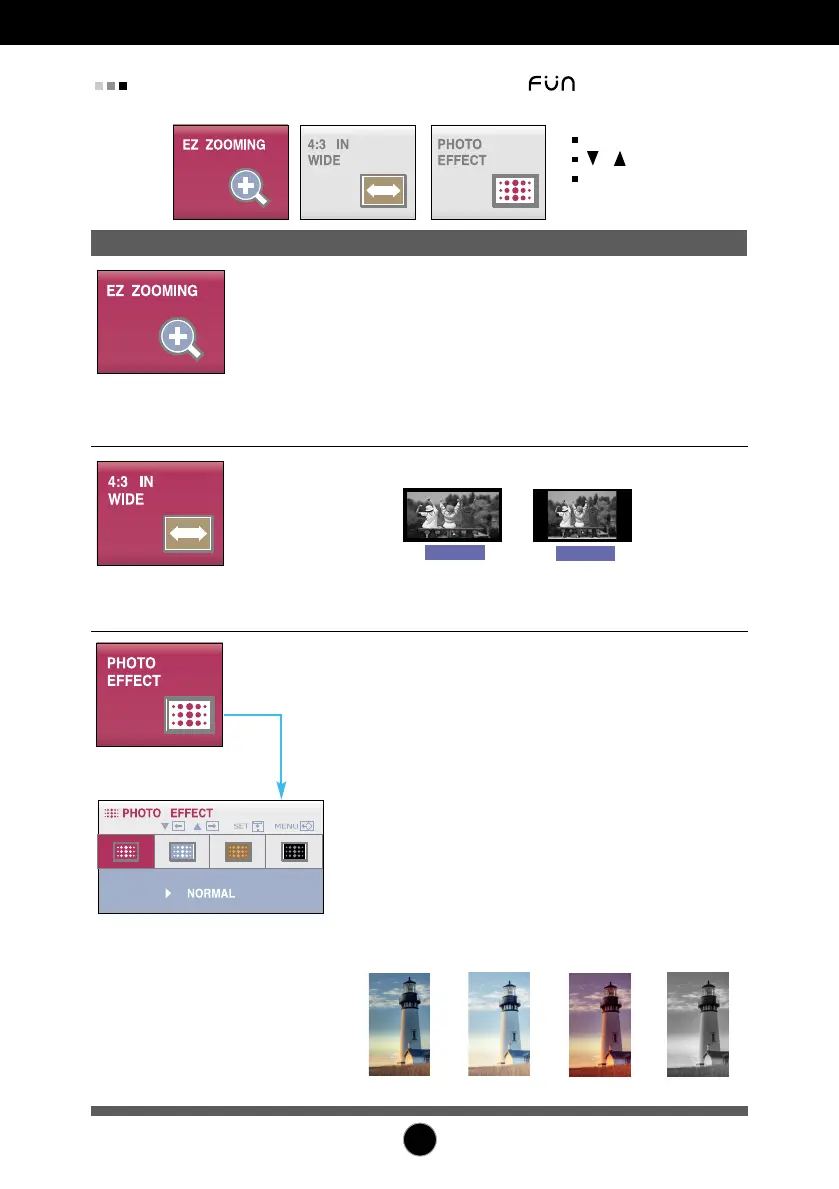
17
On Screen Display(OSD) Selection and Adjustment
The OSD screen will appear when you press the button on the front
of the monitor.
Main menu Description
EZ ZOOMING
To select the display resolution.
When you select 'EZ ZOOMING' in OSD, display
resolution goes one step down so characters and
images look bigger. When you select EZ
ZOOMING once again, it goes back to the
original resolution.
* This function is operated only if the 'forteManag-
er' is installed to PC.
MENU : Exit
, : Move
SET : Select
4:3 IN WIDE
To select the image size of the screen.
• WIDE : Switch to full screen mode according to
input image signal.
• 4:3 : Change the input image signal ratio to 4:3.
WIDE
4:3
PHOTO
EFFECT
To select the color of the screen.
• NORMAL
The PhotoEffect function is disabled.
• GAUSSIAN BLUR
This option is to add the effect to the screen that
the dark and sharp image becomes brighter
and more blurred.
• SEPIA
This option changes the screen to be Sepia
tone. The Sepia tone is brown color tone.
• MONOCHROME
This option changed the screen to be Gray
tone. The screen image is displayed with just
white, black, gray colors.
Use the AUTO/SET button
to go to sub-menu.
MONOCHROME
NORMAL
GAUSSIAN BLUR
SEPIA
Bekijk gratis de handleiding van LG W1971SC, stel vragen en lees de antwoorden op veelvoorkomende problemen, of gebruik onze assistent om sneller informatie in de handleiding te vinden of uitleg te krijgen over specifieke functies.
Productinformatie
| Merk | LG |
| Model | W1971SC |
| Categorie | Monitor |
| Taal | Nederlands |
| Grootte | 3849 MB |







